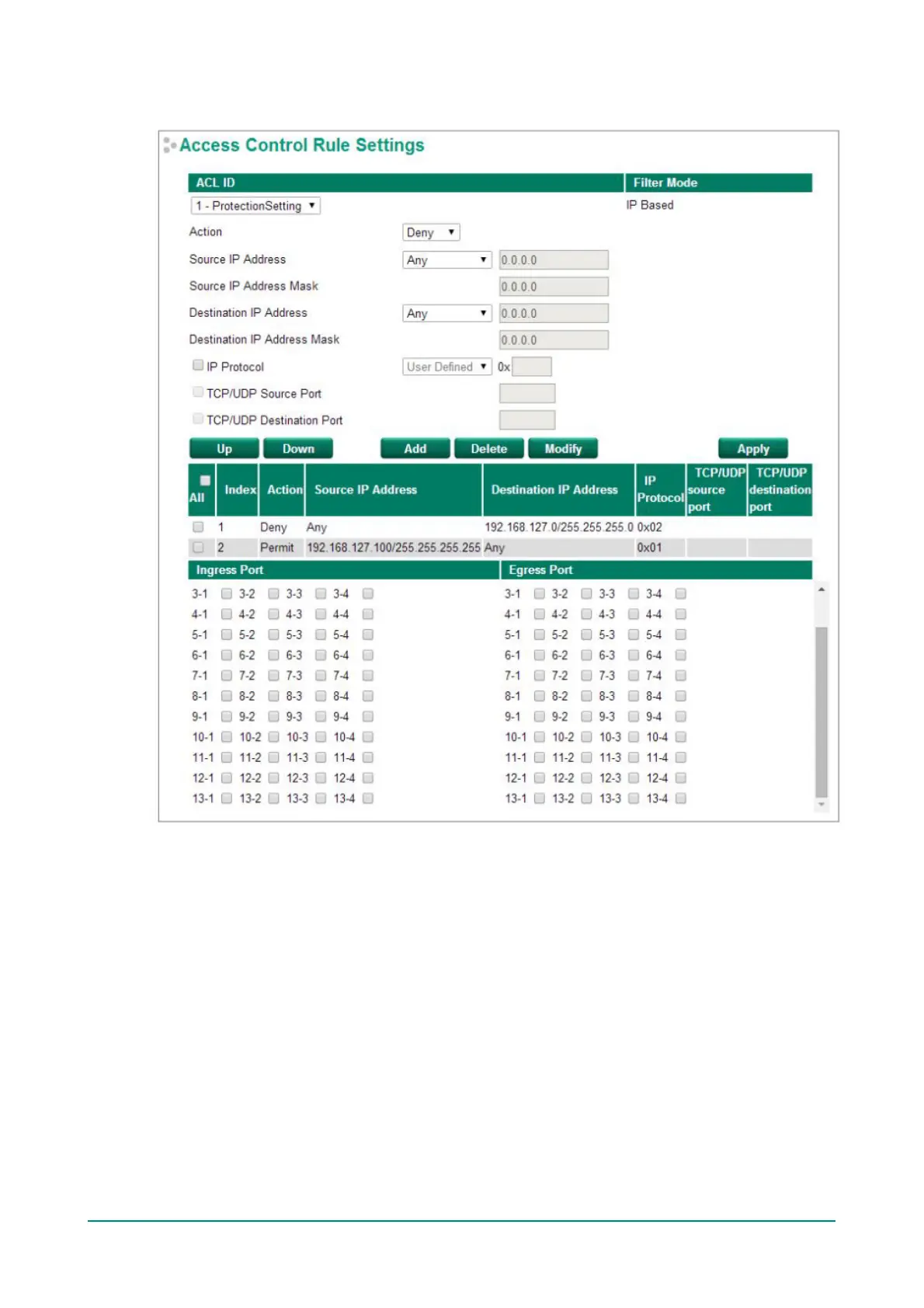Moxa Managed Ethernet Switch (UI_2.0_FW_5.x) User Manual
IP Based (Layer 3 Device)
• Action: Whether to deny or permit access if the rule criterion is met.
• Source (Destination) IP Address / IP Address Mask: Def ines the IP address rule. By using the
mask, you can assign specific subnet ranges to filter. It allows checking the source or destination of the
packet. Choose Any if you do not need to use this criteria.
• IP Protocol: Select the type of protocols to be f iltered. Moxa provides ICMP, IGMP, IP over IP, TCP,
and UDP as options in this f ield.
• TCP/UDP Source (Destination) Port: If TCP or UDP are selected as the filtering protocol, these fields
will allow you to enter port numbers f or f iltering.
• IP DSCP / Override DSCP: Def ines the rules of IP DSCP and Override DSCP.