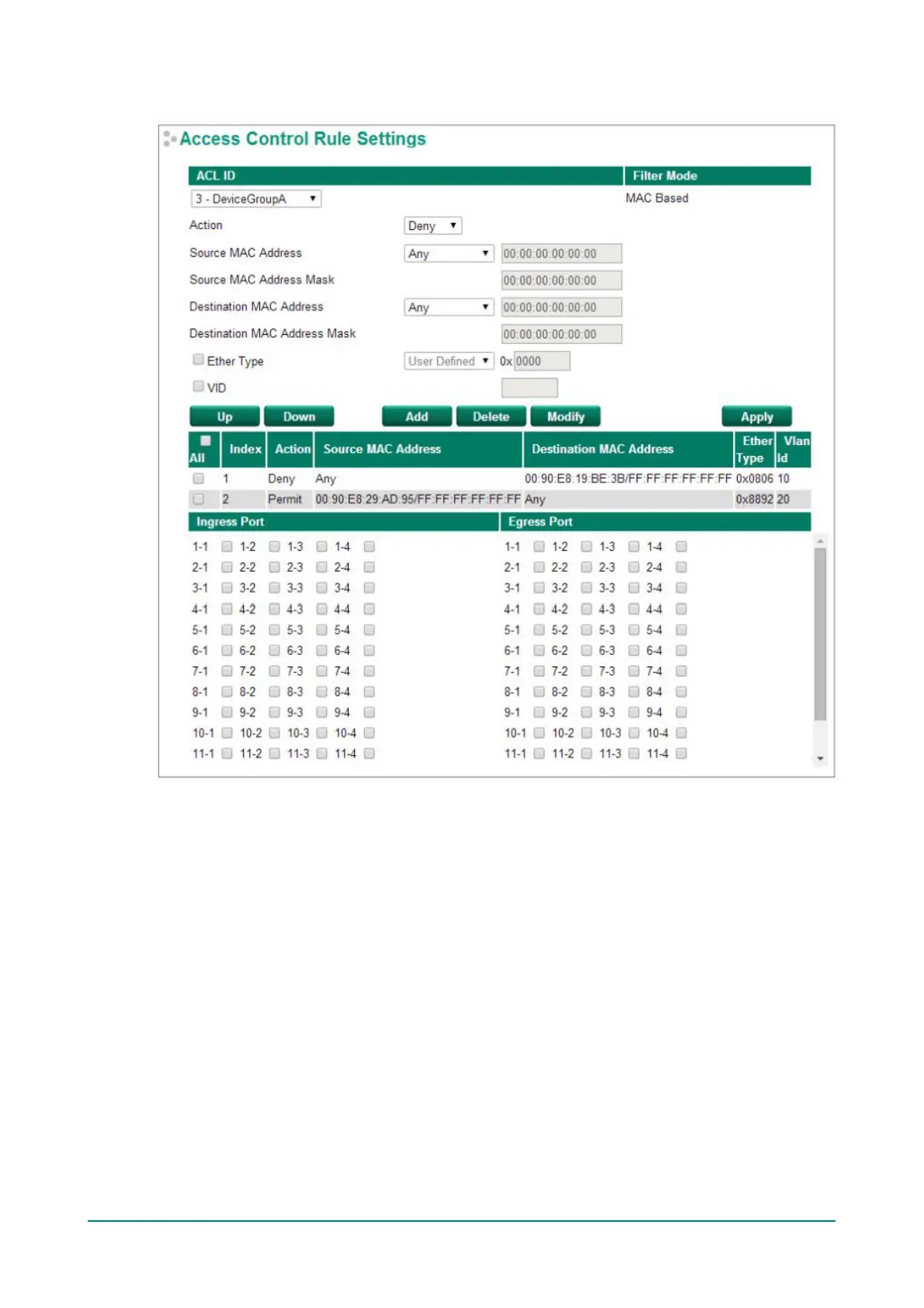Moxa Managed Ethernet Switch (UI_2.0_FW_5.x) User Manual
MAC Based (Layer 3 Device)
• Action: Whether to deny or permit access if the rule criterion is met.
• Source (Destination) MAC Address / MAC Address Mask: Def ines the MAC address rule. By using
the mask, you can assign specific MAC address ranges to filter. It allows checking the source or
destination of the packet. Choose Any if you do not need to use this criterion.
• Ethernet Type: Select the type of Ethernet protocol to f ilter. Options are IPv4, ARP, RARP, IPv6,
IEE802.3, PROFIENT, LLDP, and IEEE1588.
• VLAN ID: Enter a VLAN ID you would like to f ilter by.
Once ready, click the Add button to add the rule to the list and set up the ingress/egress ports, and then
click Apply to activate the settings.