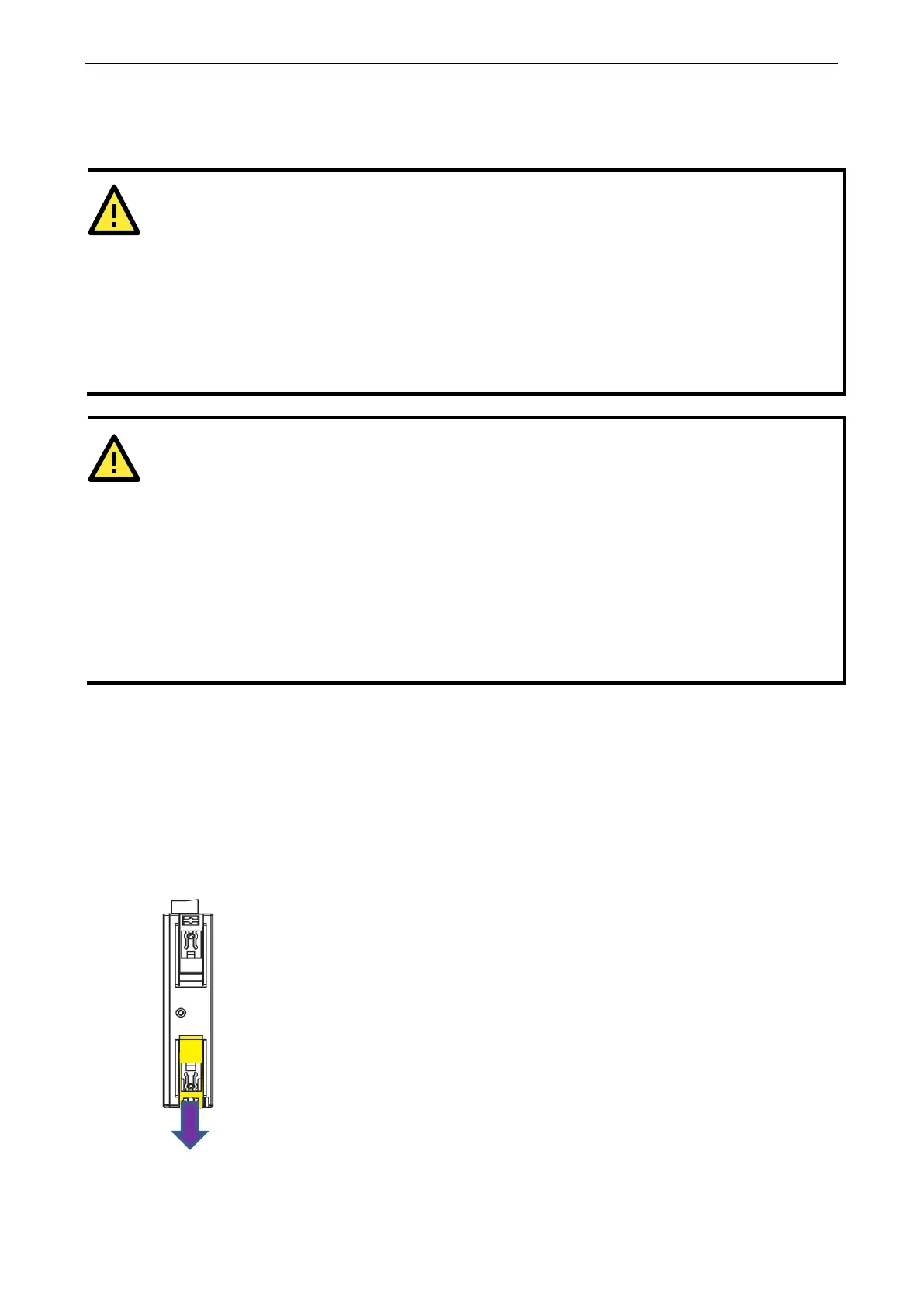ioLogik E1200 Series Initial Setup
Hardware Installation
Read all of the safety notifications and warnings below before installing the product.
ATTENTION
This unit is sensitive to Electrostatic Discharge, which can cause internal damage and affect normal operation.
Follow the
se guidelines when you handle this unit:
Before handling the product, touch a grounded object to discharge static electricity from your body.
Wear an approved grounding wristband.
Do not touch connectors or pins on component boards.
Do not touch circuit components inside the equipment.
Use a static-safe workstation, if available.
Store the equipment in appropriate static-safe packaging when not in use.
the power when you want to remove or replace components or disconnect equipment,
unless the
area is known to be free of ignitable
material.
If you connect or disconnect the Removable Terminal Block while field power is applied to the product
electrical arc could occur. The arc could cause an explosion in hazardous location installations. Make
the power is disconnected, or the area is nonhazardous before starting the installation process.
If you connect or disconnect wiring while the field-side power is applied to the product, an electrical arc
could occur. The arc could cause an explosion in hazardous location installations. Make sure the
disconnected or the area is nonhazardous before starting the installation process.
Do not disconnect the unit unless the power has been disconnected or the area is known to be
nonhazardous. In a hazardous area, the unit must be powered down before removal.
Mounting
The unit supports two types of mounting: DIN-Rail Mounting and Wall Mounting. While mounting the unit, be
sure to use the correct tools and accessories to ensure that the unit is property mounted.
DIN Rail
Take the following steps to mount the unit on a DIN rail:
. Pull down the bottom of the two sliders on the back of the unit.
