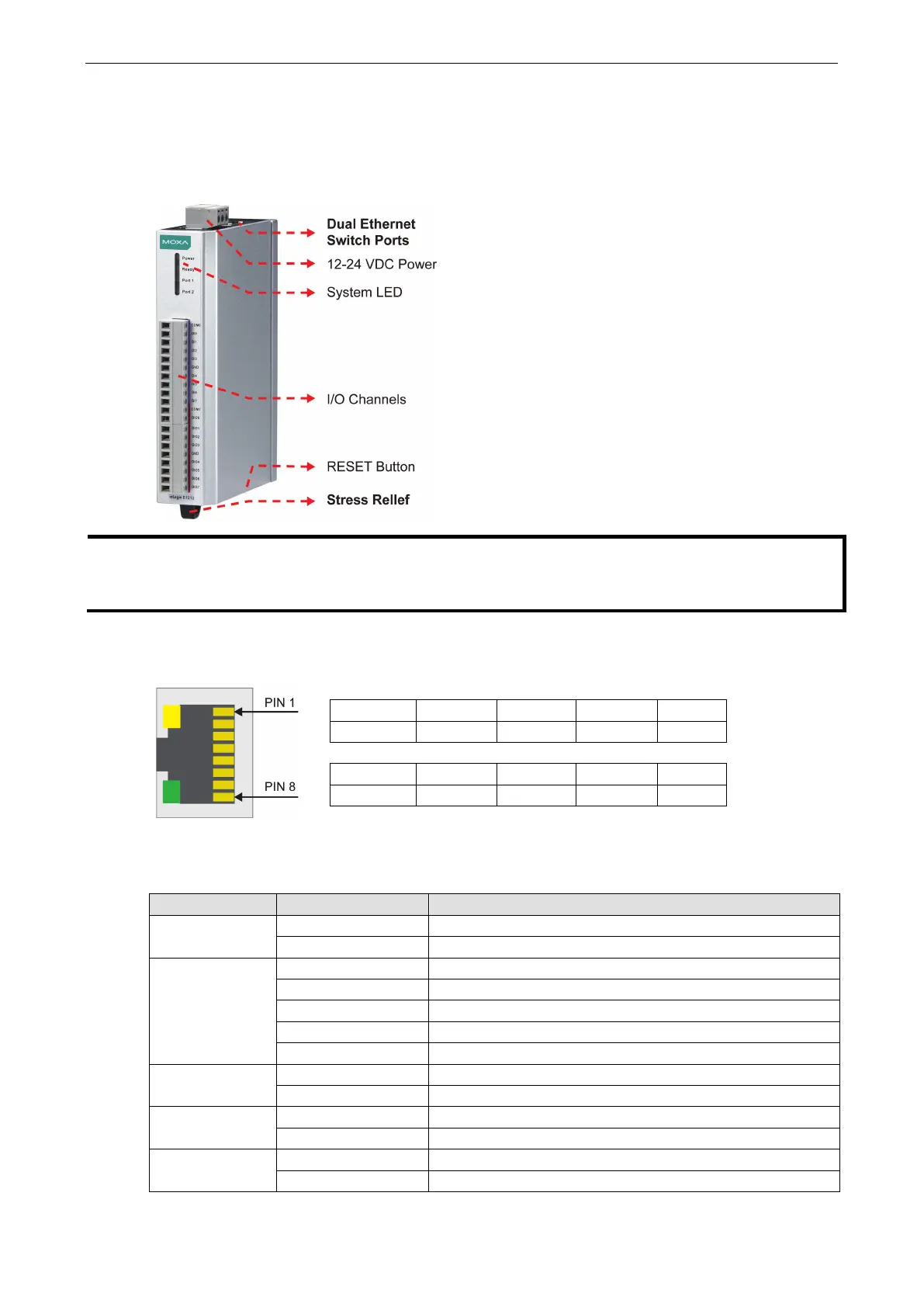ioLogik E1200 Series Introduction
Hardware Reference
Panel Guide
RESET button restarts the server and resets all settings to factory defaults. Use a pointed object such as
a straightened paper clip to hold down the RESET button for 5 seconds. The factory defaults will be loaded once
the READY LED turns green again. You
may then release the RESET button.
Ethernet Port
Pin 1 2 3 4
Signal TXD+ TXD- RXD+ ---
Pin 5 6 7 8
Signal --- RXD- --- ---
LED Indicators
LED State Description
Power Amber System power is ON
OFF System power is OFF
Ready Green System is ready
Flashing Flashes every 1 second when the “Locate” function is triggered
Flashing Flashes every 0.5 second when the firmware is being upgraded
Flashing ON/OFF cycle period of 0.5 second represents “Safe Mode”
OFF System is not ready
Port 1 Green Ethernet connection enabled
Flashing Transmitting or receiving data
Port 2 Green Ethernet connection enabled
Flashing Transmitting or receiving data
EXT Green EXT field power input is connected
Off EXT field power input is disconnected
