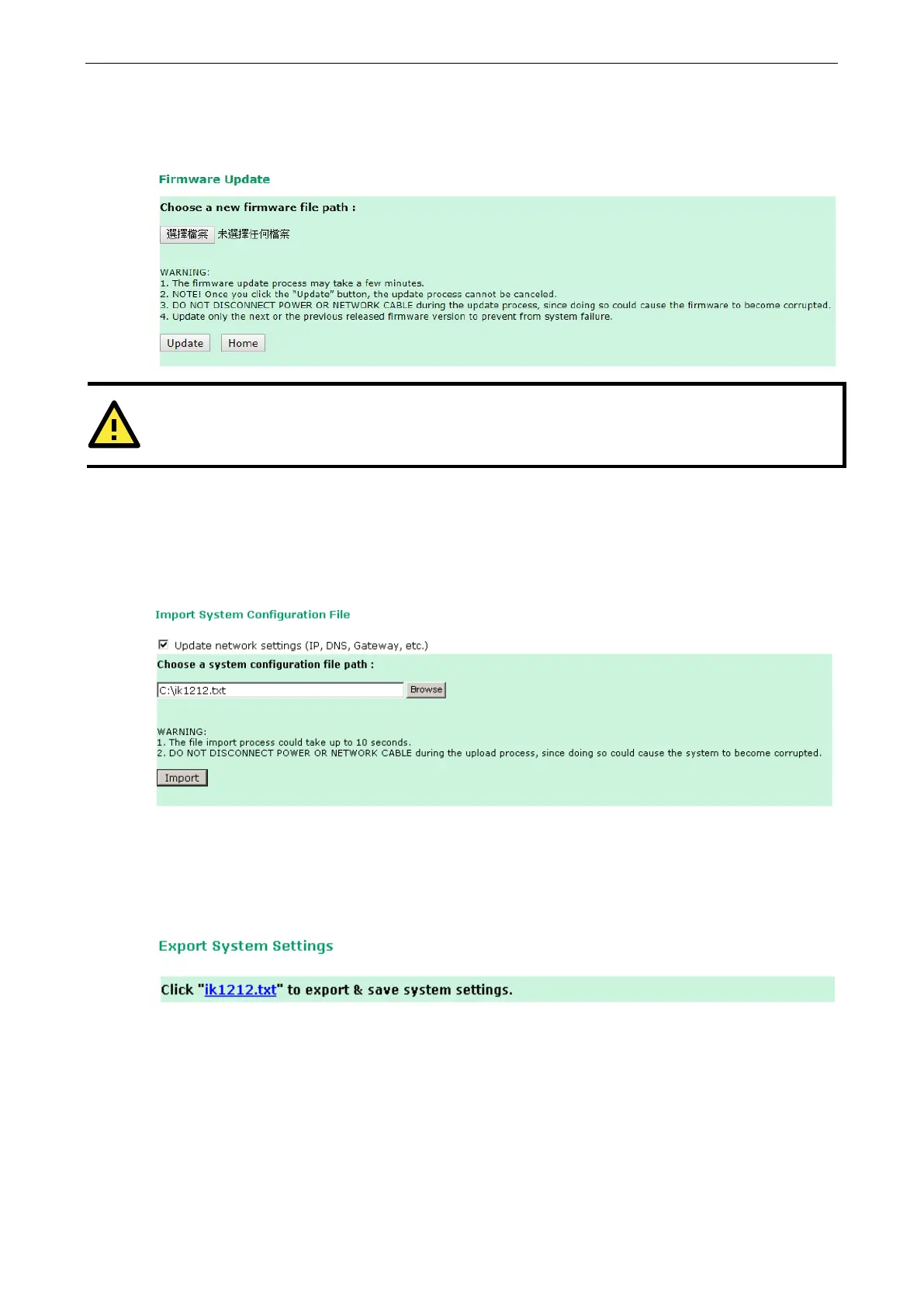ioLogik E1200 Series Using the Web Console
Firmware Update
Load new or updated firmware onto the ioLogik from the Firmware Update page.
WARNING
To avoid system failure while updating the firmware, follow the instructions
given in Appendix I.
Import System Configuration Settings
Import a configuration into the ioLogik server from the Import System Config page. This function can be used
to duplicate settings between ioLogik servers. You will be prompted for the location of the configuration file (i.e.,
“ik1212.txt”).
Export System Settings
On the Export System Settings page, you can export a copy of the ioLogik’s configuration file for backup or
import into another ioLogik server.
