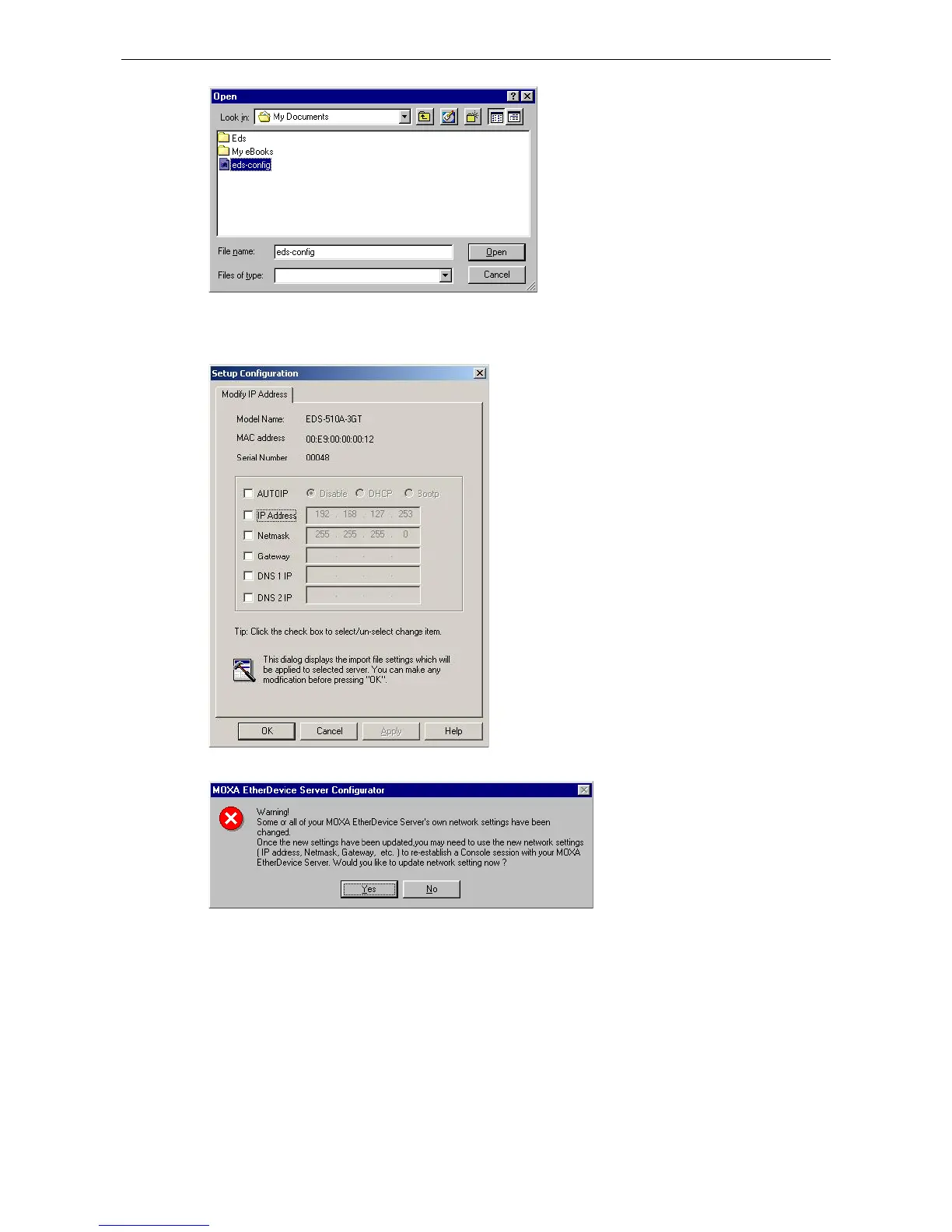3. The Setup Configuration window will be displayed, with a special note attached at the bottom.
Parameters that have been changed will be indicated with a checkmark. You may make more changes if
necessary, and then click OK to accept the changes.
4. Click Yes in response to the following warning message to accept the new settings.
Unlock Server
The Unlock Server function is used to open a password protected switch so that the user can modify its
configuration, import/export a configuration, and perform other procedures. There are six possible responses
under the Status column. The Status of a Moxa switch indicates how Moxa EtherDevice Switch Configurator
located the switch, and what type of password protection it has.
The six options are as follows (note that the term Fixed is borrowed from the standard fixed IP address
networking terminology):