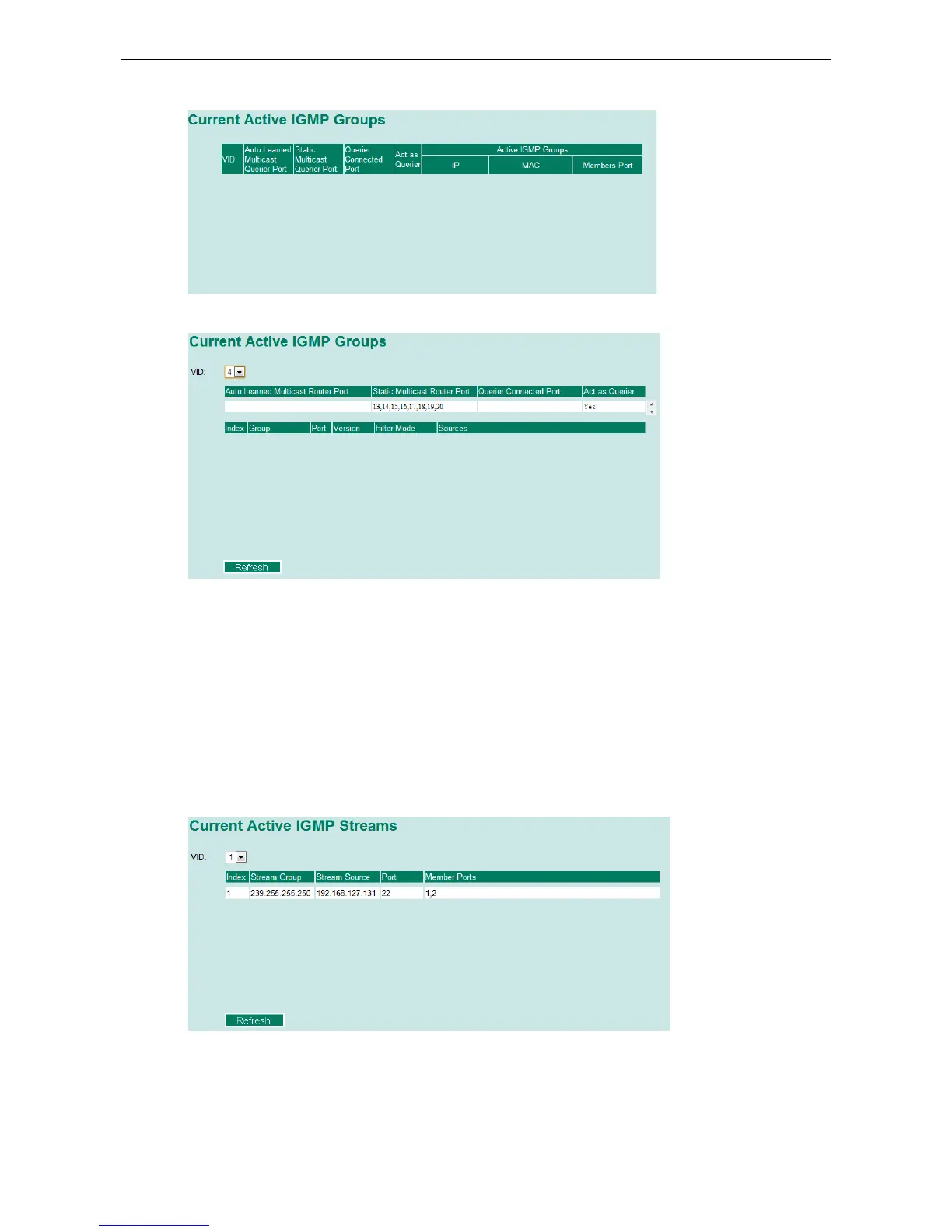Layer 2 switch page
Layer 3 switch page
The information shown in the table includes:
• Auto-learned Multicast Router Port: This indicates that a multicast router connects to/sends packets from
these port(s)
• Static Multicast Router Port: Displays the static multicast querier port(s)
• Querier Connected Port: Displays the port which is connected to the querier.
• Act as a Querier: Displays whether or not this VLAN is a querier (winner of a election).
Current Active IGMP Streams
This page displays the multicast stream forwarding status. It allows you to view the status per VLAN ID.
Stream Group: Multicast group IP address
Stream Source: Multicast source IP address
Port: Which port receives the multicast stream
Member ports: Ports the multicast stream is forwarded to.
