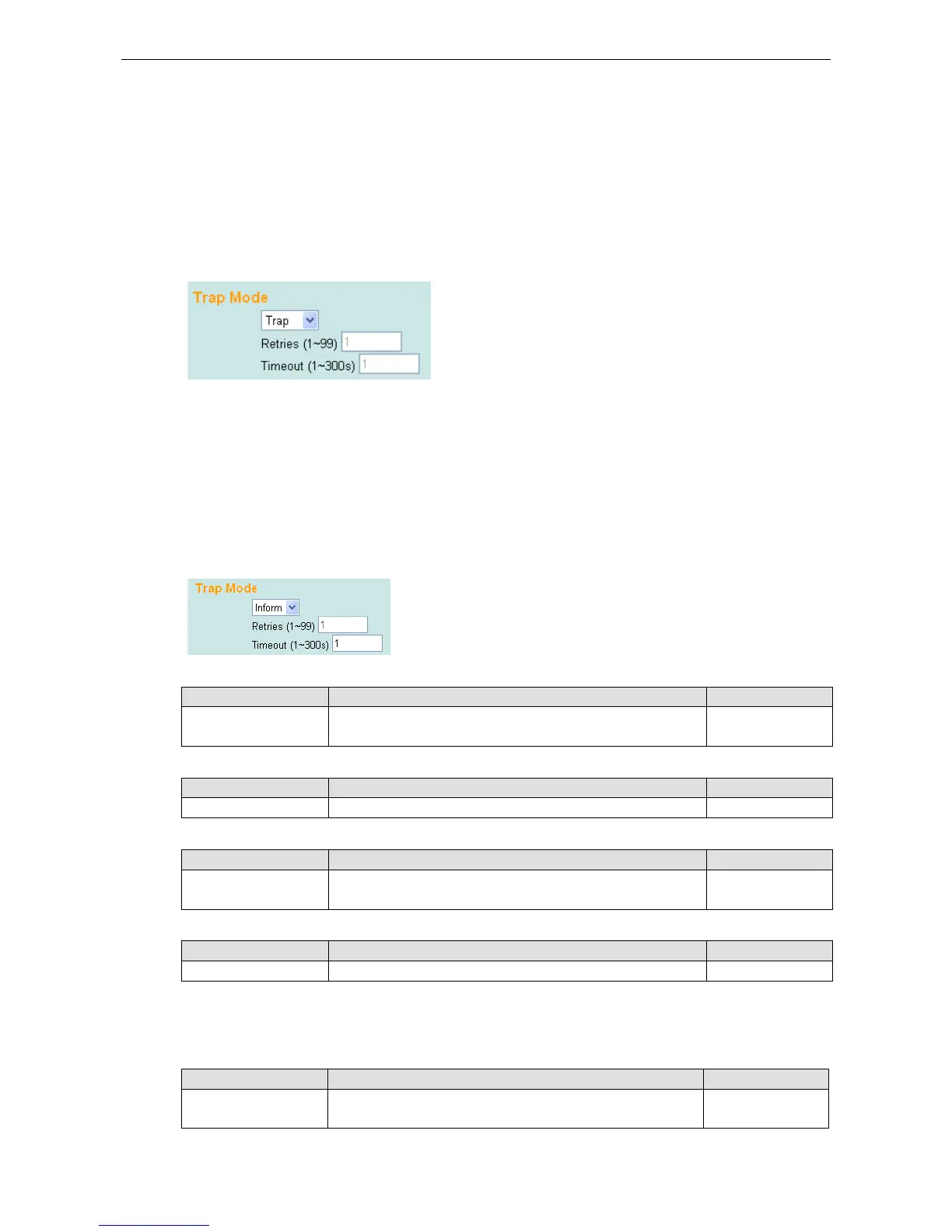Trap Settings
SNMP traps allow an SNMP agent to notify the NMS of a significant event. The switch supports two SNMP modes,
Trap mode and Inform mode.
SNMP Trap Mode—Trap
In Trap mode, the SNMP agent sends an SNMPv1 trap PDU to the NMS. No acknowledgment is sent back from
the NMS so the agent has no way of knowing if the trap reached the NMS.
SNMP Trap Mode—Inform
SNMPv2 provides an inform mechanism. When an inform message is sent from the SNMP agent to the NMS, the
receiver sends a response to the sender acknowledging receipt of the event. This behavior is similar to that of
the get and set requests. If the SNMP agent does not receive a response from the NMS for a period of time, the
agent will resend the trap to the NMS agent. The maximum timeout time is 300 sec (default is 1 sec), and the
maximum number of retries is 99 times (default is 1 time). When the SNMP agent receives acknowledgement
from the NMS, it will stop resending the inform messages.
1st Trap Server IP/Name
Setting Description Factory Default
IP or name Specifies the IP address or name of the primary trap server
used by your network.
None
1st Trap Community
Setting Description Factory Default
Max. 30 characters Specifies the community string to use for authentication. Public
2nd Trap Server IP/Name
Setting Description Factory Default
IP or name Specifies the IP address or name of the secondary trap server
used by your network.
None
2nd Trap Community
Setting Description Factory Default
Max. 30 characters Specifies the community string to use for authentication. Public
Private MIB Information
Switch Object ID
Setting Description Factory Default
Specific Moxa Switch ID
