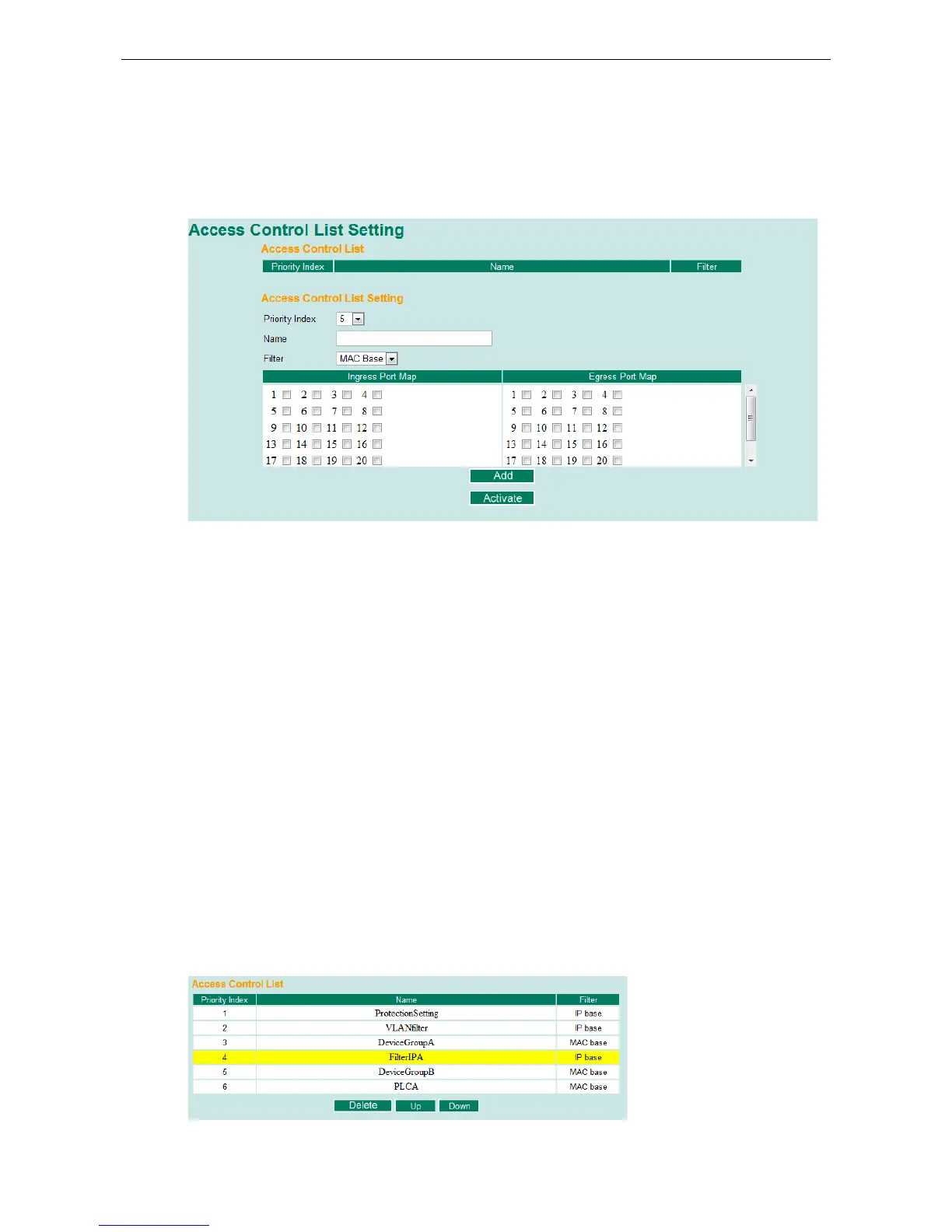Access Control List Configuration and Setup
Access Control List Settings
Creating an access control list starts at the Access Control List Setting page.
In this page, you can mainly configure two settings:
Add/Modify Access Control List
This function lets you Add a new access control list or Modify an existing access control list. The operation
depends on the Priority Index you select. If the selected priority index is still empty, you can start by creating
a new access control list. Parameters for editing are:
• Priority Index: ACL checking sequence is based on this index. Smaller index numbers have higher priority
for packet filtering. If a packet is filtered by an access list with higher priority, those access lists with lower
priority will not being executed.
Note that Priority Index is not a one-to-one index for each list name. It changes when swapping the priority
of different access control lists.
The maximum Priority Index number is 16
• Name: You can name the access control list in this field. This is the access list’s unique name.
• Filter: Select filtering by either IP or MAC address. Detailed settings can be configured in the Access
Control Rule Settings page.
• Ingress Port Map/Egress Port Map: You can choose which ports to apply the rules to. The Ingress and
Egress condition uses OR logic. This means a packet only needs to match one ingress or egress port rule to
be examined.
If a selected priority index is already in the access control list, then you can modify these parameters listed
above. After configuration, click Activate to confirm the settings. Then you will see a new list appear in the
Access Control List table.
Adjust ACL Priority Index
