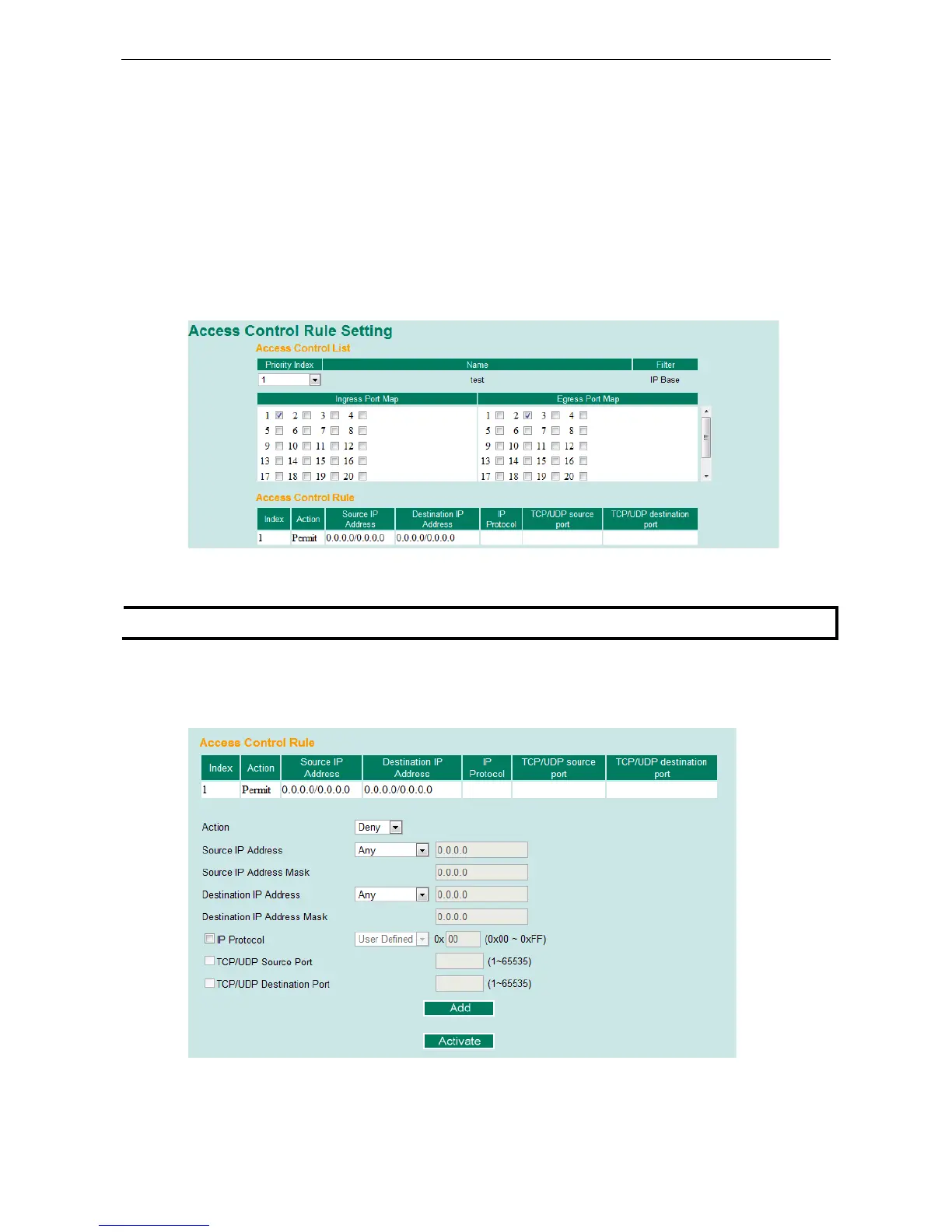Changing an established access control list’s priority is easy. Moxa provides a simple interface to let you easily
adjust priority. Follow the three steps below to adjust the priority:
Step 1: Select the list
Step 2: Click the Up/Down button to adjust the sequence. The Priority Index will change with the list’s
position.
Step 3: Click the Activate button to confirm the settings.
Access Control Rule Settings
You can edit an access control list’s rules on this page. Each ACL can include up to 10 rules.
First, select the access control list you would like to edit based on the Priority Index. The Ingress/Egress Port
map will display the port settings.
Access control rule displays setting options based on the filtering type used:
IP-Based
After configuring, click Add button to add the rule to the list. Then, click Activate to activate the settings.
• Action: Whether to deny or permit access if the rule criterion is met.