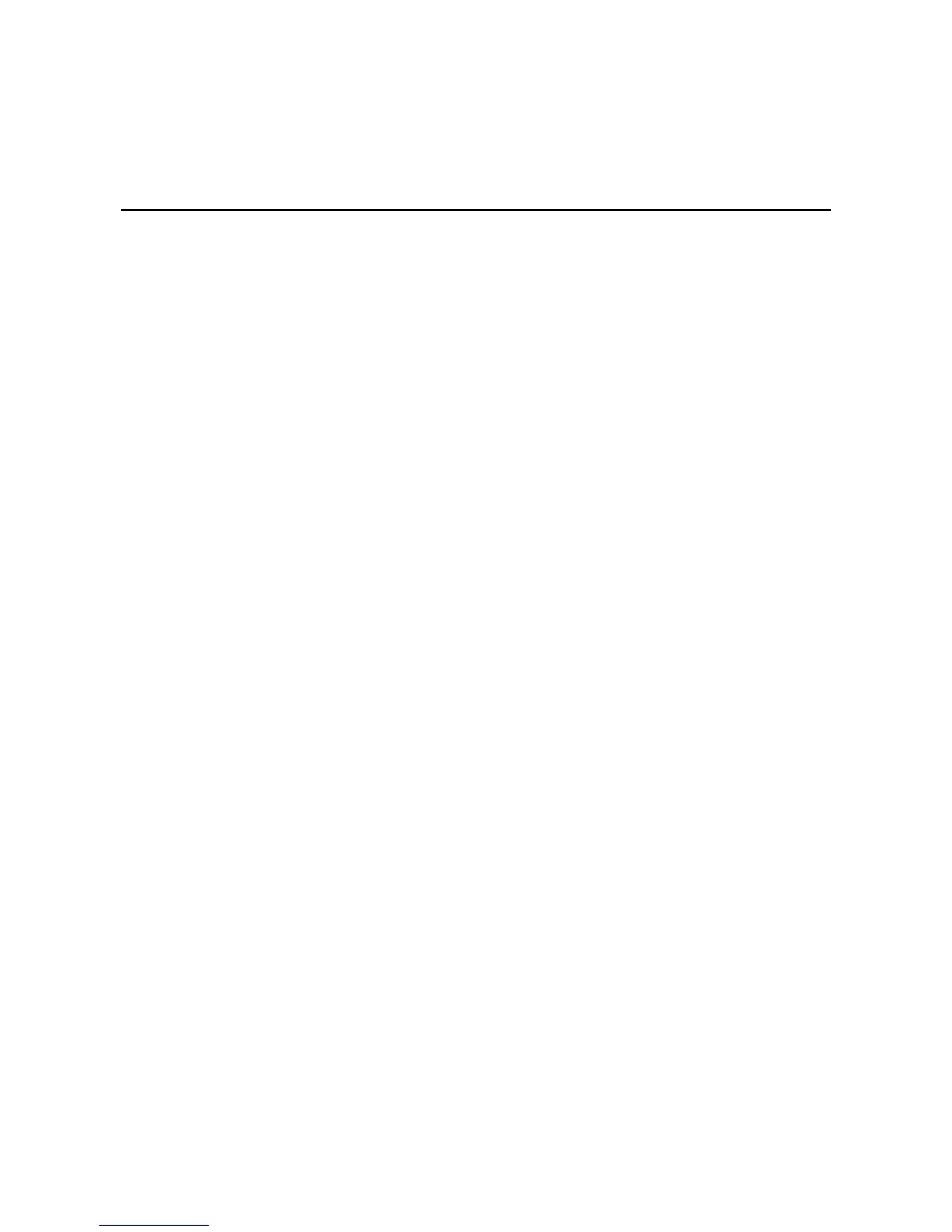1
1. About this Manual
Thank you for purchasing a Moxa managed Ethernet switch. Read this user’s manual to learn how to connect
your Moxa switch to Ethernet-enabled devices used for industrial applications.
The following two chapters are covered in this user manual:
Getting Started
This chapter explains how the initial installation process for Moxa switch. There are three ways to access
Moxa switch's configuration settings: the serial console, Telnet console, and web console.
Featured Functions
This chapter explains how to access Moxa switch's various configuration, monitoring, and administration
functions. These functions can be accessed by serial, Telnet, or web console. The web console is the most
user-friendly way to configure Moxa switch. In this chapter, we use the web console interface to introduce
the functions.
