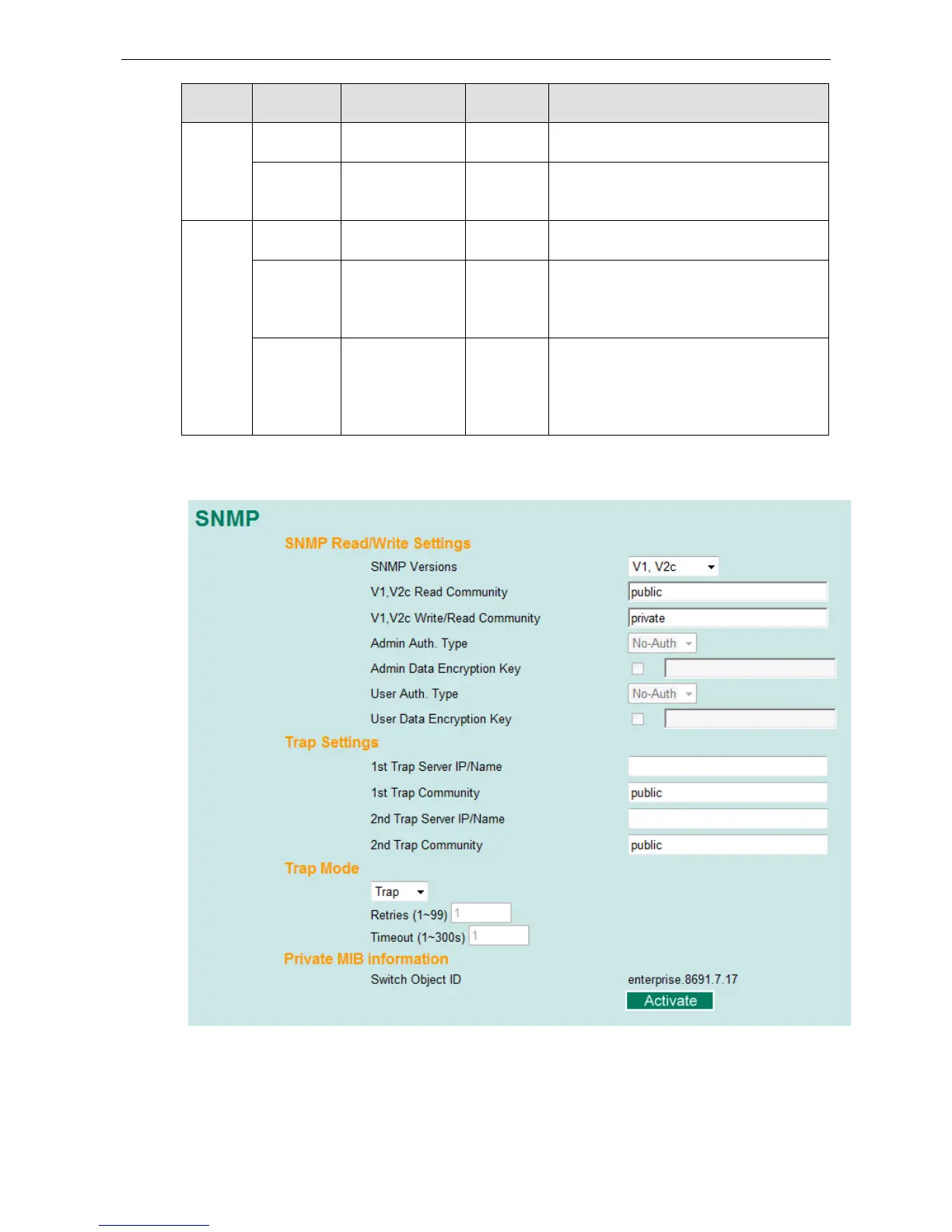Protocol
Version
UI Setting Authentication Encryption Method
SNMP V1,
V2c
V1, V2c Read
Community
Community string No Uses a community string match for
authentication.
V1, V2c
Write/Read
Community
Community string No Uses a community string match for
authentication.
SNMP V3 No-Auth No No Uses an account with admin or user to access
objects
MD5 or SHA Authentication
based on MD5 or
SHA
No Provides authentication based on HMAC-MD5,
or HMAC-SHA algorithms. 8-character
passwords are the minimum requirement for
authentication.
MD5 or SHA Authentication
based on MD5 or
SHA
Data
encryption
key
Provides authentication based on HMAC-MD5
or HMAC-SHA algorithms, and data encryption
key. 8-character passwords and a data
encryption key are the minimum
for authentication .and encryption.
These parameters are configured on the SNMP page. A more detailed explanation of each parameter is given
below the figure.