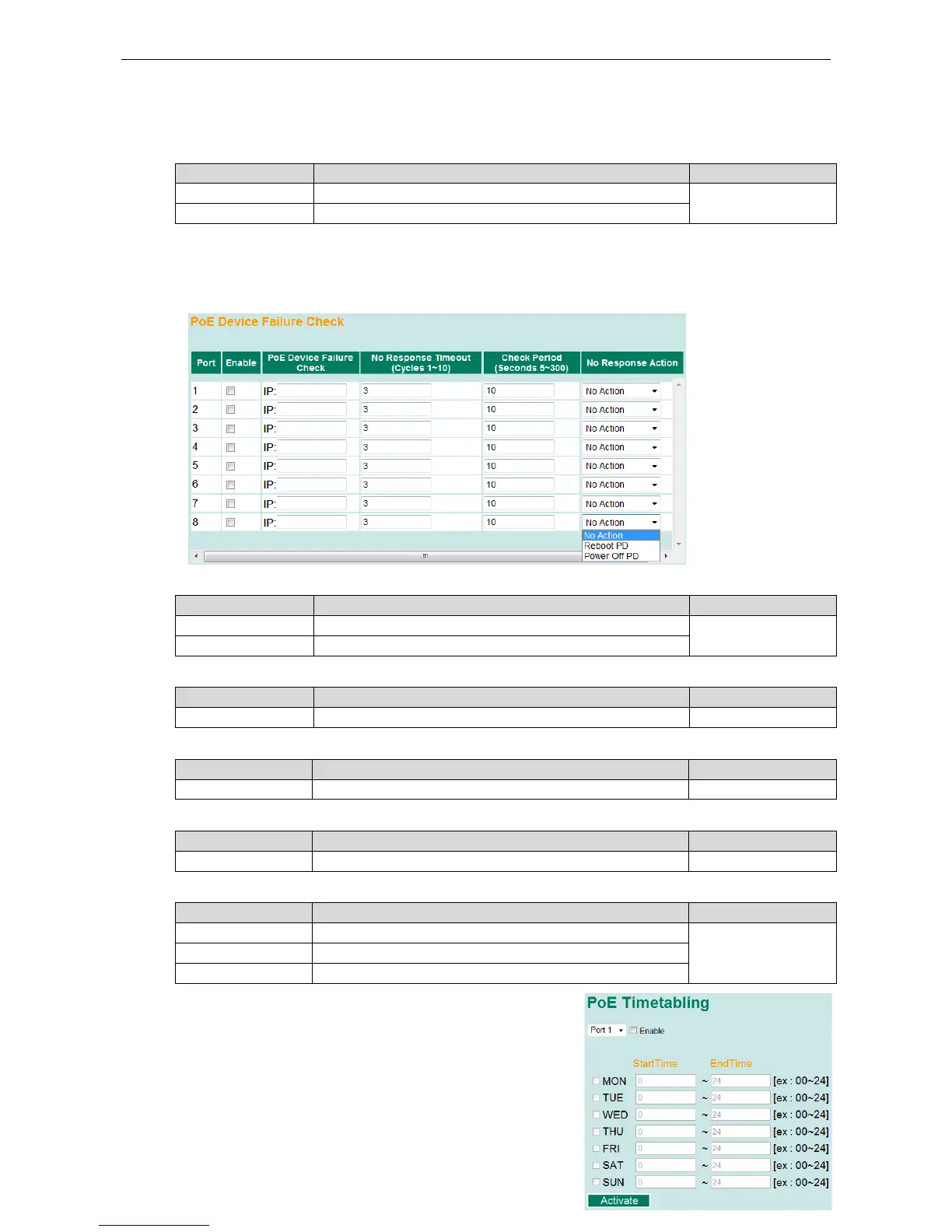Legacy PD Detection
The PoE Ethernet Switch provides the Legacy PD Detection function. When the capacitance of PD is higher
than 2.7μF, checking the Legacy PD Detection enables system to output power to PD. If you check the
Legacy PD Detection, it will take longer detection time from 10 to 15 seconds before PoE power output.
Setting Description Factory Default
Checked Enables the legacy PD detection Disable
Unchecked Disables the legacy PD detection
PoE Device Failure Check
The PoE Ethernet Switch can monitor PD working status via its IP conditions. If the PD fails, the switch will not
receive a PD response after the defined period, and the authentication process is restarted. This is an excellent
function to ensure your network reliability and reduce management burden.
Enable
Setting Description Factory Default
Checked Enables the PD Failure Check function Enable
Unchecked Disables the PD Failure Check function
PoE Device IP Address
Setting Description Factory Default
Max. 15 Characters Enter the IP for the PD None
No Response Timeout
Setting Description Factory Default
1 to 10 Enter the cycles for IP checking 3
Check Period
Setting Description Factory Default
5 to 300 Enter the time span for IP checking period 10
No Response Action
Setting Description Factory Default
No Action The PSE has no action on the PD No Action
Reboot PD The PSE reboots the PD after the PD Failure Check
Power Off PD The PSE powers off the PD after the PD Failure Check
PoE Timetabling
Powered devices usually do not need to be running 24 hours a day, 7
days a week. The PoE Ethernet Switch provides a PoE timetabling
mechanism to let users set a flexible working schedule for each PoE
port to economize the system’s power burden.