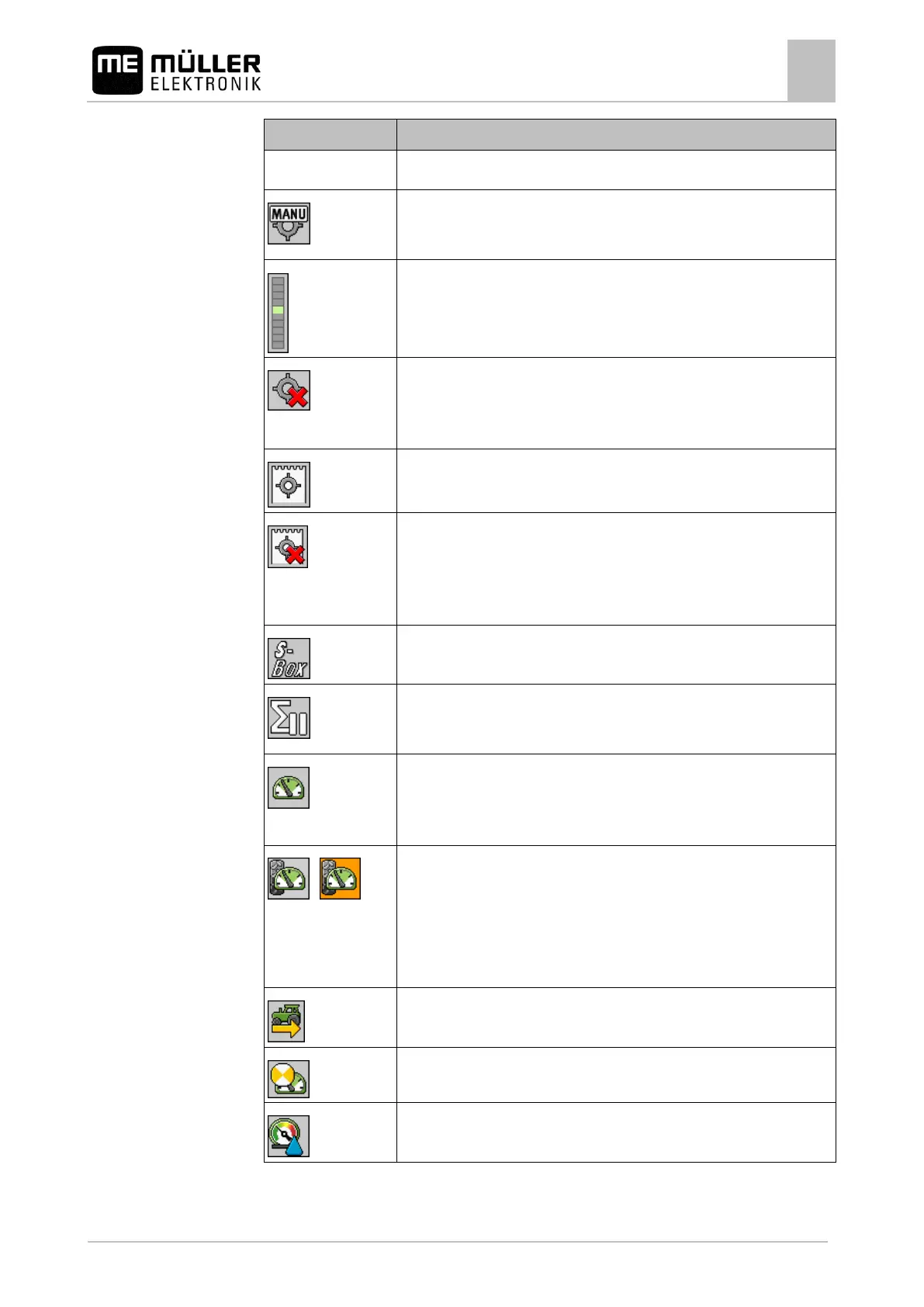Basic control principles
Screen structure
See: Using Automatic mode [➙ 42]
The application rate will be manually regulated.
See: Changing the application rate in manual mode [➙ 42]
The bar graph only appears when the target rate is changed in automatic
mode using the +10% and -10% buttons. It shows the deviation from the
original target rate.
Automatic mode is deactivated. The flow will not be regulated.
The current speed is lower than the "Regulation off below" [➙ 55]
parameter and higher than "Sprayer off below" [➙ 55]
The target rate is defined by an external source: Task Controller,
prescription map, external sensor etc. See: Setting the target rate [➙ 43]
- A problem has occurred with the transmission of the target rate from an
external source.
- The field sprayer is outside of the area defined in the prescription map or in
an area that should not be sprayed.
The sprayer functions will be switched on and off through an "S-Box".
Trip counter is deactivated
See: Documenting work results [➙ 45]
Speed
If the numbers are red, it means that the regulation or the application have
been interrupted because the speed is too low.
/
(background is
flashing)
The speed signal from the tractor / ISOBUS cannot be adopted. The system
will now determine the speed using the sensor connected to the junction
box.
Ensure that the number of impulses per 100m is correctly entered.
The icon can only appear if the signal source was automatically selected.
The vehicle is driving in reverse.
Simulated speed activated. [➙ 64]