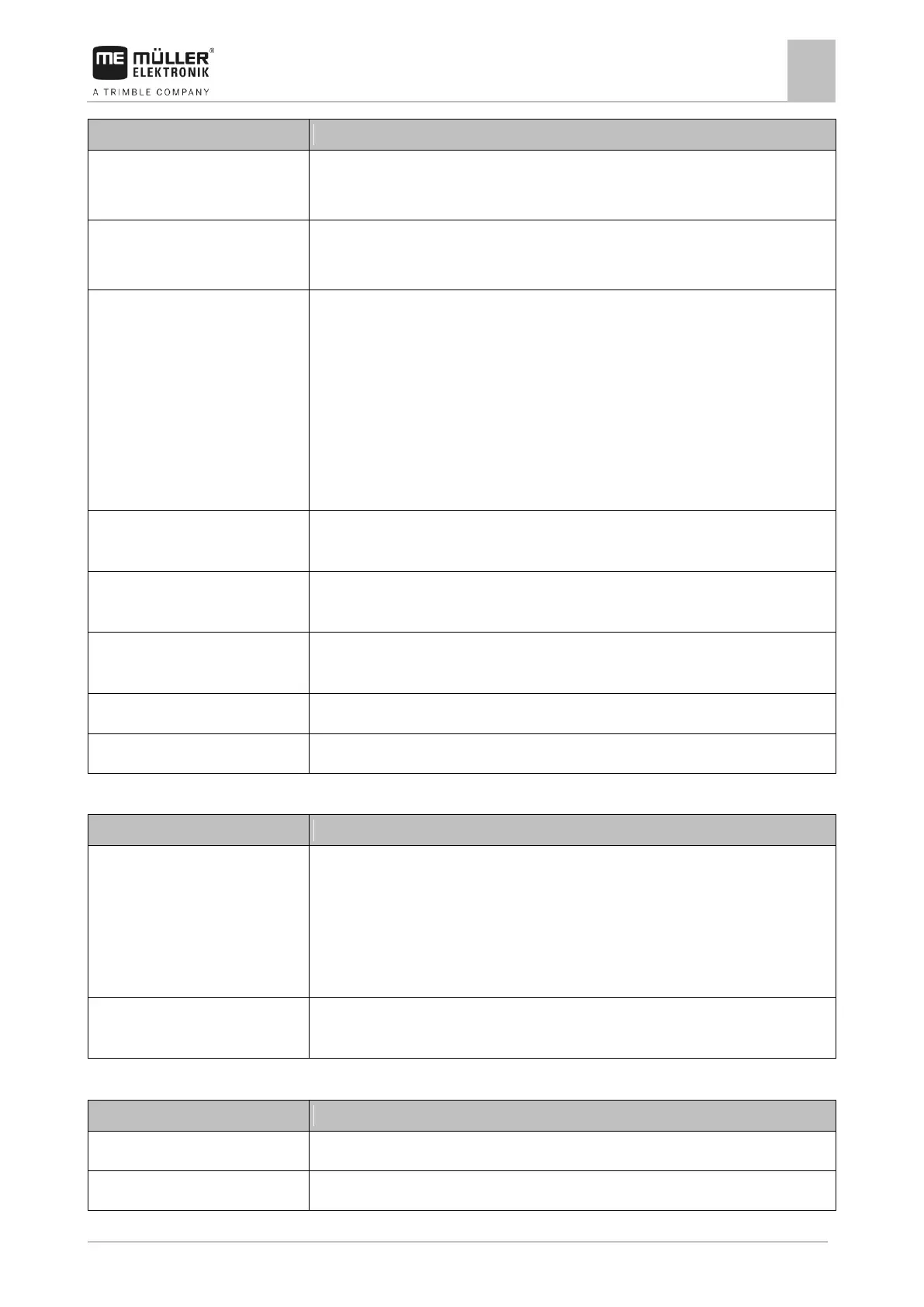Troubleshooting
Alarm messages
The analog input voltage is outside of the valid range. Valid range: 0.5 V to 4.5 V
1. Replace the gyroscope.
No valid value for the drawbar middle position.
1. Calibrate TRAIL-Control.
Values in the configuration outside of the valid range:
With drawbar steering:
Drawbar length: 80cm - 300cm
Frame length: 100cm - 500cm
With axle steering:
Drawbar length: 200cm - 800cm
1. Enter the correct values in the password-protected area.
The slope sensor is not correctly
installed.
Valid voltage range during calibration: 1.5V to 3.5V
The drawbar angle sensor is not
correctly installed.
Valid voltage range during calibration: 1.5V to 3.5V
The gyroscope is not correctly
mounted.
Valid voltage range during calibration: 1.5V to 3.5V
Drawbar angle sensor is reversed.
The wrong direction of rotation was detected during calibration of the limit stops.
Short signal interruption with all sensors.
VARIO-Select
No overlap in Vario mode: Change
nozzles or set a wider pressure
range.
The installed nozzles are not capable of reaching all of the target rates in the selected
range. You may require different nozzles.
See: Before you buy nozzles - check the possible application rates
Check also if the installed nozzles were properly selected:
Configuring the nozzles on the multiple nozzle holder
Vario mode requires at least 2
nozzles.
Ensure that at least two nozzles are installed on each nozzle holder and that these nozzles
are also set in the software. See: Configuring the nozzles on the multiple nozzle holder
Without assignment
Enter the user password to continue.
The setting is password-protected.
Enter the service password to
The setting is password-protected.
