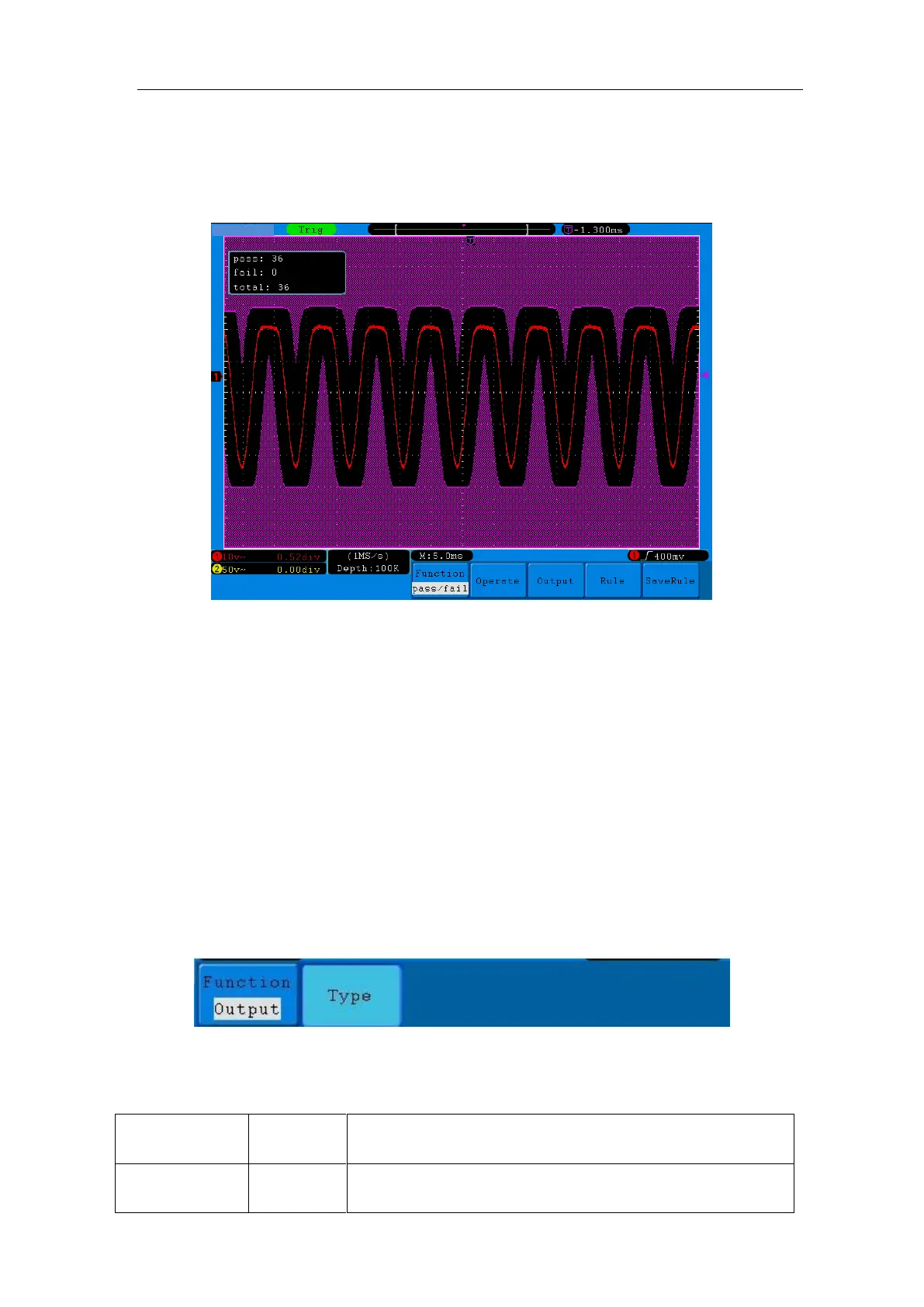User Manual
options, which could not be chosen simultaneously. "Stop" means stop once the
condition satisfies your setting.
5. Begin to test: Press H2 button, then F2 button to select "Start", the test will begin.
6. Save rule: Press H5 button, then F2 button to save the rules, which could be called up
at once when need, press F3 button to call up the rule saved.
Figure 5-64 Pass/Fail test
Note:
1. When Pass/Fail is ON, if XY or FFT is ready to run, then Pass/Fail will be closed;
under the mode of XY or FFT, Pass/Fail is unable.
2. Under the mode of Factory, Auto Scale and Auto Set, Pass/Fail will be closed.
3. When no save setting left in the rule save, tip will be given to show "NO RULE
SAVED".
4. Under the status of stop, data comparing will stop, and when it goes on running, the
number of Pass/Fail will increase from the former number, not from zero.
5. When the waveform playback mode is on, Pass/Fail is used to test the played-back
waveform specially.
● Output
Press the Utility button and turn the M to select the Output to go to the following menu.
Figure 5-65 Output menu
The description of Output menu is shown as the follows:
Output trig signal synchronously
Output High Level when Pass , and Low Level when Fail