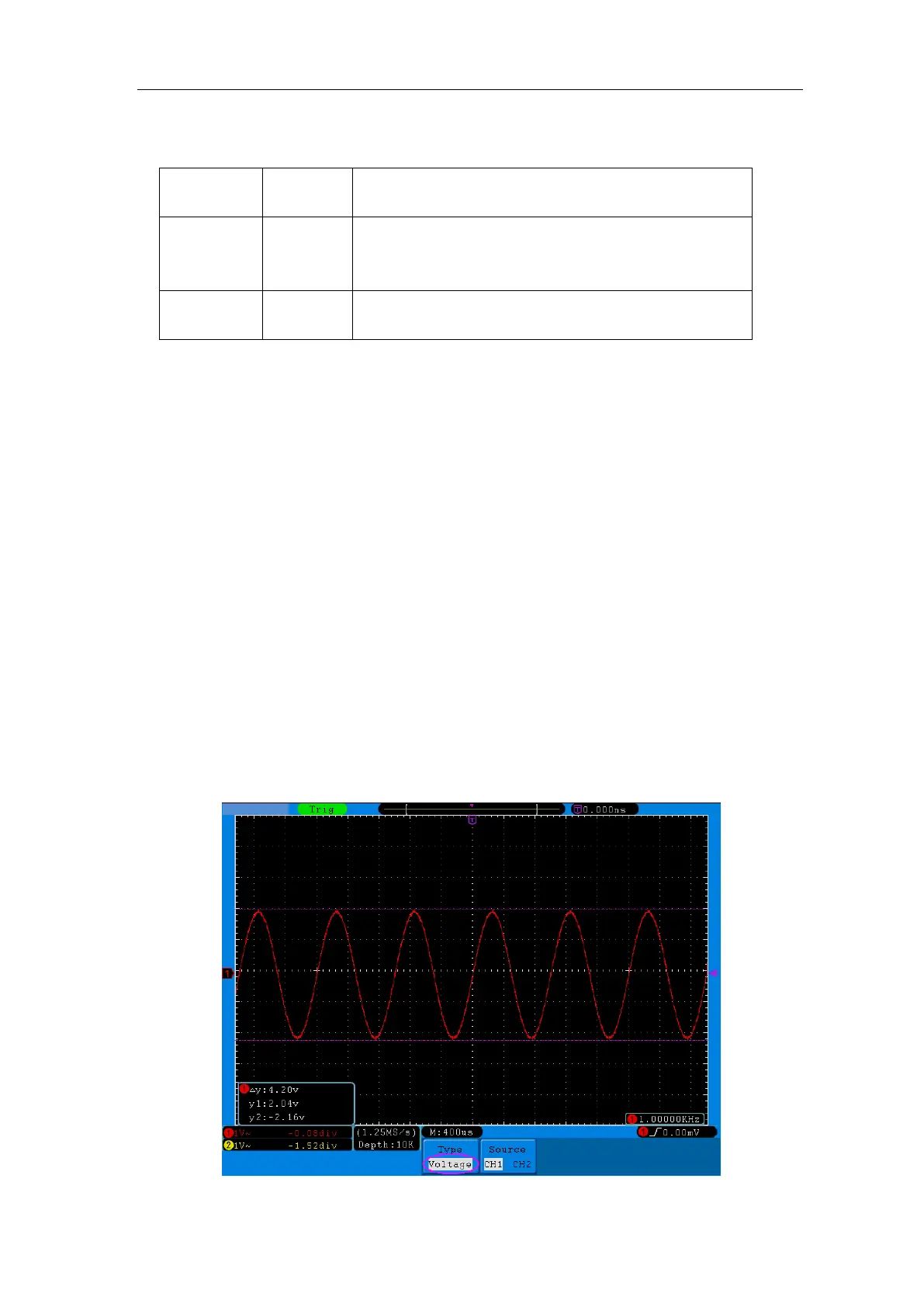User Manual
Figure 5-71 CURS MEAS Menu
The description of the cursor measurement menu is shown as the following table:
Switch off the cursor measurement.
Display the voltage measurement cursor and menu.
Display the time measurement cursor and menu.
Display the channel generating the waveform to
which the cursor measurement will be applied.
When carrying out the cursor measurement, the position of Cursor 1 can be adjusted
with the VERTICAL POSITION rotary control of Channel 1, and that of Cursor 2 can
be adjusted with the VERTICAL POSITION rotary control of Channel 2.
Perform the following operation steps for the voltage cursor measurement of the channel
CH1:
1. Press Cursor and recall the Cursor Measure menu.
2. Press the H2 button and choose CH1 for Source.
3. Press the H1 button, the Type menu will display at the right of the screen. Then
press the F2 button to choose Voltage for Type, with two purple dotted lines
displayed along the horizontal direction of the screen, which indicating Cursor1
and Cursor2.
4. According to the measured waveform, adjust the positions of Cursor1 and
Cursor2 by turning the VERTICAL POSITION rotary control of CH1 and CH2.
Cursor increment window at the left bottom of waveform shows absolute value of
D-value of cursor 1 and cursor 2 and the present position of the two cursors (see
Figure 5-72).
Figure 5-72 Waveform of Voltage Cursor Measurement