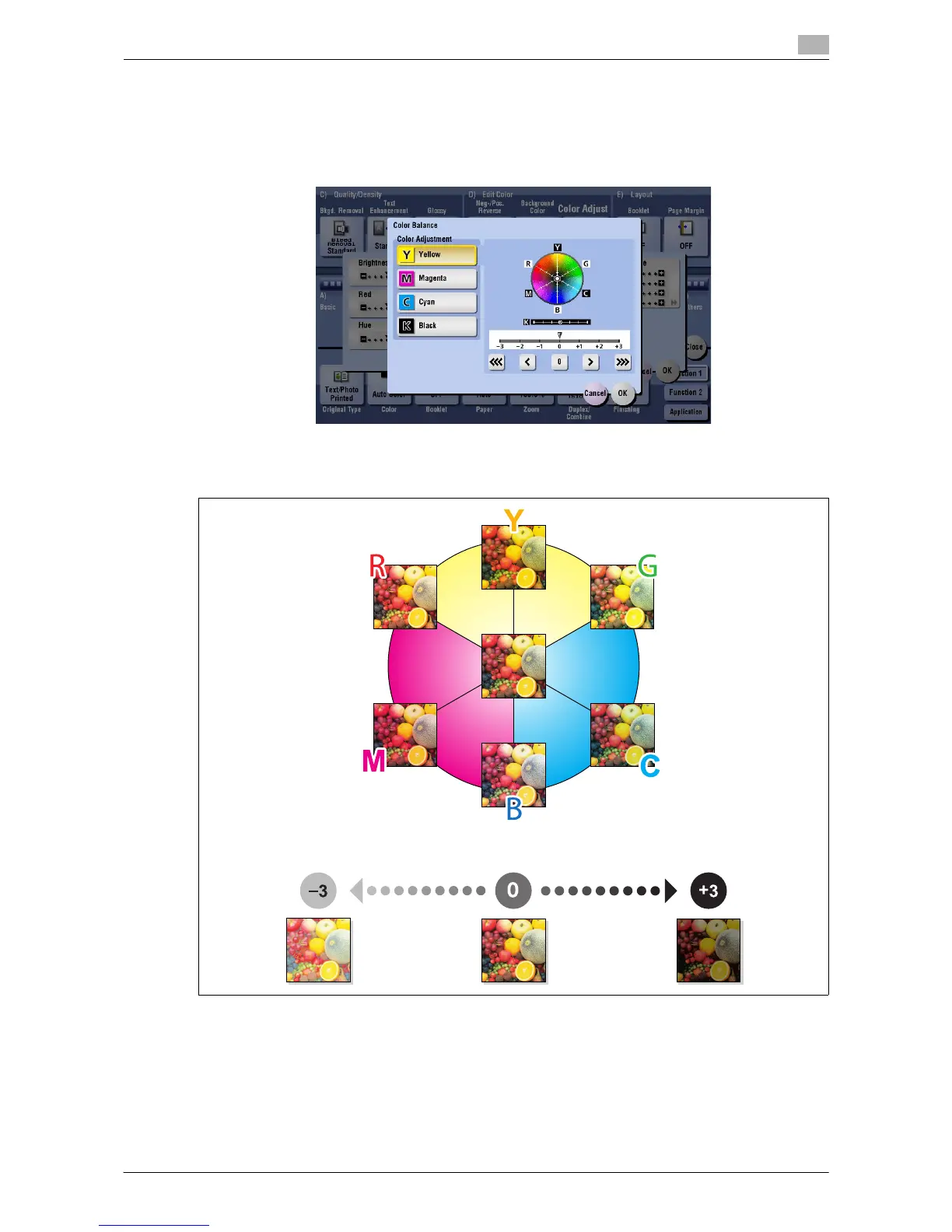Description of Setup Buttons 15-38
15
[Color Balance]
To display: [Copy] - [Application] - [Edit Color] - [Color Adjust] - [Color Balance]
Adjust the density for yellow (Y), magenta (M), cyan (C), and black (K). By changing the amount of each of the
four toners, tints in the copy can be adjusted.
Tips
- Adjusting color balance changes an image as shown in the following.
- To enhance red, increase the density of yellow and magenta, or decrease the density of cyan.
- To enhance green, increase the density of yellow and cyan, or decrease the density of magenta.
- To enhance blue, increase the density of magenta and cyan, or decrease the density of yellow.
- To enhance yellow, increase the density of yellow, or decrease the density of magenta and cyan.
- To enhance black, increase the density of black.
