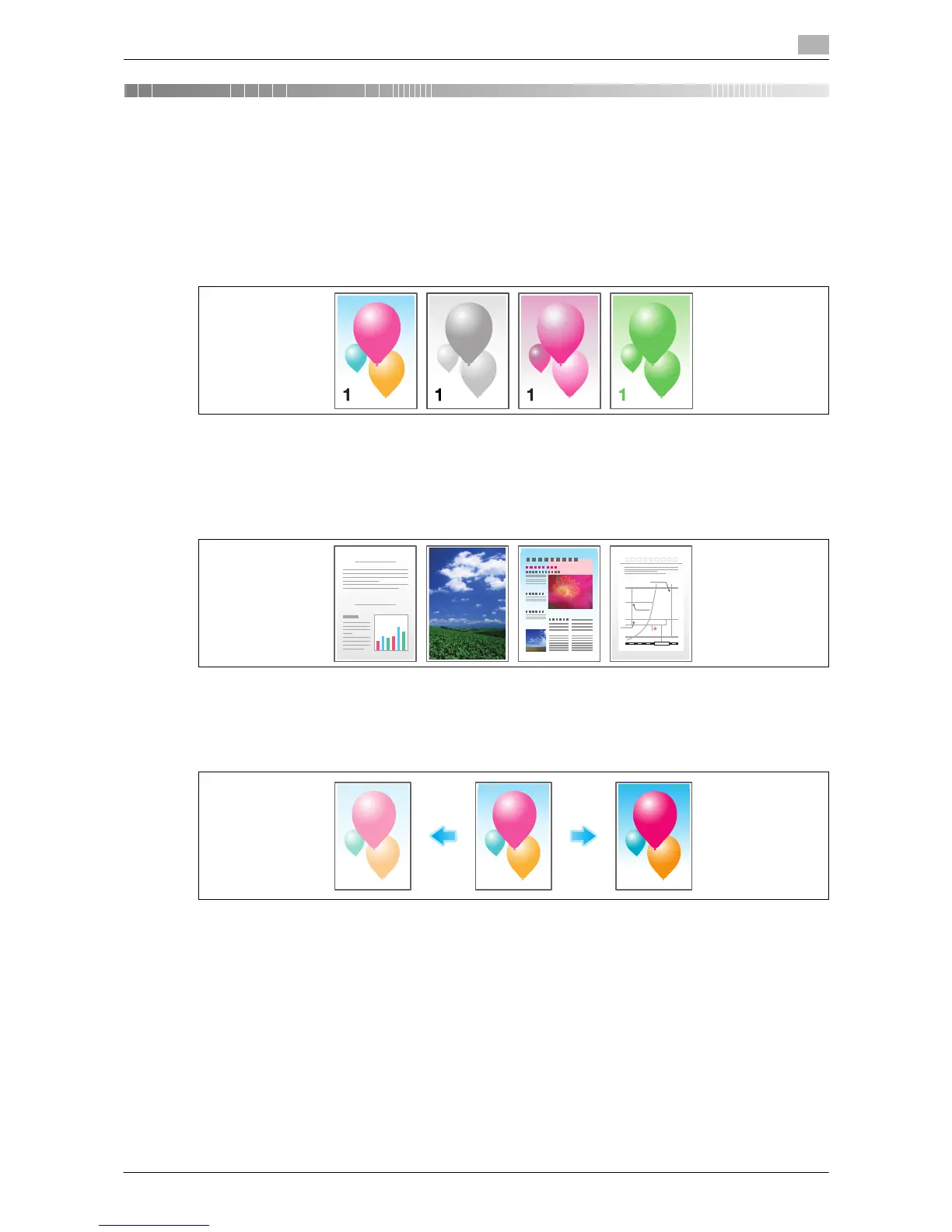Specifying the Color and Image Quality for Copying 3-2
3
3 Specifying the Color and Image Quality for Copying
Selecting the copy color ([Color])
The original is copied using the selected color.
There are five color modes are available: [Auto Color] to copy based on the original color, [Full Color], [2
Color], [Single Color] and [Black].
For details, refer to page 15-3.
Selecting the appropriate image quality for the contents of the original
([Original Type])
Select the optimum settings for the original to copy it in the optimum image quality.
For details, refer to page 15-2.
Adjusting the copy density ([Density])
Adjust the density of a copy image.
For details, refer to page 15-4.
