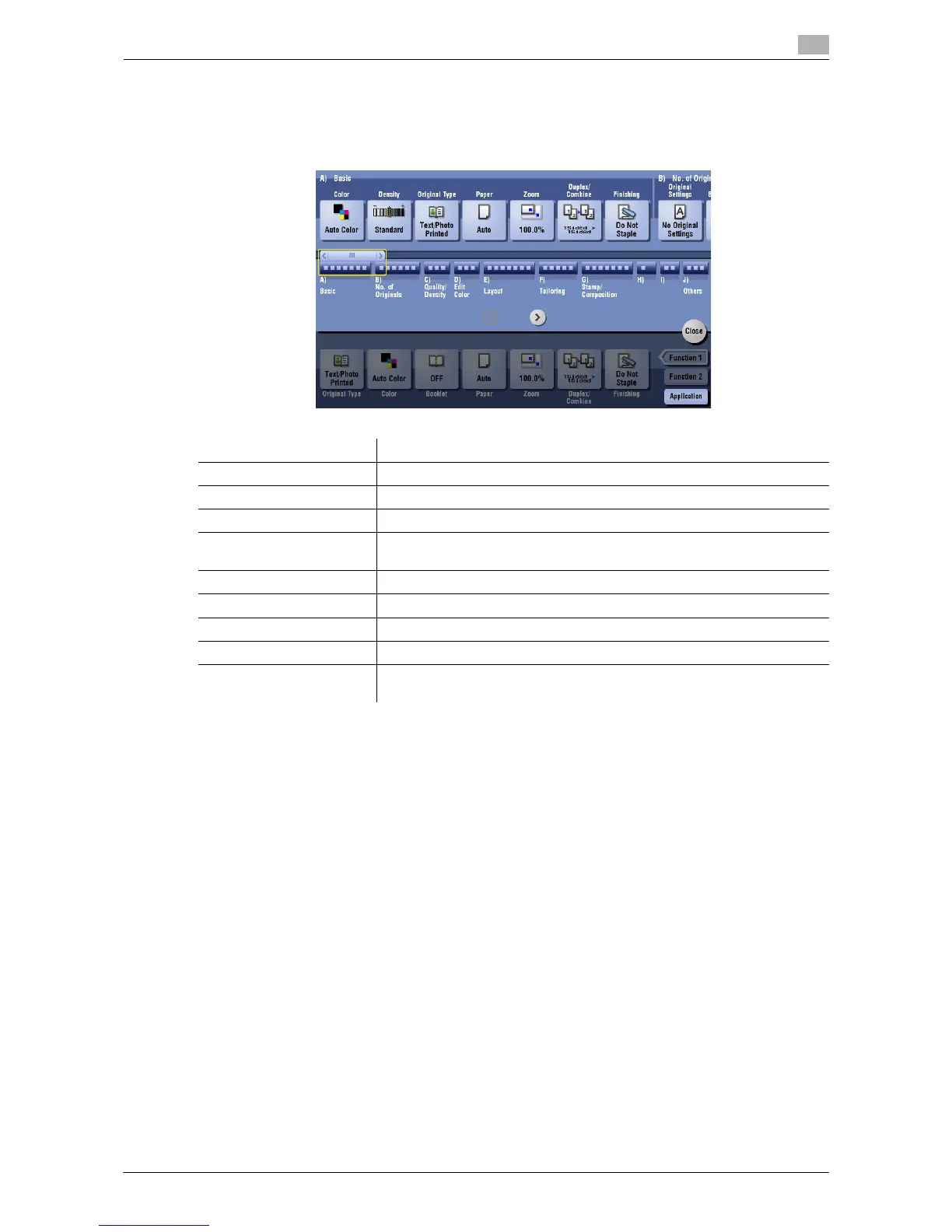Description of Setup Buttons 15-16
15
[Application]
To display: [Copy] - [Application]
Specify the application settings for copying.
Settings Description
[No. of Originals] Set the original scan options.
[Quality/Density] Adjust the image quality and density of copies according to the original.
[Edit Color] Adjust the color quality of copies in detail.
[Layout] Specify the copy layout such as to copy using a page order such as that
used in a booklet, and to copy an original image repeatedly.
[Tailoring] Add front and rear covers, and insert pages to copied sheets.
[Stamp/Composition] Add the page number, stamp, etc. on copied sheets.
[Copy Security] Embed a copy protection information to copied sheets.
[Erase] Erase unnecessary portion of the original for copying.
[Others] Copy the front and back sides of a card onto one sheet, or save originals
to a user box.
