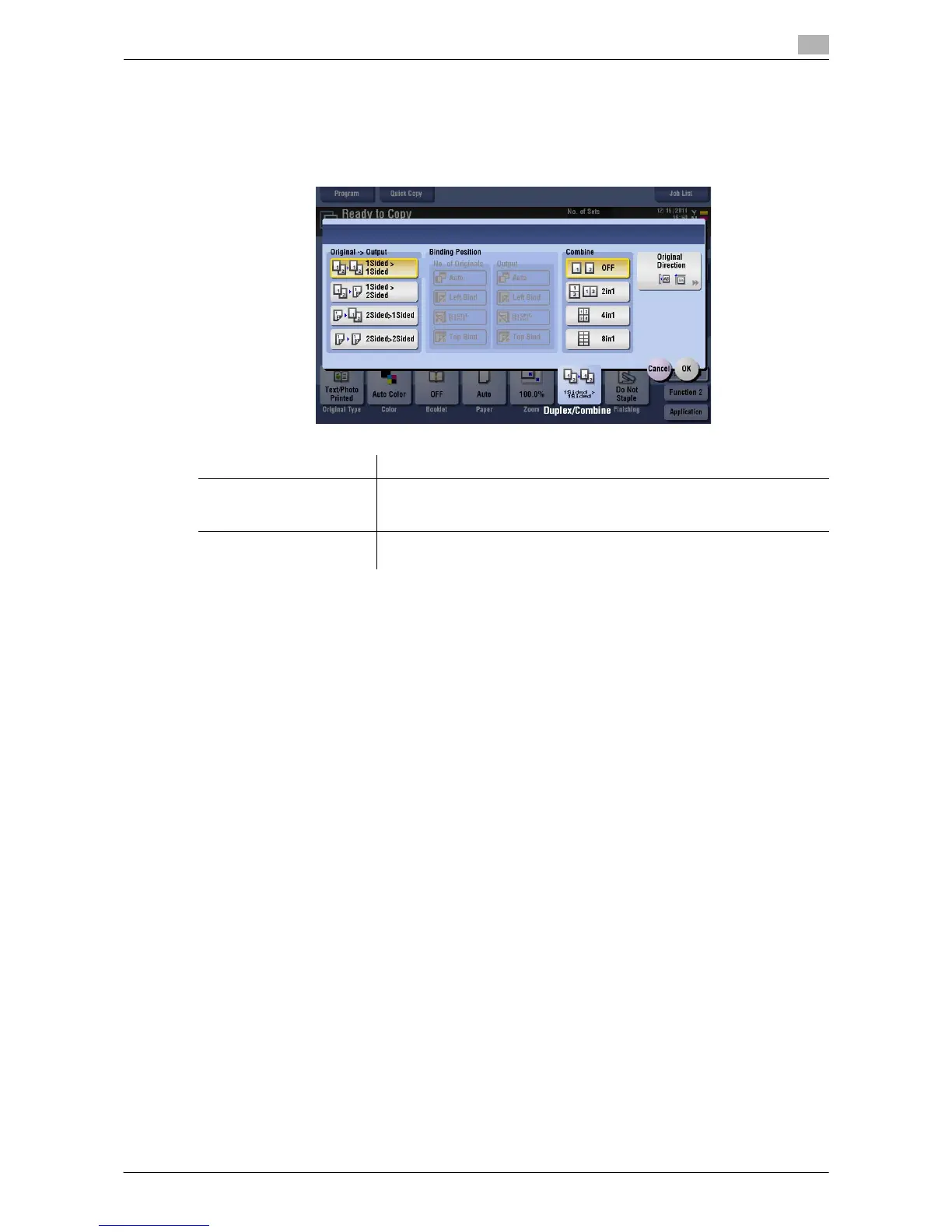Description of Setup Buttons 15-8
15
[Duplex/Combine]
To display: [Copy] - [Duplex/Combine]
Copy an original onto both sides of paper. A multi-page original can be reduced and copied on the same side
of a single sheet of paper.
Settings Description
[Original > Output] Select a combination of the original to be loaded (1-sided original or 2-sid-
ed original) and the copy method (1-sided copy or 2-sided copy).
For details, refer to page 15-9.
[Combine] Select the number of original pages to be copied on a single page.
For details, refer to page 15-10.
