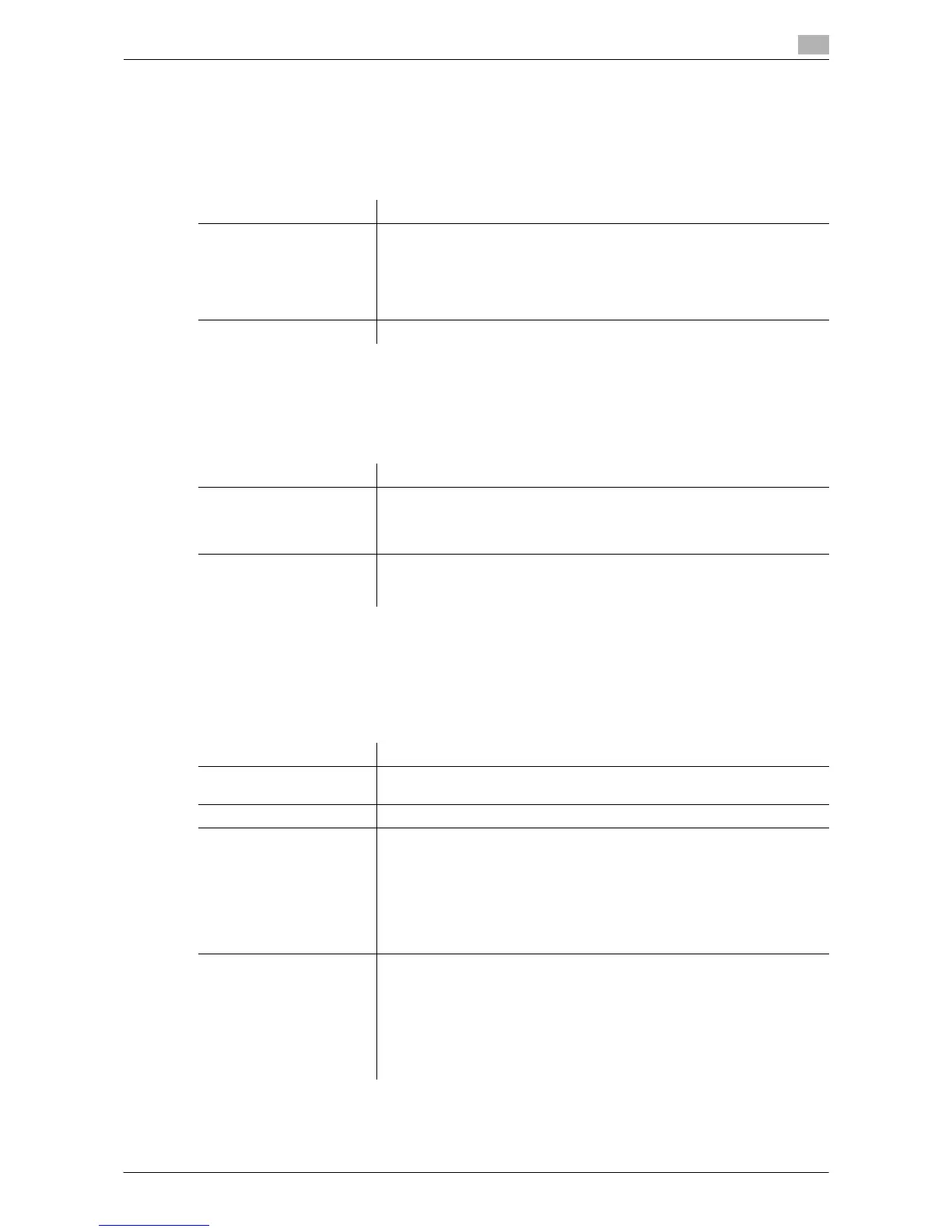Description of Setup Buttons (Administrator Settings) 17-50
17
[User Counter]
To display: [Utility] - [Administrator Settings] - [User Authentication/Account Track] - [User Authentication
Settings] - [User Counter]
Use this option to check the number of pages for each user and to reset the counter.
Select the registration number of a user subject to counter checking and tap [Counter Details].
[Account Track Settings]
To display: [Utility] - [Administrator Settings] - [User Authentication/Account Track] - [Account Track Settings]
When employing account track, register the account information. In addition, configure function permission
for each account and confirm the use status.
[Account Track Registration]
To display: [Utility] - [Administrator Settings] - [User Authentication/Account Track] - [Account Track Setting]
- [Account Track Registration] - [Edit]
Register account information. In addition, configure function permission and the maximum allowance on the
number of pages printed for each account.
Settings Description
[Counter Details] Shows the counter for the selected user. You can check the number of
pages used for each function or color.
Tap [Eco Info] to display the ratios of color printing, 2-sided printing and
page combination by the user and check how effectively toner and paper
saving is accomplished.
Tap [Clear Counter] to clear the user's counter.
[Reset All Counters] Resets counters for all users.
Settings Description
[Account Track Registra-
tion]
Register account information. In addition, configure function permission
and the maximum allowance on the number of pages printed for each ac-
count.
For details, refer to page 17-50.
[Account Track Counter] Use this option to check the number of pages used for each account and
to reset the counter.
For details, refer to page 17-51.
Settings Description
[Account Name] Enter the account name used for logging in to this machine (using up to
eight characters).
[Password] Enter the password to log in to this machine (using up to 64 characters).
[Max. Allowance Set] Restricts the number of pages each account can print.
• [Total Allowance]: Specify the total number of pages that can be print-
ed. To omit setting of the maximum, select [No Limit].
• [Individual Allowance]: Specify the number of pages that can be printed
separately for [Color] and [Black]. To omit setting of the maximum, se-
lect [No Limit].
Tap [All Accounts] to apply the maximum setting to all accounts.
[No Limit] is specified by default.
[Function Permission] Restrict functions available to users.
Specify whether to restrict the following functions, respectively:
• [Copy]: [Full Color/Black] is specified by default.
• [Scan]: [Full Color/Black] is specified by default.
• [Fax]: [Full Color/Black] is specified by default.
• [Print]: [Full Color/Black] is specified by default.
• [Print Scan/Fax TX]: [Full Color/Black] is specified by default.
Tap [All Accounts] to apply function permission setting to all accounts.
