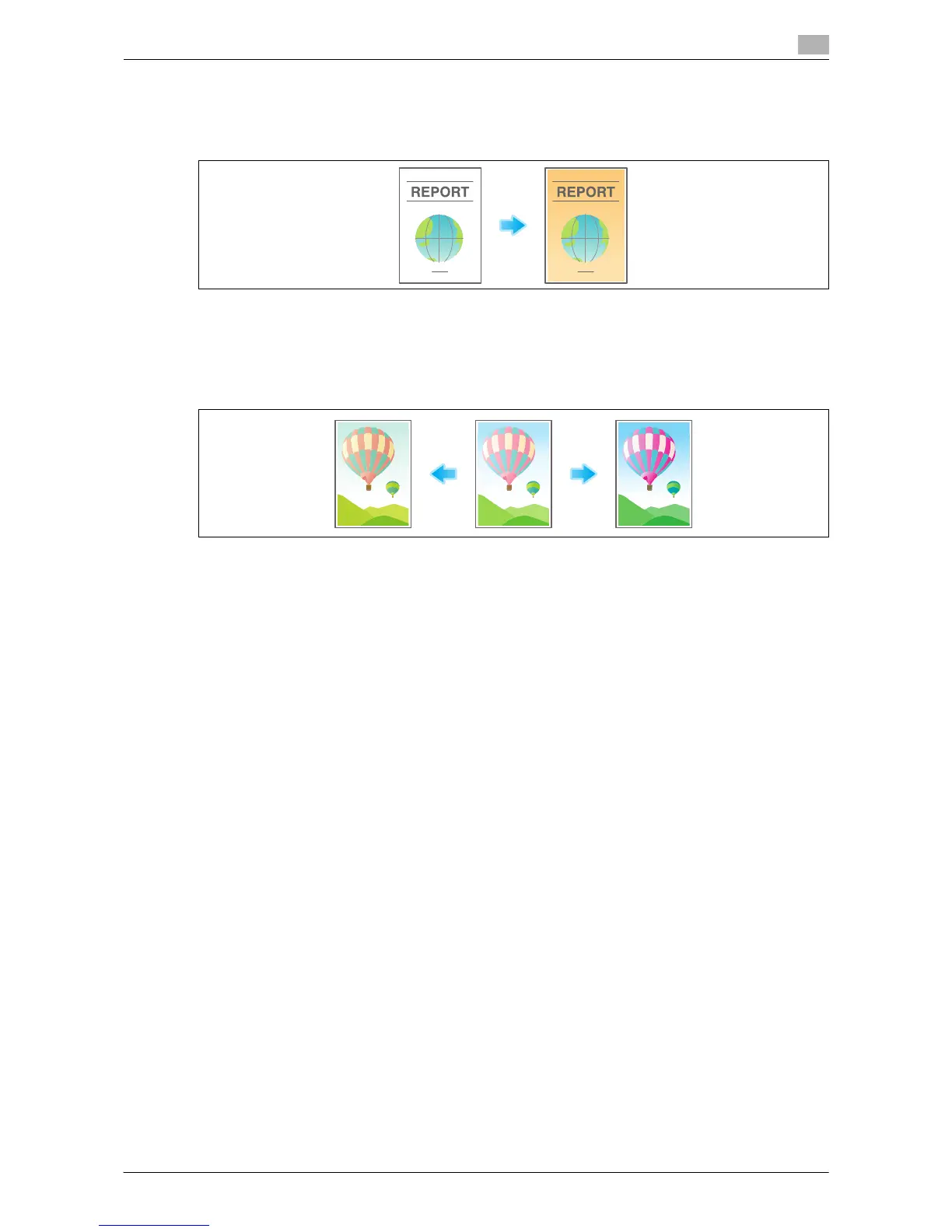Specifying the Color and Image Quality for Copying 3-4
3
Applying a color to the background ([Background Color])
Color the blank area with a specified background color.
For details, refer to page 15-27.
Adjusting the color quality according to the original ([Color Adjust])
Adjust the color quality (brightness, saturation, color balance, etc.) of the original for copying. After adjusting
the color quality, you can check the finish against the sample copy.
For details, refer to page 15-28.
