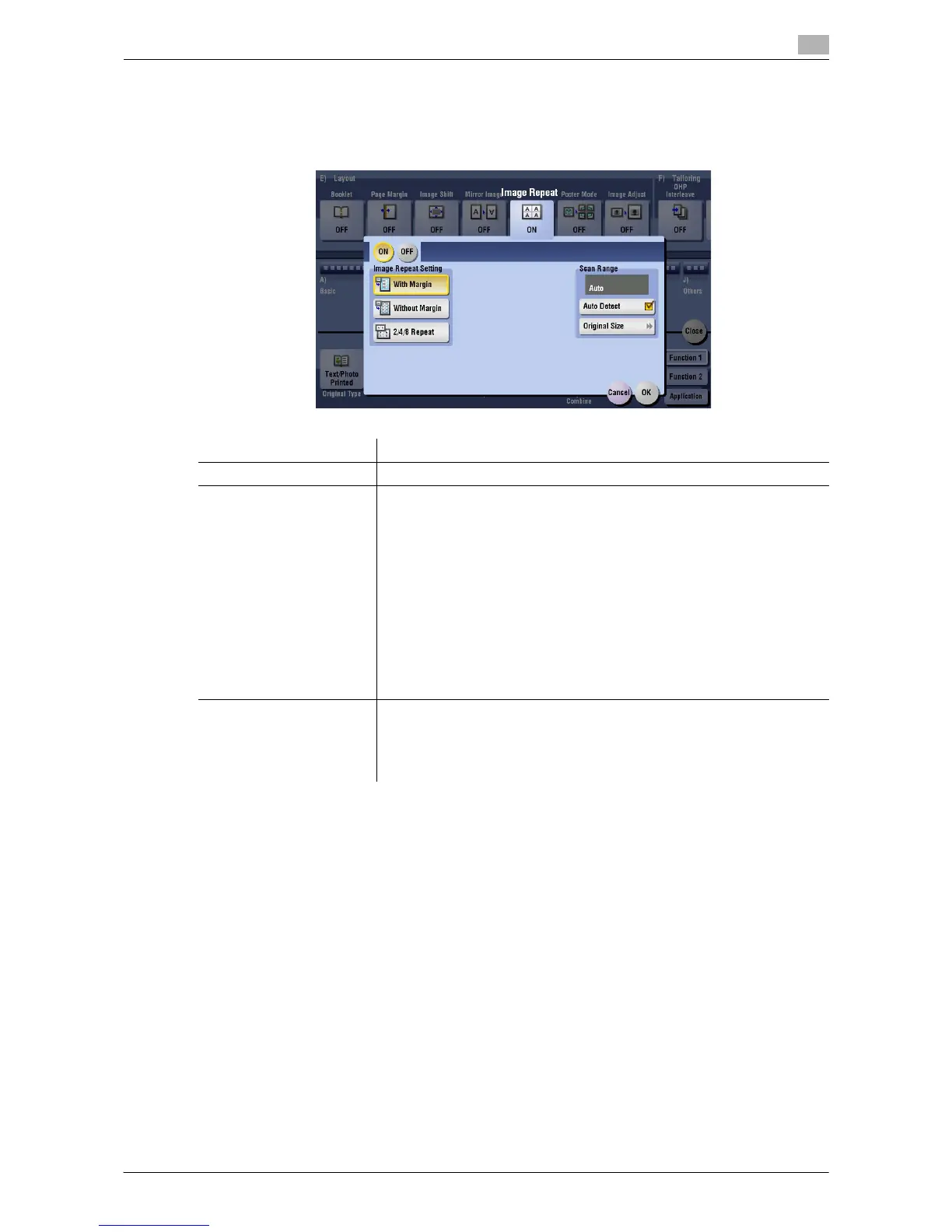Description of Setup Buttons 15-43
15
[Image Repeat]
To display: [Copy] - [Application] - [Layout] - [Image Repeat]
An original image is repeatedly copied on the same side of a single sheet.
Settings Description
[ON]/[OFF] Select [ON] to specify Image Repeat.
[Image Repeat Setting] Select the copy method on the paper.
• [With Margin]: Copy an original image including its edges repeatedly on
a single sheet of paper. The number of times repeated is determined
automatically according to the original and paper sizes, or zoom ratio.
• [Without Margin]: Copy an original image repeatedly as much as possi-
ble on a single sheet of paper. The images on the edge of the paper
may be partially lost. The number of times repeated is determined au-
tomatically according to the original and paper sizes, or zoom ratio.
• [2/4/8 Repeat]: Copy an original image repeatedly for the registered
number of times on a single sheet of paper. Images that do not fit the
divided area will be partially lost.
If you select [2 Repeat], you can specify the interval between images in
units of 1/16 inch to 10 inches (0.1 mm to 250.0 mm) in [Repeat Inter-
val].
[Scan Range] You can either to set the machine to automatically detect the scan range
(original size), or specify the scan range manually.
If the original is of a standard size, selecting [Auto Detect] causes the ma-
chine to automatically detect the size. If the machine cannot detect the size
of irregular sized originals or photos, manually specify the size.
