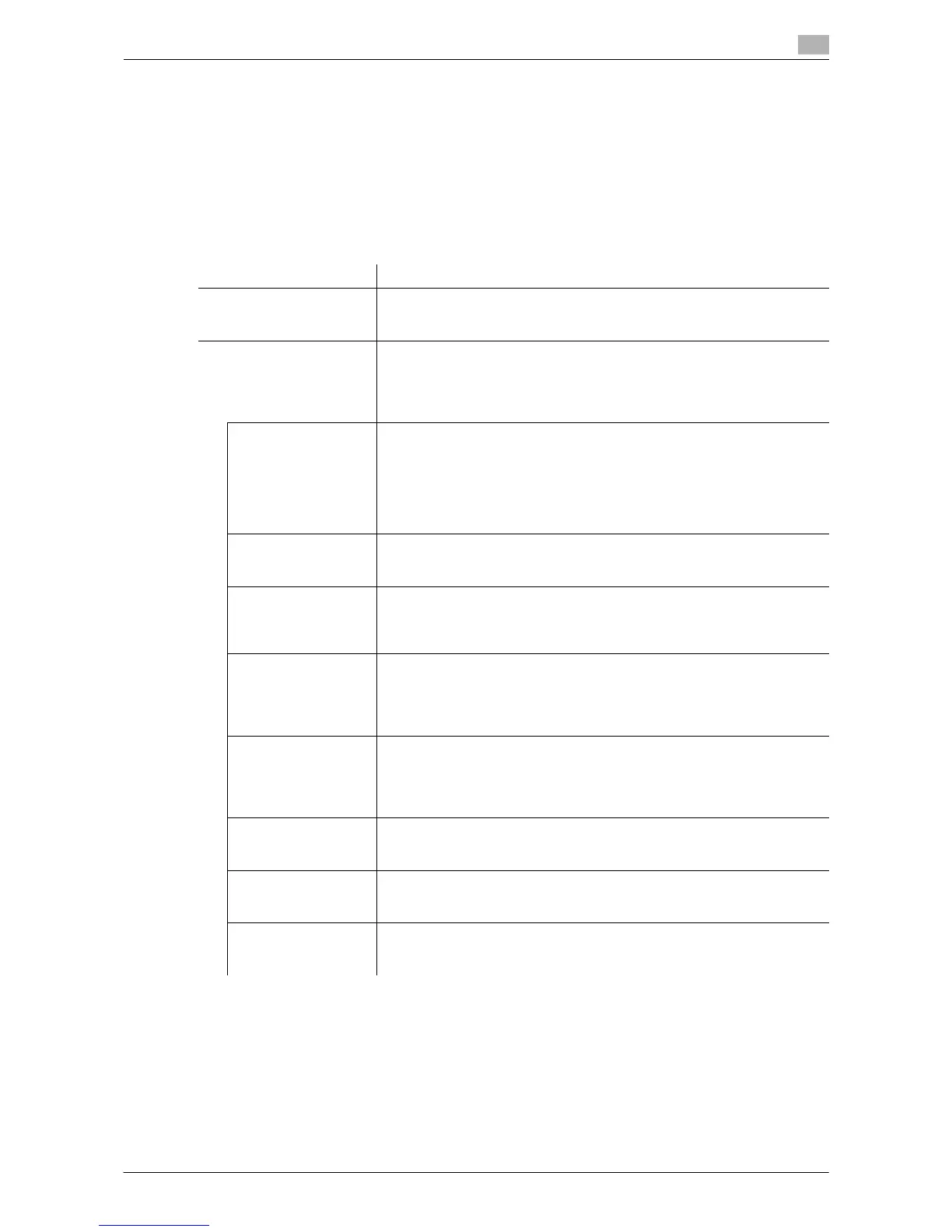Description of Setup Buttons (Administrator Settings) 17-45
17
[LDAP-IC Card Authentication Setting]
To display: [Utility] - [Administrator Settings] - [User Authentication/Account Track] - [General Settings] -
[LDAP-IC Card Authentication Setting]
Configure settings for authentication by the LDAP server using the card ID registered on authentication cards
in an environment with IC card-based user authentication implemented by connecting the Authentication
Unit (IC card type).
You can set this option by selecting [External Server Authentication] or [Main + External Server] in [Adminis-
trator Settings] - [User Authentication/Account Track] - [General Settings] - [User Authentication] - [General
Settings].
Settings Description
[ON]/[OFF] Specify whether to enable authentication by the LDAP server using the
card ID registered on authentication cards.
[OFF] is specified by default.
[Setting Up LDAP] Register the LDAP server to be used for authenticating the user ID of the
IC card.
Tap [Check Connection] to try connecting to the LDAP server using the en-
tered information and check if the information registered is correct.
Tap [Reset All Settings] to reset all the information entered.
[User Name Acquisi-
tion]
Select the method for obtaining the user name for logging in to this ma-
chine.
• [Use Card IC]: Use the card ID on the IC card as the user name.
• [Acquiring]: Use the user name obtained from the server. Enter the at-
tribute to be searched as the user name (such as "uid") in [User Name
Attribute].
[Use Card IC] is specified by default.
[Timeout] Change the timeout time of communication with the LDAP server if neces-
sary.
[60 second] is specified by default.
[Search Attribute(s)] Enter the search attribute to be used for search of a user using the LDAP
server (using up to 64 characters).
The attribute must start with an alphabet character.
[uid] is specified by default.
[Server Address] Enter the LDAP server address.
Use one of the following entry formats.
• Example of host name entry: "host.example.com"
• Example of IP address (IPv4) entry: "192.168.1.1"
• Example of IP address (IPv6) entry: "fe80::220:6bff:fe10:2f16"
[Search Base] Specify the starting point to search for a user to be authenticated (using up
to 255 characters).
This option also searches in subdirectories under the entered starting
point.
Example of entry: "cn=users,dc=example,dc=com"
[SSL Setting] Specify whether or not to use SSL for communication with the LDAP serv-
er.
[OFF] is specified by default.
[Port Number] If necessary, change the LDAP server port number.
Normally, you can use the original port number.
[389] is specified by default.
[Port Number (SSL)] If necessary, change the SSL communication port number.
Normally, you can use the original port number.
[636] is specified by default.
