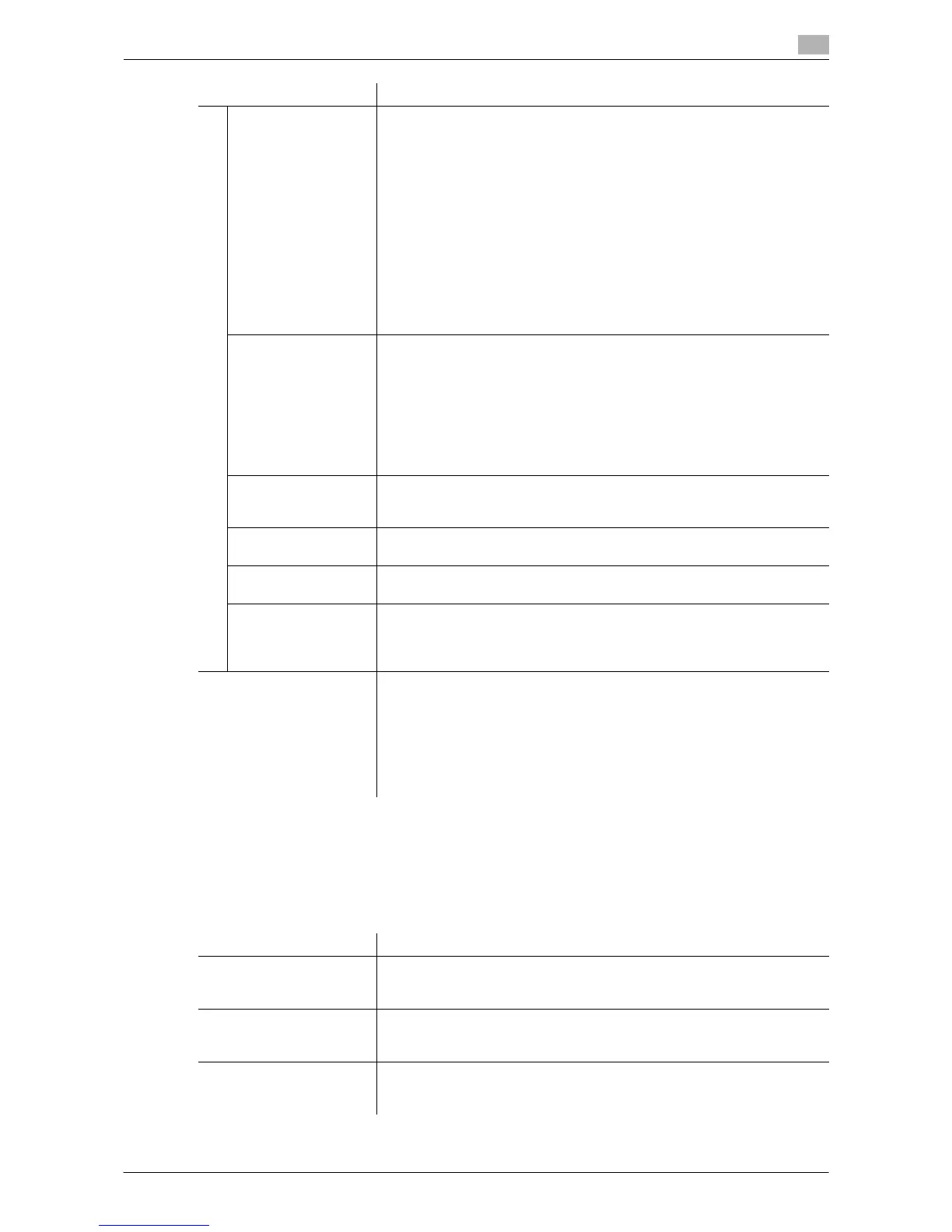Description of Setup Buttons (Administrator Settings) 17-46
17
[User Authentication Settings]
To display: [Utility] - [Administrator Settings] - [User Authentication/Account Track] - [User Authentication
Settings]
When employing user authentication, enter the user information. In addition, configure function permission
for each user and confirm the use status.
[Certificate Verifica-
tion Level Settings]
To validate the certificate during SSL communication, select items to be
verified.
• [Expiration Date]: Confirm whether the certificate is within the validity
period. [Confirm] is specified by default.
• [Key Usage]: Confirm whether the certificate is used according to the
intended purpose approved by the certificate issuer. [Do Not Confirm]
is specified by default.
• [Chain]: Confirm whether there is a problem in the certificate chain (cer-
tificate path). The chain is validated by referencing the external certifi-
cates managed on this machine. [Do Not Confirm] is specified by
default.
• [Expiration Date Confirmation]: Confirm whether the certificate has ex-
pired. [Do Not Confirm] is specified by default.
• [CN]: Confirm whether CN (Common Name) of the certificate matches
the server address. [Do Not Confirm] is specified by default.
[Authentication Type] Select the authentication method to log in to the LDAP server.
Select one appropriate for the authentication method used for your LDAP
server.
• [Simple]
• [Digest-MD5]
• [GSS-SPNEGO]
• [NTLM v1]
• [NTLM v2]
[Simple] is specified by default.
[Referral Setting] Specify whether to use the referral function as required.
Make an appropriate choice that fits the LDAP server environment.
[ON] is specified by default.
[Login Name] Log in to the LDAP server, and enter the login name to search for a user
(using up to 64 characters).
[Password] Enter the password of the user name you entered into [Login Name] (using
up to 64 characters).
[Domain Name] Enter the domain name to log in to the LDAP server (using up to 64 char-
acters).
If [GSS-SPNEGO] is selected for [Authentication Type], enter the domain
name of Active Directory.
[LDAP-IC Card Authentica-
tion Setting]
Select the name of the external server to be used as authentication infor-
mation saved in this machine
The authentication information is saved in this machine when the LDAP-IC
card authentication is successfully completed. This authentication infor-
mation includes the user name and the external server name. As for the ex-
ternal server name in authentication information to be saved in this
machine, you can register the name of external server registered on this
machine.
Settings Description
Settings Description
[Administrative Settings] Configure the display of the user name list, the function permission applied
to external server authentication, and the ID & Print function.
For details, refer to page 17-47.
[User Registration] Register the user information. In addition, configure function permission
and the upper limit of the number of printable sheets for each user.
For details, refer to page 17-48.
[User Counter] Use this option to check the number of pages for each user and to reset
the counter.
For details, refer to page 17-50.
