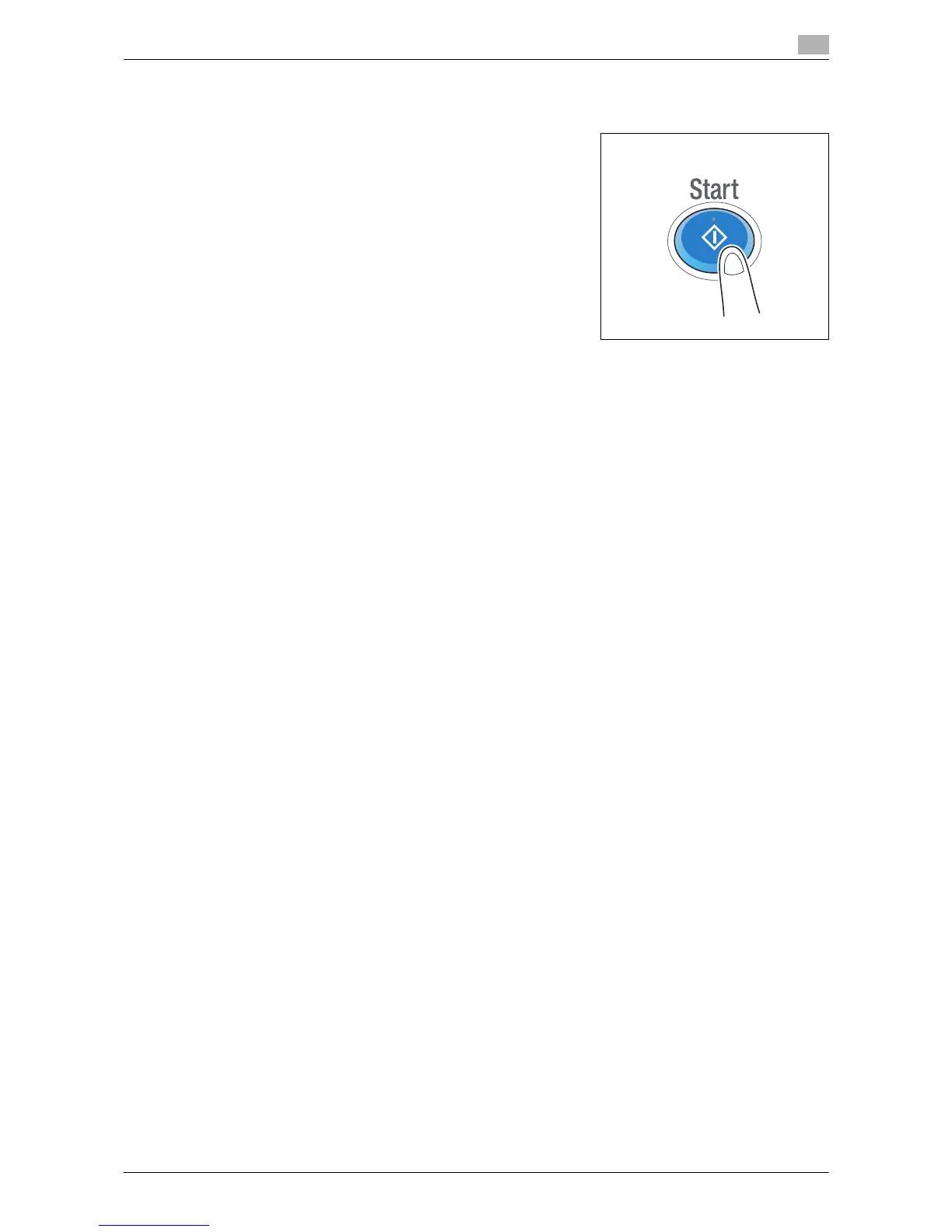Copy Operations 1-4
1.1 Making a Copy (Basic Operation Flow)
1
5 Press the Start key.
% If desired, tap [Check Setting] before starting a copy, and check the settings.
The original is scanned and copy begins.
% If you press the Stop key while scanning or printing an original, processing is stopped, and a list of
inactive jobs is displayed. To perform processing again, delete the inactive jobs from the list.
% If [Ready to accept another job.] appears while printing a job, you can scan the next original.
Related setting
- You can change the default copy settings to suit your environment. For details, refer to page 16-12.
d Reference
To configure various copy settings smoothly, you can collectively display the basic copy settings in a single
screen, and arrange frequently-used keys in the main screen. For details, refer to page 2-2.
