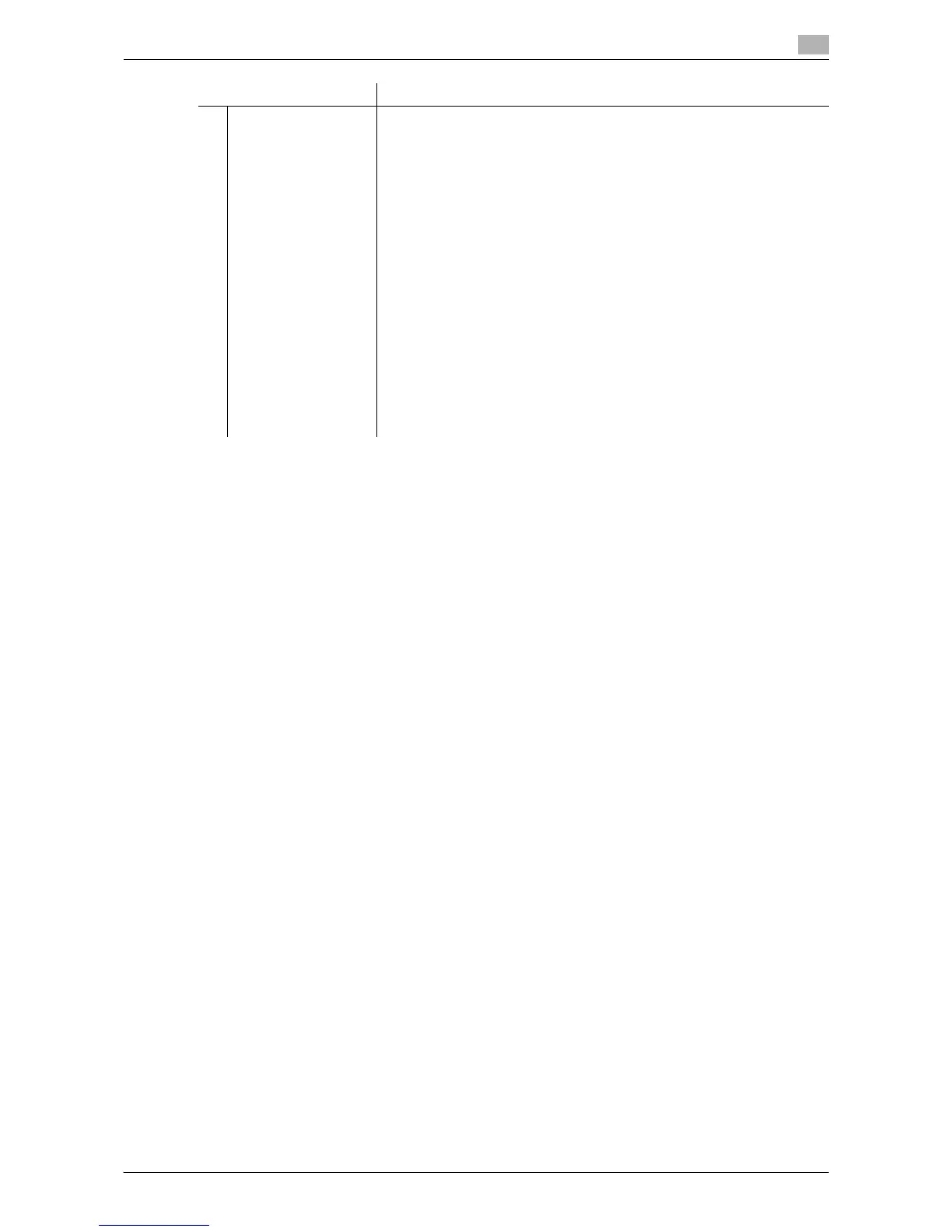Description of Setup Buttons (Administrator Settings) 17-53
17
Tips
- To change the registered authentication server information, select the registration number and tap [Ed-
it].
- To delete the registered authentication server, select the registration number and tap [Delete].
- When registering multiple authentication servers, select the authentication server that is normally used
and then tap [Set as Default] to register it as the default.
- Select [Enable] for [Temporarily Save Authentication Info.] to save the authentication information in the
machine temporarily in case the authentication server gets down (Default: [Invalid]). If necessary, use
[Reconnection Settings] to change the time to reconnect to the authentication server.
– [Reconnect for every login]: Connects to the authentication server upon authentication on this machine.
If the authentication server is down when the machine is attempting authentication, check that the au-
thentication is down and then log in using the authentication information temporarily saved in the ma-
chine.
– [Set Reconnect Interval]: Connect to the authentication server at the time specified in [Reconnection
Time], and check the status of the authentication server. If the authentication server is down, use the
authentication information temporarily saved in the machine to log in.
[LDAP] Register server information when LDAP is used as the authentication serv-
er.
• [Server Address]: Enter your LDAP server address.
• [Search Base]: Specify the starting point for searching a user (using up
to 255 characters)
• [SSL Setting]: Specify whether to use SSL for communications. [OFF]
is specified by default.
• [Port Number]: If necessary, change the port number. [389] is specified
by default.
• [Timeout]: Change the timeout interval for communication with the
LDAP server, if required. [60] is specified by default.
• [Authentication Type]: Select the authentication method to log in to the
LDAP server. Select one appropriate for the authentication method
used for your LDAP server. [Simple] is specified by default.
• [Search Attribute(s)]: Enter the search attribute used in user account
search (using up to 64 characters). [uid] is specified by default.
• [Search Attributes Authentication]: Specify whether to have DN (Distin-
guished Name) generated automatically that is required for authentica-
tion by the LDAP server when [Simple] is selected for [Authentication
Type]. Also, enter authentication information used for logging in to the
LDAP server in order to search for the user ID. [No Limit] is specified by
default.
Settings Description
