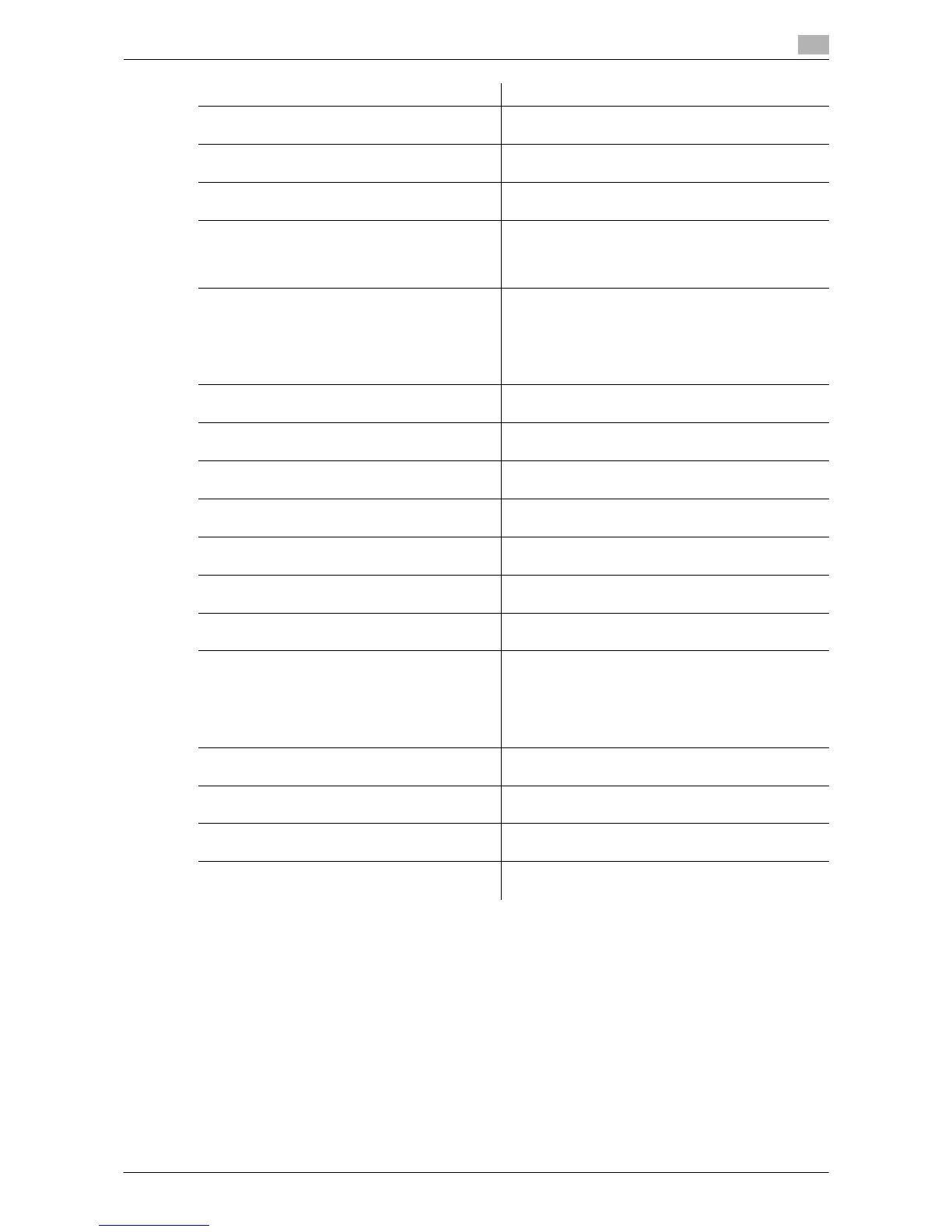Description of Setup Buttons (Administrator Settings) 17-71
17
Tips
- If you change a setting that has been forcibly changed when the Enhanced Security Mode was enabled,
a confirmation dialog box may possibly appear and the Enhanced Security Mode may be canceled.
- A setting that has been forcibly changed when the Enhanced Security Mode was enabled will not be
changed if you disable the Enhanced Security Mode.
- Once the password rules have been enabled, an item for which a password that do not comply with the
rules has been configured will result in authentication failure.
[Network Settings]-[Remote Panel Settings] • [Client Settings]: Set to [OFF].
• [Server Setting]: Set to [OFF].
[System Connection] - [OpenAPI Settings] -
[SSL/Port Settings] - [SSL Setting]
Set to [SSL Only].
[Security Settings] - [User Box Administrator Set-
ting]
Set to [Restrict].
[Security Settings] - [Security Details] - [Pass-
word Rules]
Set to [Enable].
If [Enable] cannot be selected for the Password
Rules, you cannot enable the Enhanced Security
Mode.
[Security Settings] - [Security Details] - [Prohibit-
ed Functions When Authentication Error]
• [Prohibited Functions When Authentication Error]
is set to [Mode 2] and [No. of Tries] is set to [3].
No. of tries can be changed in the range between
[1] and [3].
• [Release Time Settings]: Limited to [5] minutes.
This value cannot be less than five minutes.
[Security Settings] - [Security Details] - [Confi-
dential Document Access Method]
Set to [Mode 2].
[Security Settings] - [Security Details] - [Print
Data Capture]
Set to [Restrict].
[Security Settings] - [Security Details] - [Hide Per-
sonal Information (MIB)]
Set to [ON].
[Security Settings] - [Security Details] - [Initialize] If you select [Network Settings] and start it, the En-
hanced Security Mode is canceled
[Remote Access Setting] - [Import/Export User
Data]
Set to [Restrict].
[Maintenance] - [Import/Export] in Web Connec-
tion
The password must be configured.
[Security] - [PKI Settings] - [Device Certificate
Setting] in Web Connection
[Remove Certificate] is hidden.
[Security] - [PKI Settings] - [SSL Setting] in Web
Connection
• [Mode using SSL/TLS]: Set to [Admin. Mode and
User Mode].
• [Encryption Strength]: If it has been set to [AES-
256, 3DES-168, RC4-128, DES-56, RC4-40] or
[AES-256, 3DES-168, RC4-128], it is changed to
[AES-256, 3DES-168].
[Security] - [PKI Settings] - [Protocol Setting] in
Web Connection
[Protocol 1]: [SSL], [Protocol 2]: The certificate is reg-
istered in the [http Server].
Remote Diagnosis System Some functions may be disabled. For details, contact
your service representative.
[Security Settings] - [Image Log Transfer Set-
tings]
Set to [OFF].
Preview Secure Document User Box Only the list is displayed before the password au-
thentication is performed.
Setting items in Administrator Settings Settings to forcibly changed
