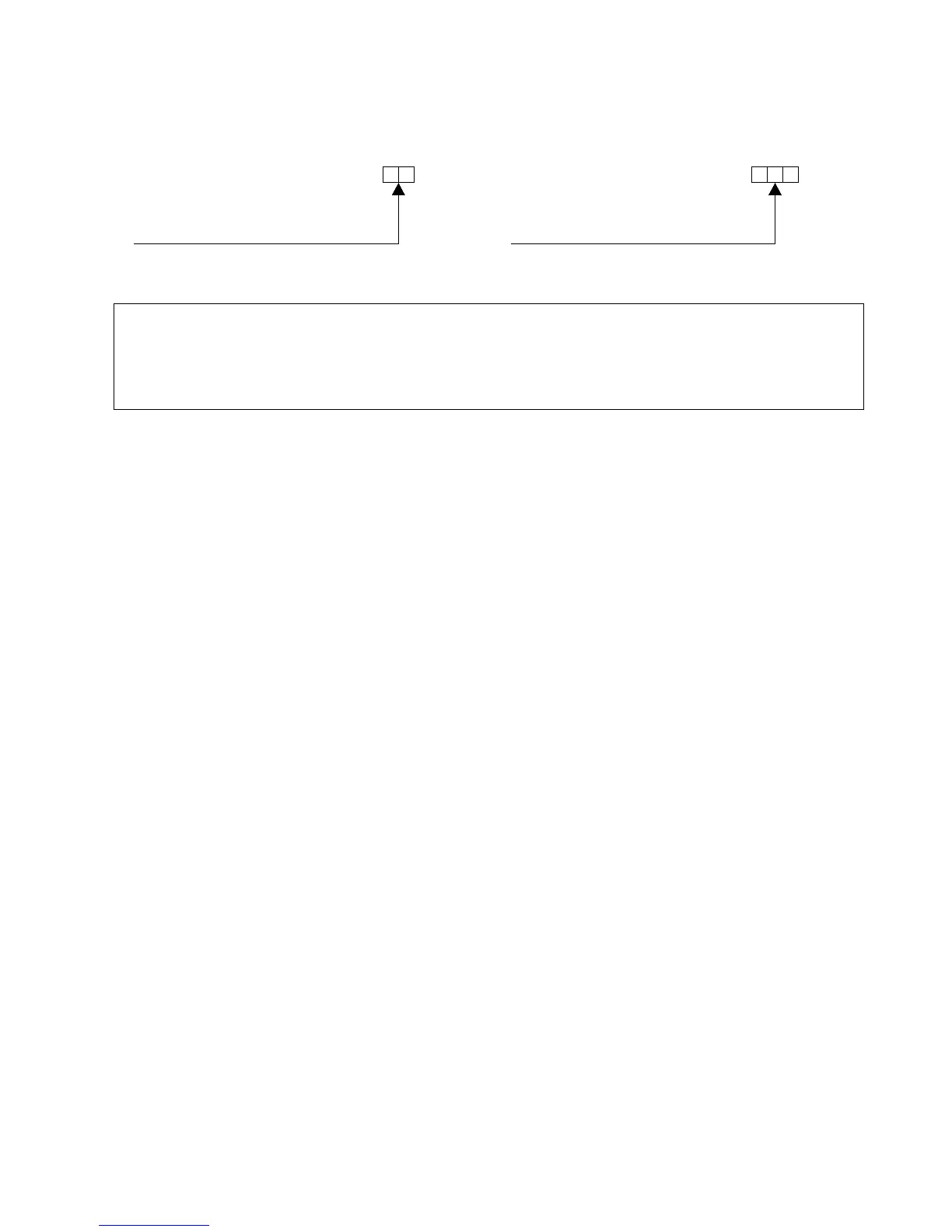■ Timer contact (T), counter contact (C)
• The timer contact (T) and counter contact (C) numbers are expressed in decimal.
Timer contact (T) Counter contact (C)
Notes:
■ Hold type and non-hold type of the internal relay (R), timer contact (T), and counter
contact (C)
• Setting is possible so that the state of the internal relay (R), timer (T) and counter (C), immediately after turning the
power OFF or switching from RUN to PROG. mode, is either held (hold type) or reset (non-hold type).
• Selection of hold type and non-hold type is performed in the system register.
Refer to page 230, “8-5. System Registers”, for details about selection of hold and non-hold types.
• The default value of hold and non-hold areas is organized as follows.
Internal relay (R) ...............................................R0 to R9F: Non-hold area
After R100: Hold area
Timer contact (T) and counter contact (C) .......0 to 99: Non-hold area
After 100: Hold area
• When the number of timers or counters is insufficient, the number can be changed by setting the system
register.
• Refer to page 230, “8-5. System Registers”, for details about system register setting.
• In C56 and C72 series, the timer functions can be increased beyond this using the auxiliary timer
instruction. Refer to “FP-M/FP1 Programming Manual” for details about the auxiliary timer instruction.
...................................
...............................