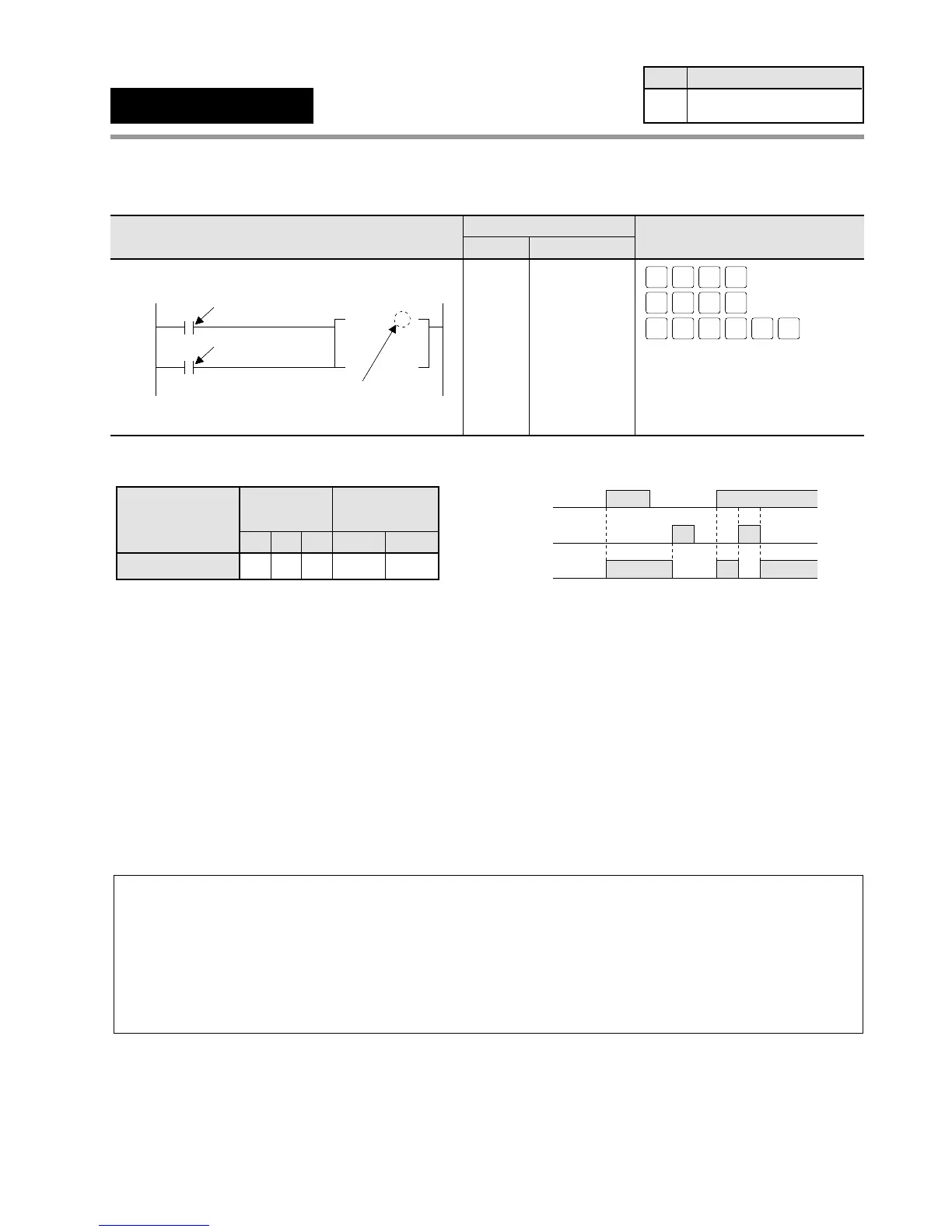113
5-3. Description of Basic Instructions
Outline Turns ON the output and maintains its condition.
Program example
■ Operands ■ Time chart
■ Explanation of example
• When X0 turns ON, output relay Y0 goes ON and maintains its condition.
• Y0 goes OFF when X1 turns ON.
Description
• When the set trigger turns ON, output of the specified relay goes ON and maintains its
condition.
• Output relay goes OFF when the reset trigger turns ON.
• The output relay’s ON state is maintained until a reset trigger turns ON regardless of the ON or
OFF states of the set trigger.
• If the set trigger and reset trigger turns ON simultaneously, the reset trigger has priority.
Notes:
• The output relay maintains its condition even during operation of the MC instruction.
• The state of the KP instruction is not maintained when the mode of the programmable controller is
switched from RUN to PROG. or when the power is turned OFF.
(Use the hold-type internal relay if you want to also maintain the output state when the mode of the
programmable controller is switched from RUN to PROG. or when turning OFF the power.)
• Refer to page 139, “5-4. Hints for Programming Basic Instructions”, for details about basic instructions,
such as the KP instruction, which are not displayed on the FP Programmer II keys.
• Refer to page 141, “3. Duplicated Use of Outputs”, for details about duplicate output of the KP instruction.