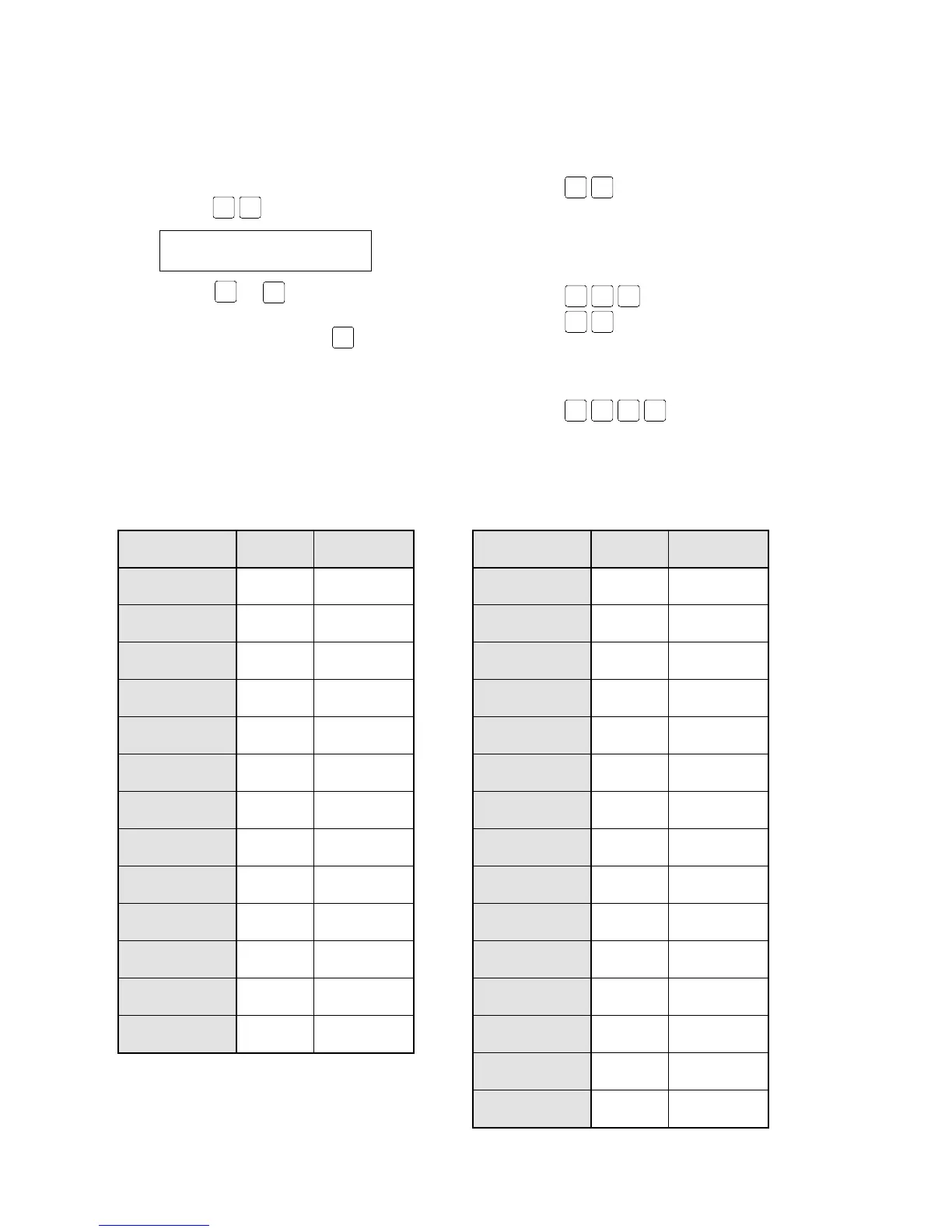140
2. Basic Instructions not Displayed on the Keys of FP Programmer II
1) When You do not Know the Basic Instruction Codes for the FP Programmer II
Procedure:
1. The instruction code list is appeared on the screen when
press the keys as follows.
2. Press the or to find desired instruction code.
3. Press the desired instruction code (For example, press “9”
as “PSHS” instruction.) and key.
2) When You Know the Basic Instruction Codes for the FP Programmer II
• Press the desired instruction code (For example, press “9” as
instruction code of “PSHS” instruction.) directly.
• Refer to “FP Programmer IIOperation Manual”, for details
about key operation.
3) Table of Instruction Codes for the FP Programmer II