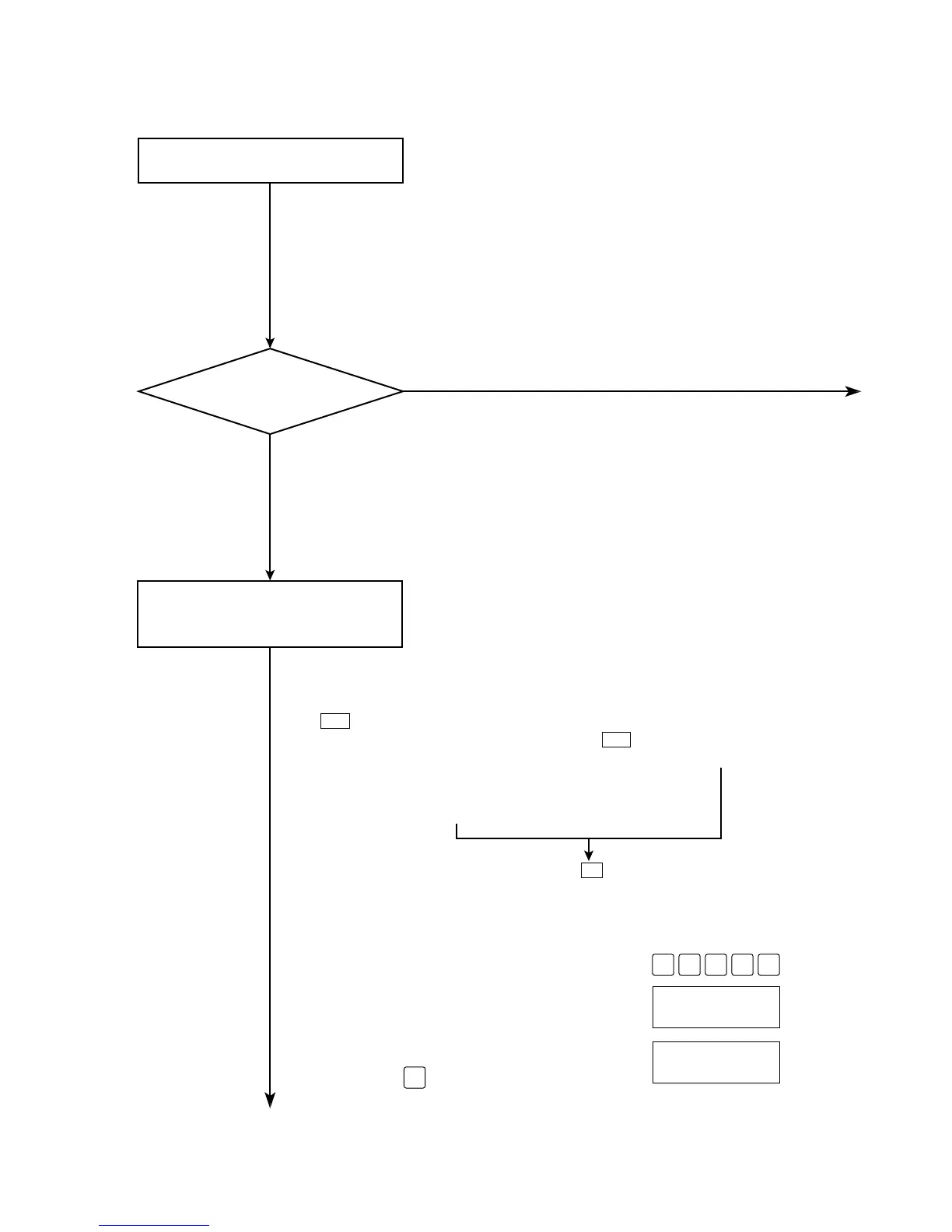205
7-2. Troubleshooting
■ When an ERR. LED is ON
<Condition: an error is detected by the self-diagnostic function>
Set the mode selector of the programmable
controller from RUN to PROG.
Is ERR. LED on the
programmable controller
turned OFF?
Probably a total-check error.
Check the program using the
programming tool.
YES (ERR. LED OFF)
NO (ERR. LED ON)
• Using NPST-GR Software Ver. 3.1
<If you are using MENU 1 screen type>
Open [NPST MENU] by pressing
Esc , and then select
“CHECK A PROGRAM” to skip to the
[CHECK A PROGRAM] subwindow.
In the [CHECK A PROGRAM]
subwindow, select “1. TOTALLY
CHECK A PROGRAM”.
In the [TOTALLY CHK] window, press F1 to execute the program check.
You can get the address and program where a total-check error occurs. The type of
errors can also be displayed.
• Using FP Programmer II
Press the keys on the FP Programmer II
as shown on the right.
When a total-check error occurs, the
screen shown on the right is displayed.
You can find the address and program
where a total-check error occurs by
pressing the key.
<If you are using MENU 2 screen type>
Open [ONLINE MONITOR
FUNCTION MENU] by pressing
Esc , and then select
“V. TOTALLY CHECK”.
Go to page 207.
9
(–)
OP
ACLR ENT
READ
▼
OP- 9
54PAIR
54PAIR
55SYNTAX
(Next page)
READ
▼