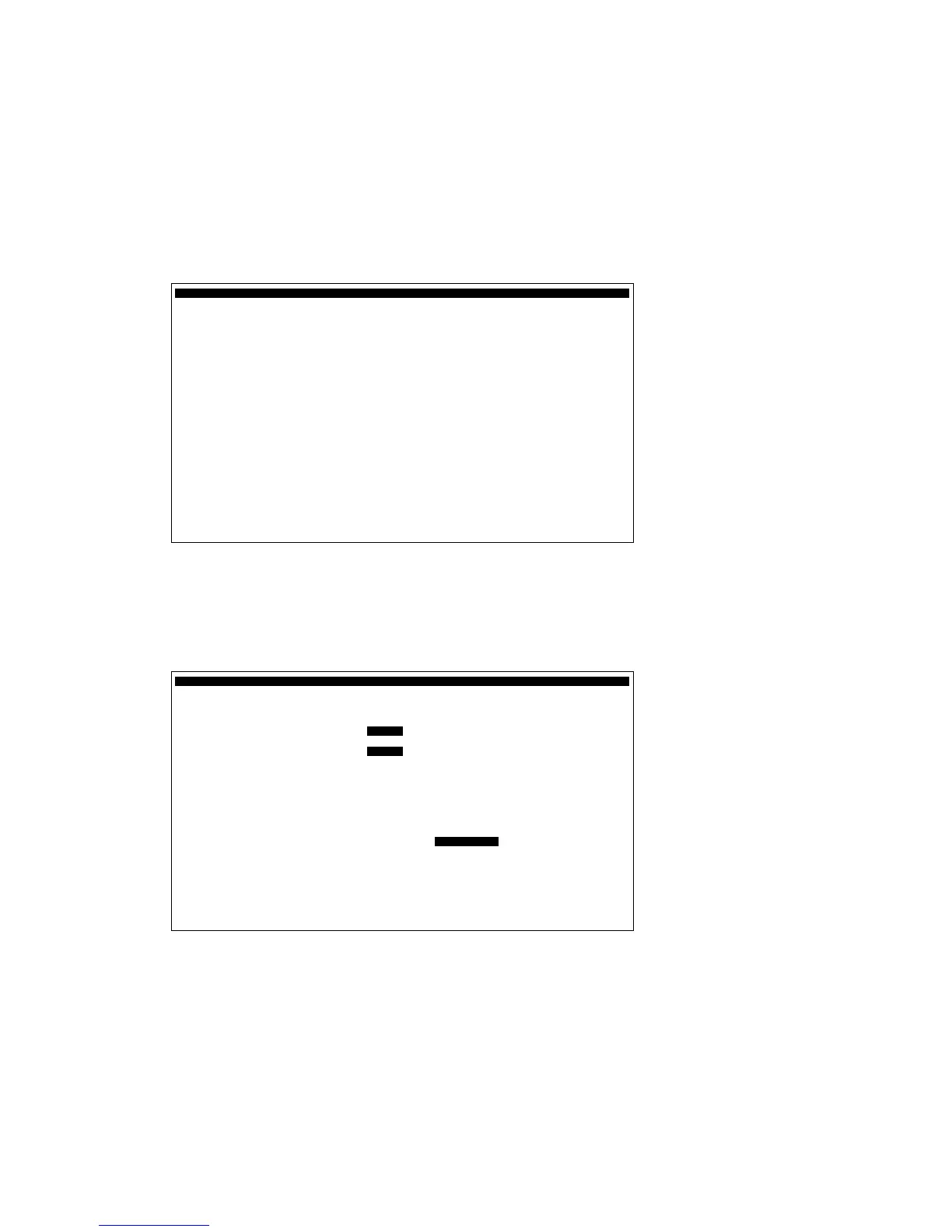73
4-3. Programming with NPST-GR Software
2) NPST-GR Installation
This section describes how to install NPST-GR. Make a backup disk of the software and use it for installation.
Procedure
1. If the current drive is other than drive A, change to drive A by typing “A:” at the DOS prompt.
2. Insert the backup disk of the NPST-GR system disk into drive A.
3. Type the following at the DOS prompt (A:) to start the installation program:
INSI (Enter)
The installation program will start. The following screen will appear.
4. Type the following at the DOS prompt:
INSI A: C: (Enter)
This shows that the backup disk of the NPST-GR system disk is in drive A and that you are going to install
NPST-GR onto drive C. The following screen will appear.
NPST-GR Installation Program Ver.3.1
To install the NPST-GR, type INSI and specify the source drive
and the target drive. The "source drive" is the drive where you
place the NPST-GR System Disk. The "target drive" is the drive
on which you want to install the NPST-GR.
[Format]
INST [source drive]: [target drive]:
[Example]
When the NPST-GR System Disk is now in the drive A and you want
to install the NPST-GR on the drive C, type:
INSI A: C:(Enter)
A:\>