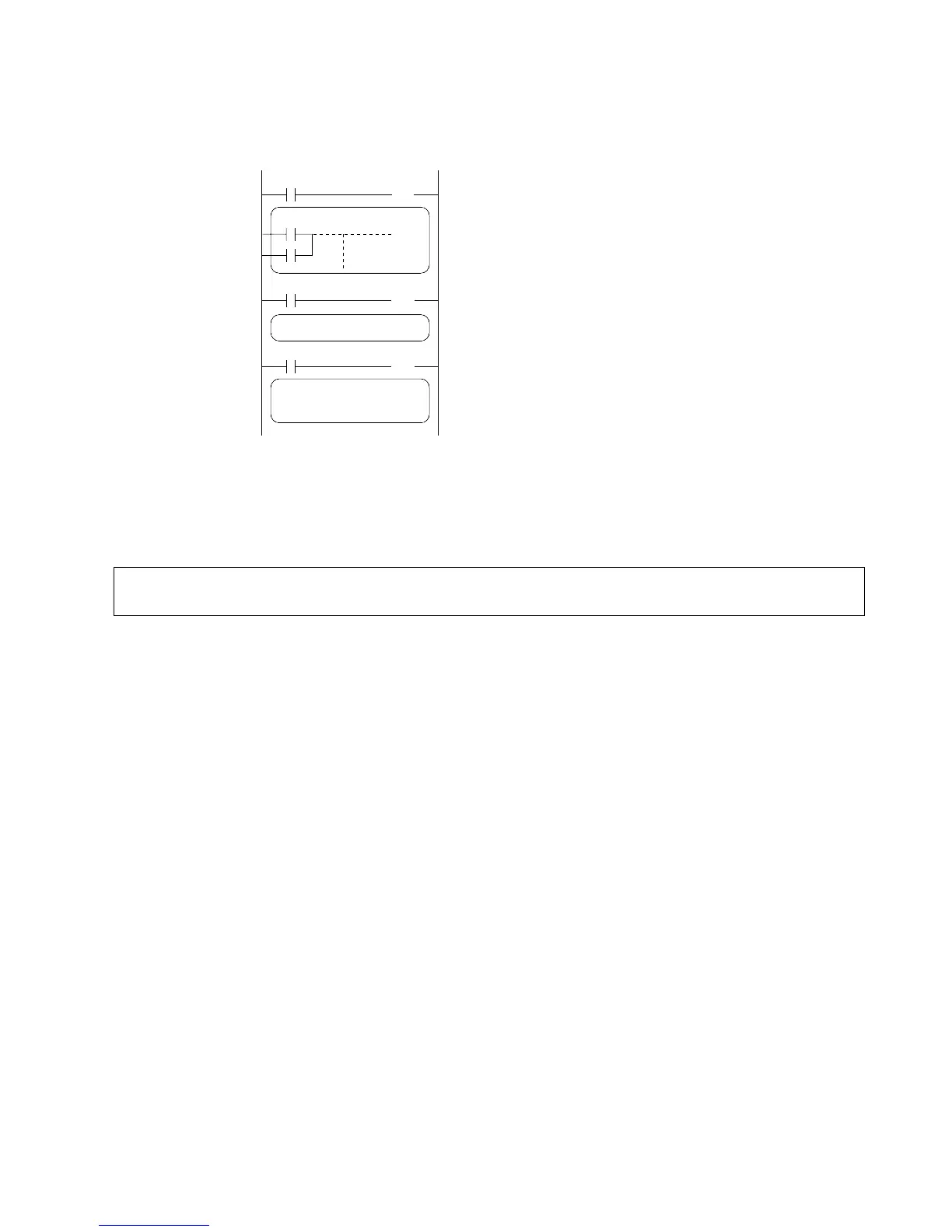5-3. Description of Basic Instructions
112
• When the SET and RST instructions are used, the contents of the output changes with each step
during the processing of the operation.
Example: When X0, X1, and X2 are turned ON
The external output at the I/O update depends on the final results of the operation.
• Place a DF instruction before the SET and RST instructions to make program development
and refinement easier.
Note:
• Refer to page 139, “5-4. Hints for Programming Basic Instructions”, for details about basic instructions,
such as the SET, RST instructions, which are not displayed on the FP Programmer II keys.
This portion of the program is processed
as if Y0 were ON.
This portion is processed as if Y0 were
OFF.
This portion is processed as if Y0 were
ON.