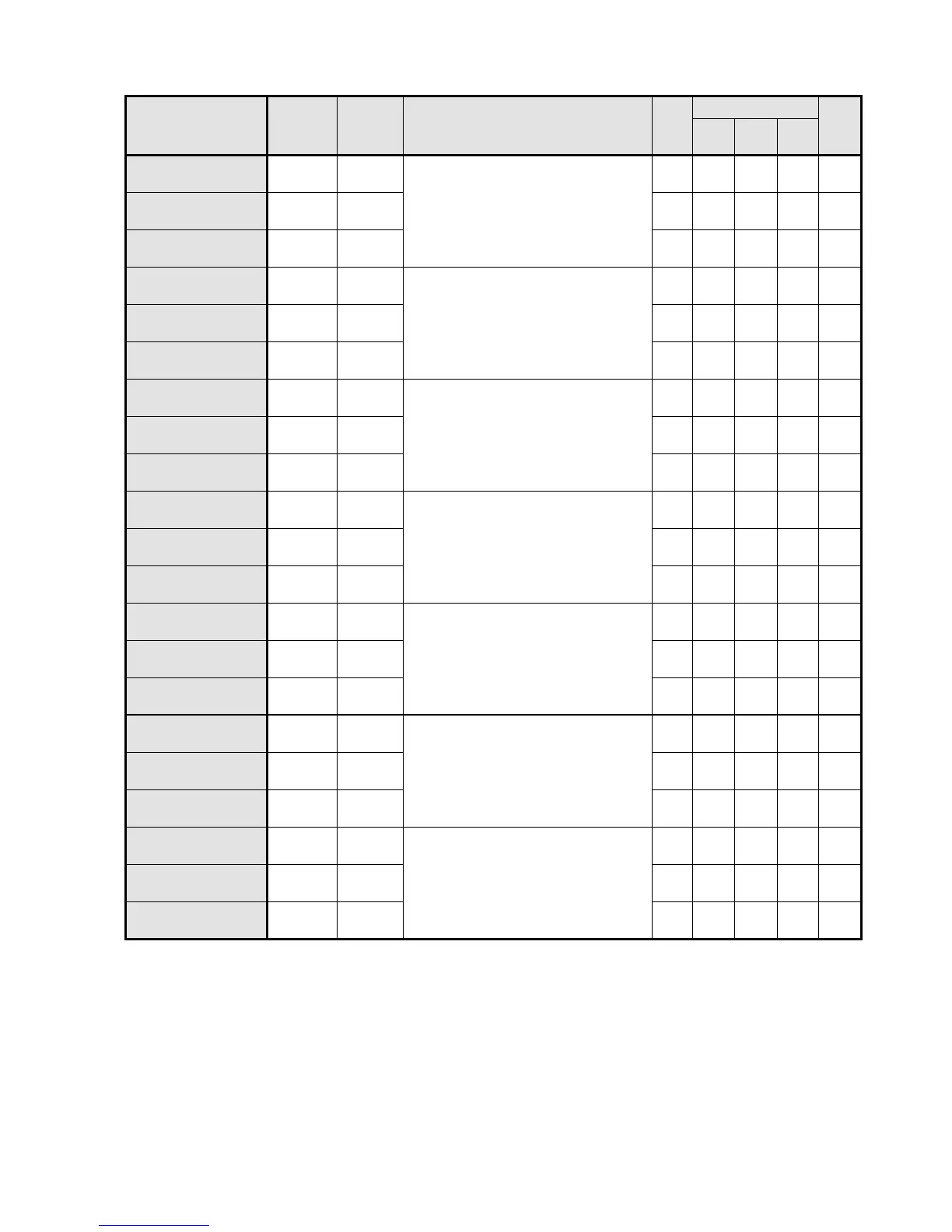N/A
N/A
N/A
N/A
N/A
N/A
N/A
N/A
N/A
N/A
N/A
N/A
N/A
N/A
N/A
N/A
N/A
N/A
N/A
N/A
N/A
A
A
A
A
A
A
A
A
A
A
A
A
A
A
A
A
A
A
A
A
A
A
A
A
A
A
A
A
A
A
A
A
A
A
A
A
A
A
A
A
A
A
C14/
C16
Word compare:
Start equal not
Word compare:
AND equal not
Word compare:
OR equal not
Word compare:
Start larger
Word compare:
AND larger
Word compare:
OR larger
Word compare:
Start equal or larger
Word compare:
AND equal or larger
Word compare:
OR equal or larger
Word compare:
Start smaller
Word compare:
AND smaller
Word compare:
OR smaller
Word compare:
Start equal or smaller
Word compare:
AND equal or smaller
Word compare:
OR equal or smaller
Double word compare:
Start equal
Double word compare:
AND equal
Double word compare:
OR equal
Double word compare:
Start equal not
Double word compare:
AND equal not
Double word compare:
OR equal not
ST <>
AN <>
OR <>
ST >
AN >
OR >
ST >=
AN >=
OR >=
ST <
AN <
OR <
ST <=
AN <=
OR <=
STD =
AND =
ORD =
STD <>
AND <>
ORD <>
Performs Start, AND or OR operation
by comparing two word data in the
following conditions.
ON: when S1 ≠ S2
OFF: when S1 = S2
Performs Start, AND or OR operation
by comparing two word data in the
following conditions.
ON: when S1 > S2
OFF: when S1 S2
Performs Start, AND or OR operation
by comparing two word data in the
following conditions.
ON: when S1 S2
OFF: when S1 < S2
Performs Start, AND or OR operation
by comparing two word data in the
following conditions.
ON: when S1 < S2
OFF: when S1 S2
Performs Start, AND or OR operation
by comparing two word data in the
following conditions.
ON: when S1 S2
OFF: when S1 > S2
Performs Start, AND or OR operation
by comparing two double word data in
the following conditions.
ON: when (S1+1, S1) = (S2+1, S2)
OFF: when (S1+1, S1) ≠ (S2+1, S2)
Performs Start, AND or OR operation
by comparing two double word data in
the following conditions.
ON: when (S1+1, S1) ≠ (S2+1, S2)
OFF: when (S1+1, S1) = (S2+1, S2)
5
5
5
5
5
5
5
5
5
5
5
5
5
5
5
9
9
9
9
9
9
S1, S2
S1, S2
S1, S2
S1, S2
S1, S2
S1, S2
S1, S2
S1, S2
S1, S2
S1, S2
S1, S2
S1, S2
S1, S2
S1, S2
S1, S2
S1, S2
S1, S2
S1, S2
S1, S2
S1, S2
S1, S2
Page
Availability
C56/
C72
C24/
C40
127
129
131
127
129
131
127
129
131
127
129
131
127
129
131
133
135
137
133
135
137
Description StepOperandBooleanName
*
*
*
*
*
*
*
*
*
*
*
*
*
*
*
*
*
*
*
*
*