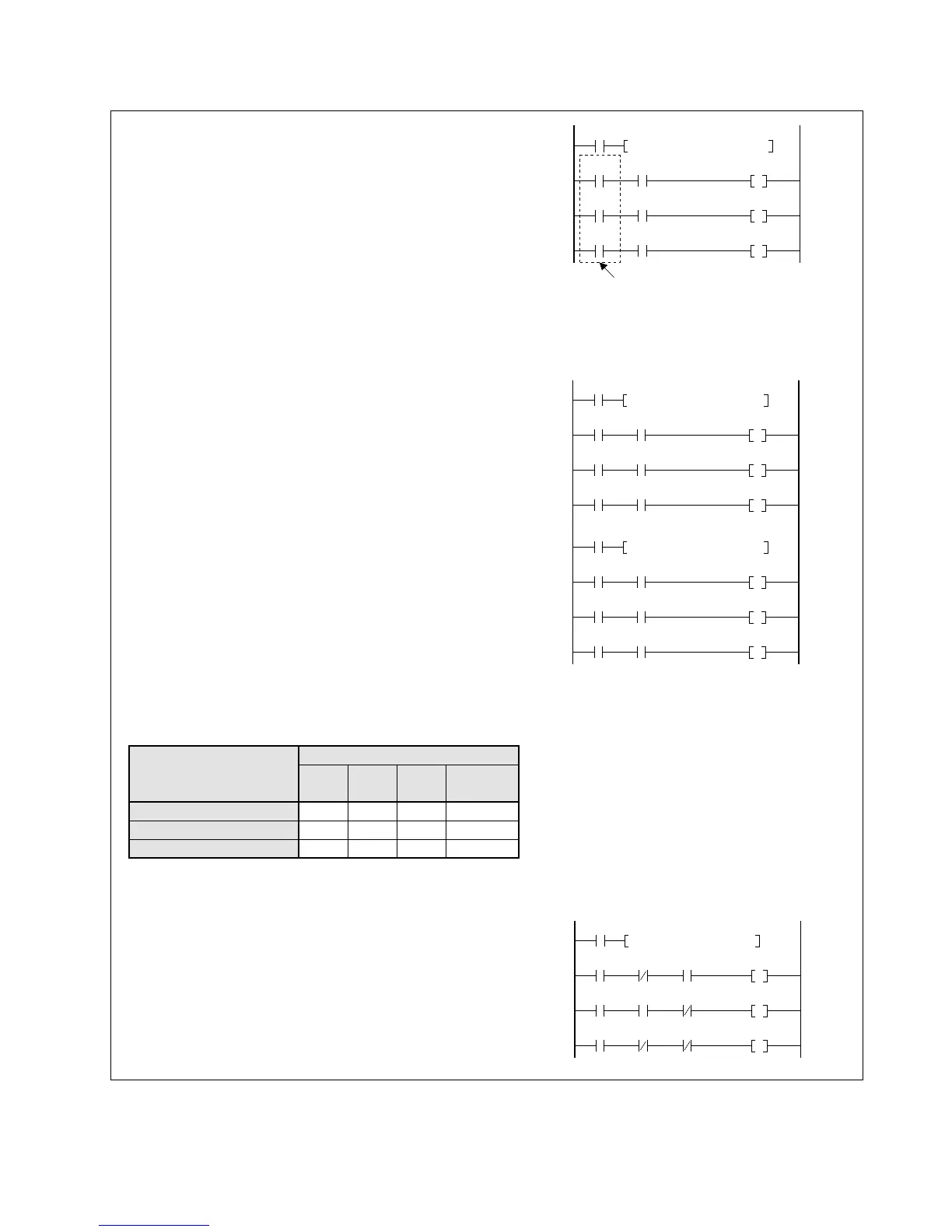186
Notes:
6-3. Description of High-level Instructions
• If you program the F61 (DCMP) instruction using
special internal relay R9010 (ON all the time), the
same trigger as the instruction need not be
programmed.
• The comparison instruction flags R900A to R900C
are updated with each execution of the comparison
instruction. If you use two or more comparison
instructions in your program, be sure to use the
flags immediately after each comparison
instruction using the output relays or the internal
relays.
The compared result of 1 is stored in the output
relays (Y0, Y1, and Y2) of program 2.
The compared result of 3 is stored in the output
relays (Y3, Y4, and Y5) of program 4.
• When comparing special data, such as BCD or binary without signs, flags R9009, R900A, R900B, and
R900C move as shown in the table below. In this case, construct your program as shown in the program
example below, using special internal relays R900B and R9009.
Program example:
Compares two BCD data in (DT1, DT0) and (DT3, DT2).
1 ...When (DT1, DT0) < (DT3, DT2),
internal relay R0 turns ON
2 ...When (DT1, DT0) = (DT3, DT2),
internal relay R1 turns ON.
3 ...When (DT1, DT0) > (DT3, DT2),
internal relay R2 turns ON