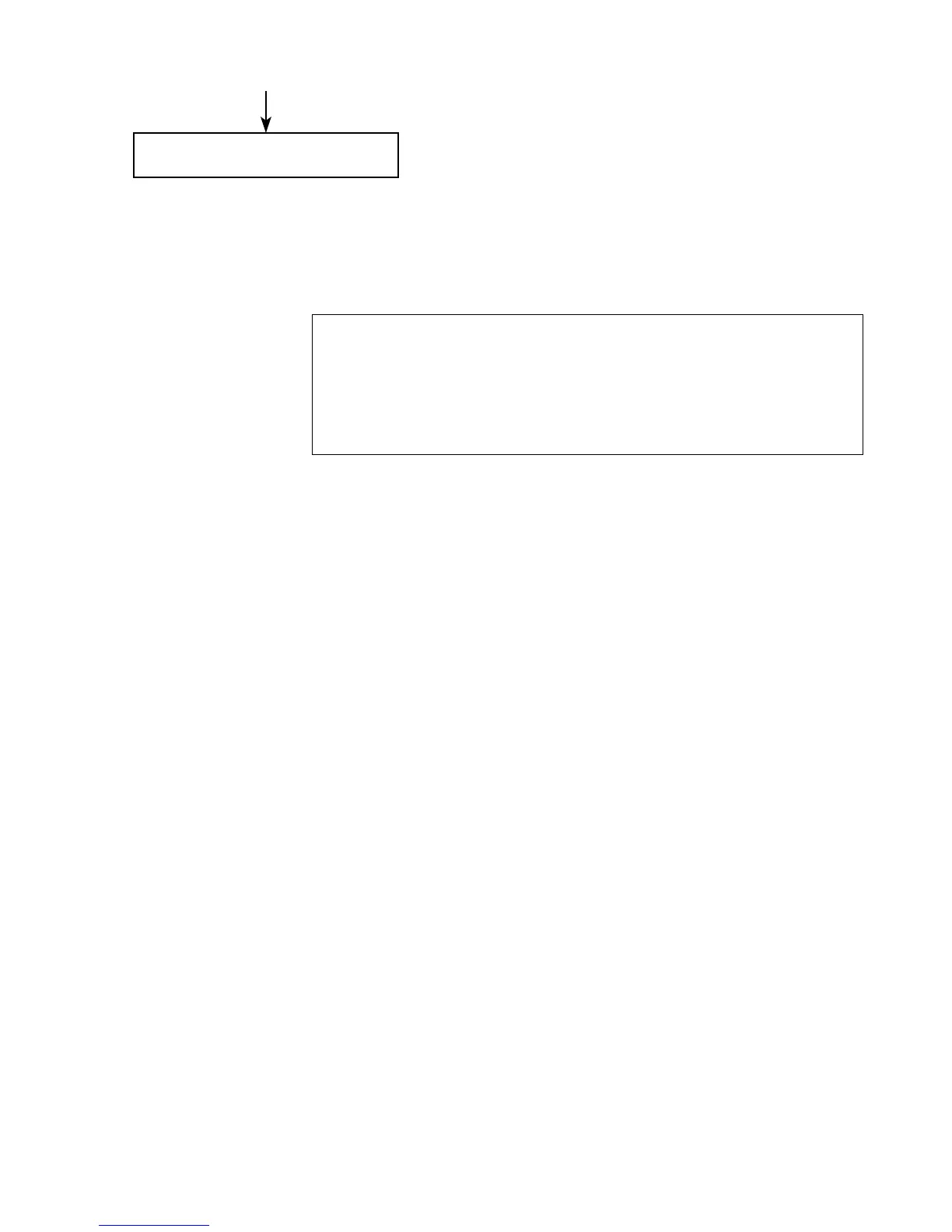208
7-2. Troubleshooting
Notes:
• The error cancellation function of the programming tool is available for FP1s
with CPU Ver. 2.7 or later. (All FP1s with the suffix “B” on the part number
have this function.)
• To perform this function, use “OP 112” of the FP Programmer II or [STATUS
DISPLAY] of NPST-GR Software Ver. 3.1. (This function is not available with
a conventional FP Programmer or with NPST-GR Software Ver. 3.0 or
earlier.)
Cancel error status and start operation
again.
• You can cancel the error status in the following ways:
- Turn the power OFF and then ON.
- Cancel the error status using the NPST-GR Software Ver. 3.1 or the FP Programmer II
(See notes).