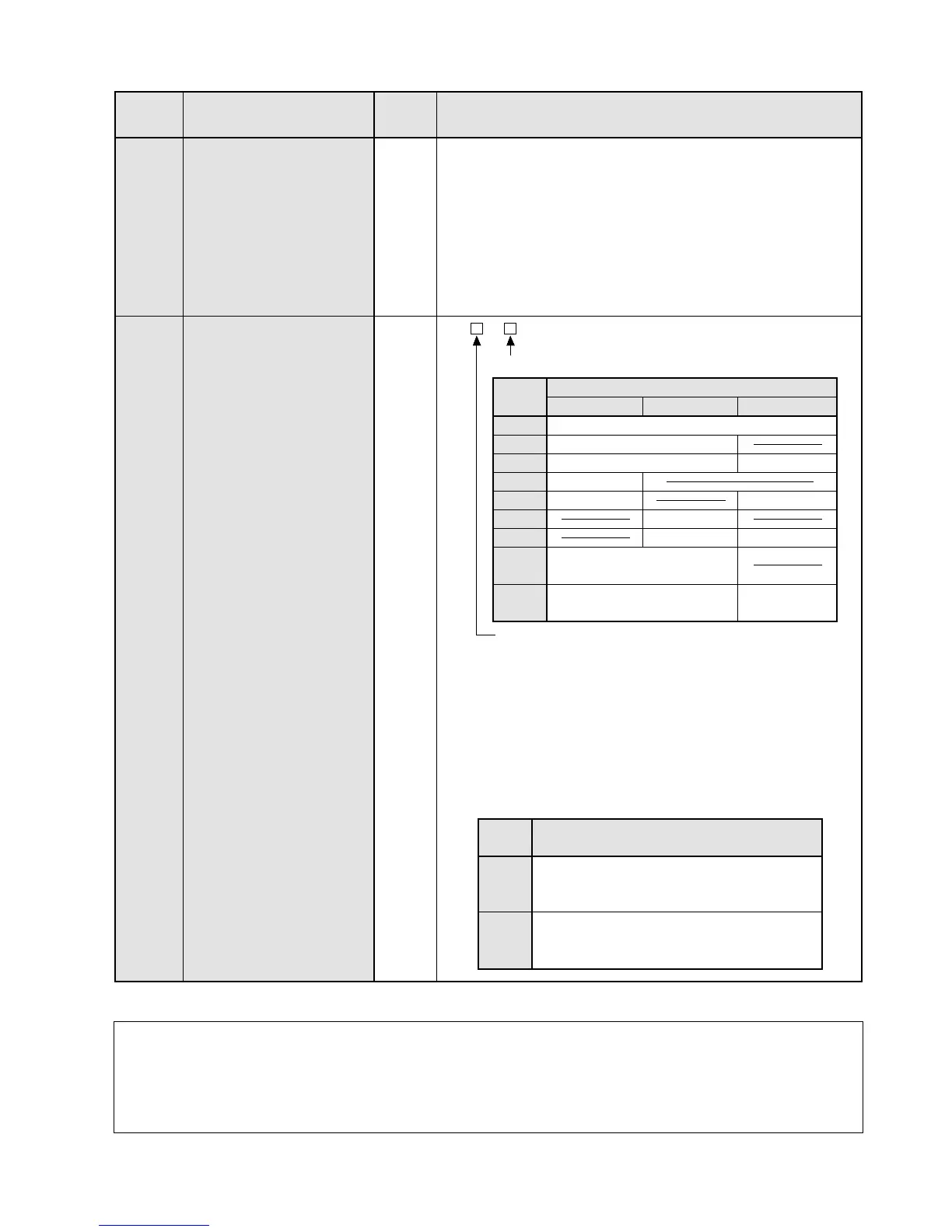234
8-5. System Registers
Note:
• * When system registers 400, 402, 403, and 404 are set at the same time, their priorities are:
-1st 400 (high-speed counter mode settings)
-2nd 402 (pulse catch input function settings)
-3rd 403 (interrupt trigger settings)
-last 404 (input time filtering settings)
Address
34
400*
Name of system register
Constant value settings
for scan time
High-speed counter
mode settings
Default
value
K0
H0
Description
This register specifies the constant scan time.
• Setting range
K0:
K1 to K64:
• The formula to calculate the constant scan time is:
set value × 2.5 ms
Note:
- When you set this register using NPST-GR Software, set
a time that can be divided by 2.5.
the constant scan function is not used
2.5 ms to 160 ms
• Output pulse internal connection setting:
Available for transistor output type C56 and C72 series.
• If you are using is the transistor output type C56 or C72
series, the pulses from Y6 and Y7 can be directly input to
X0 and X1 without external wiring.
However, if X0 and X1 are used as inputs for pulses from
Y6 and Y7, they cannot be used as other input terminals.
Set
value
H107
H108
Operation mode
Pulse output Y7 → Up input X0
Pulse output Y6 → Down input X1
X2 is not used for high-speed counter
Pulse output Y7 → Up input X0
Pulse output Y6 → Down input X1
X2 is used as reset input
Set
value
H0
H1
H2
H3
H4
H5
H6
H7
H8
High-speed counter function not used.
2-phase input
2-phase input
Up input
Up input
Up/Down input
(X0: Up input, X1: Down input)
Up/Down input
(X0: Up input, X1: Down input)
Down input
Down input
Reset input
Reset input
Reset input
Reset input
X1 X2X0
Input contact of FP1s
Setting
Setting
H0: Internally not connected
H1: Internally connected
0H0