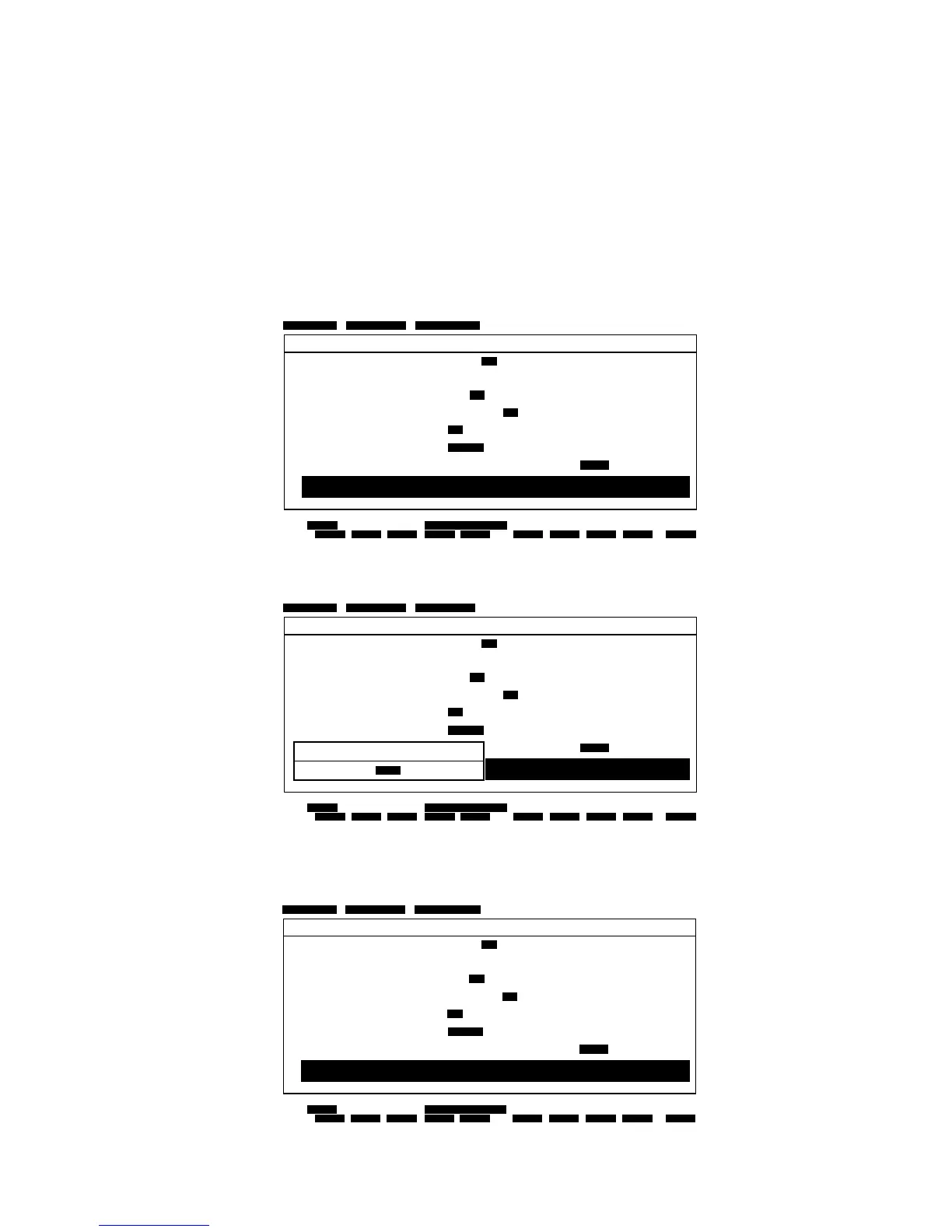4 Set the parameters in the <MODEM> window as follows:
By pressing the F7 key, you can open the <MODEM> window.
AUTO DIAL.....................select YES or NO
REGISTRATION NO.......if you select “YES” for AUTO DIAL, set the registered phone number in the
<PHONE> window.
DATA LENGTH ..............select 8 or 7 bits according to that which you specified for the programmable controller.
PARITY CHECK..............select “NO”, “EV” or “OD” according to that which you specified for the
programmable controller.
STOP BIT .........................select 1 or 2 bits according to that which you specified for the programmable controller.
MODEM COMMAND.....select “HAYES” or “CCITT V. 25bis”.
PULSE/TONE...................select “PULSE10pps”,“PULSE20pps” or “TONE” in accordance with the line
specifications.
5 Log all the parameters in 2, 3 and 4, by pressing the F1 (SAVE) key. If you want to save the settings as NPST-
GR start-up conditions, select YES for the save disk ? option.
6 Open the line between your computer and modem by pressing the F8 key or F10 key while holding down the shift
key. After the modem has successfully connected, change the NPST-GR Software mode to ONLINE by pressing
the Esc key while holding down the Ctrl key.
FUN 2 FUN 3 PRINT ROM PHONE CONNCTDISCON
[ NPST CONFIGURATION ]
AUTO DIAL [ YES / NO ]
REGISTRATION NO. [ 1 ] ( 1 - 5 ) < >
DATA LENGTH [ 8 / 7 ]
PARITY CHECK [ NO / EV / OD ] (NO:0bit, OD/EV:1bit)
STOP BIT [ 1 / 2 ]
MODEM COMMAND [ HAYES / CCITT V. 25 bis ]
PULSE/TONE [PULSE10pps / PULSE20pps / TONE ]
[NOTE] : START BIT (1 bit) + DATA LENGTH (8 bit/7 bit)+
PARITY CHECK (0 bit/1 bit) + STOP BIT (1 bit/2 bit) = 10 bit
CTRL DIRECT
OFFLINE NPST CONFG <SET MODEM>
ADDR 0 SIZE 0 NOP :
1 2 3 4 5 6 7 8 9 10
OFFLINE NPST CONFG <SAVE>
ADDR 0 SIZE 0 NOP :
1 2 3 4 5 6 7 8 9 10
[ NPST CONFIGURATION ]
AUTO DIAL [ YES / NO ]
REGISTRATION NO. [ 1 ] ( 1 - 5 ) < >
DATA LENGTH [ 8 / 7 ]
PARITY CHECK [ NO / EV / OD ] (NO:0bit, OD/EV:1bit)
STOP BIT [ 1 / 2 ]
MODEM COMMAND [ HAYES / CCITT V. 25 bis ]
PULSE/TONE [PULSE10pps / PULSE20pps / TONE ]
[NOTE] : START BIT (1 bit) + DATA LENGTH (8 bit/7 bit)
PARITY CHECK (0 bit/1 bit) + STOP BIT (0 bit/1 bit) = 10 bit
LOG PARAMETERS? (Y/N)
SAVE DISK ? [ YES / NO ]
SAVE INIT LOAD SCRN 1 INST RELAY FUN 1
OFFLINE NPST CONFG <SET MODEM>
ADDR 0 SIZE 0 NOP :
1 2 3 4 5 6 7 8 9 10
SCRN 2
[ NPST CONFIGURATION ]
AUTO DIAL [ YES / NO ]
REGISTRATION NO. [ 1 ] ( 1 - 5 ) < >
DATA LENGTH [ 8 / 7 ]
PARITY CHECK [ NO / EV / OD ] (NO:0bit, OD/EV:1bit)
STOP BIT [ 1 / 2 ]
MODEM COMMAND [ HAYES / CCITT V. 25 bis ]
PULSE/TONE [PULSE10pps / PULSE20pps / TONE ]
[NOTE] : START BIT (1 bit) + DATA LENGTH (8 bit/7 bit)+
PARITY CHECK (0 bit/1 bit) + STOP BIT (1 bit/2 bit) = 10 bit
253
8-8. FP1 Modem Communication