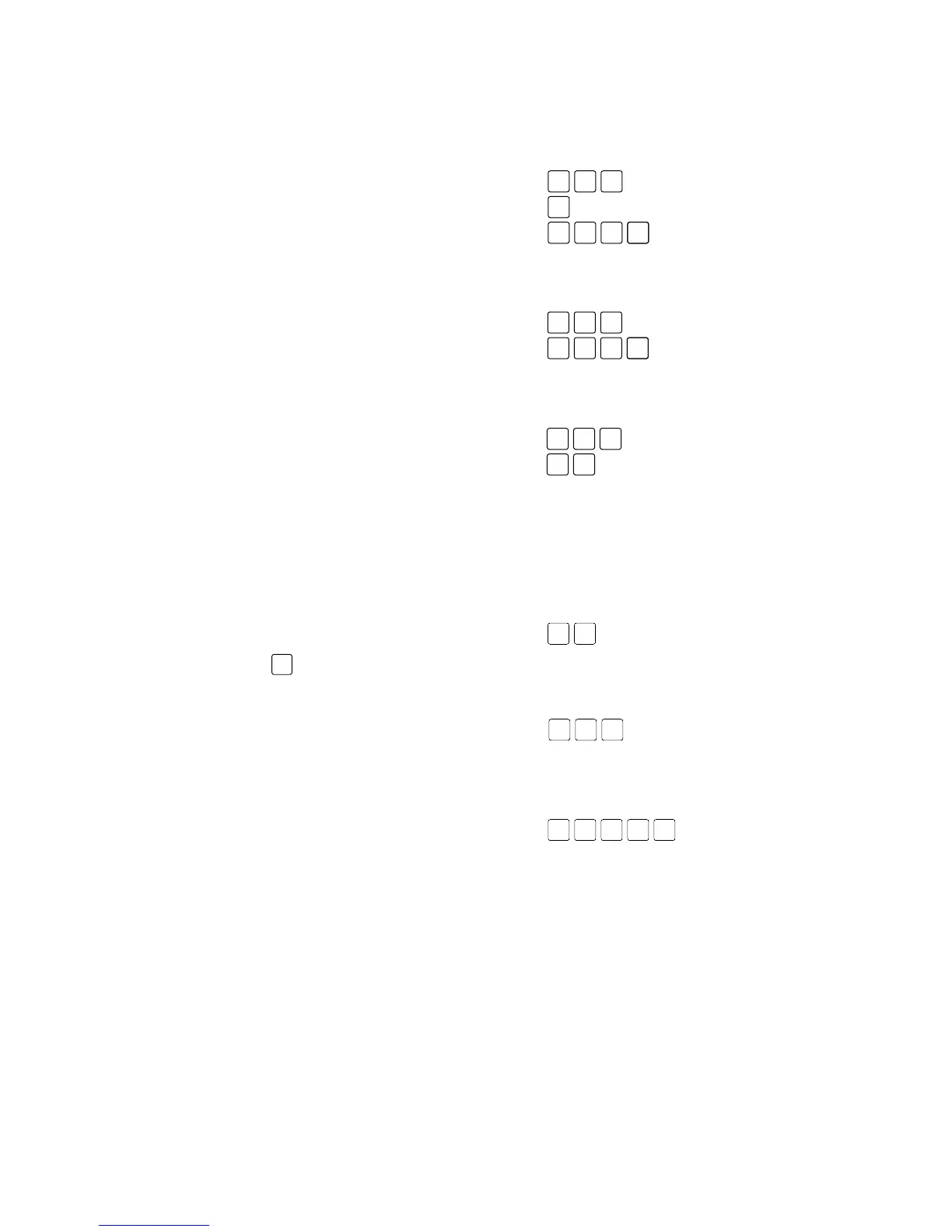85
4-4. Programming with the FP Programmer II
■ Key Operations for Correcting Input Errors
• Correcting the contents of the program
Procedure example
1. Read the contents of address 3.
2. Clear the display for address 3.
3. Rewrite with the correct instructions.
• Adding/inserting instructions
Procedure example
1. Read the contents of address 3.
2. Insert the new instruction.
• Deleting instructions
Procedure example
1. Read the contents of address 3.
2. Delete.
■ Inputting Instructions That Are Not on the Key Display
There are two ways to input instructions such as the ED (END) instruction and the DF (Leading edge differential)
instruction, which are not on the key display.
• Using the HELP function
Procedure example
1. Press the keys shown on the right.
2. Next, press to look for the desired instruction.
3. Input the number for the instruction.
Example:
The ED instruction.
• Direct input of the instruction code
Example:
The ED instruction.