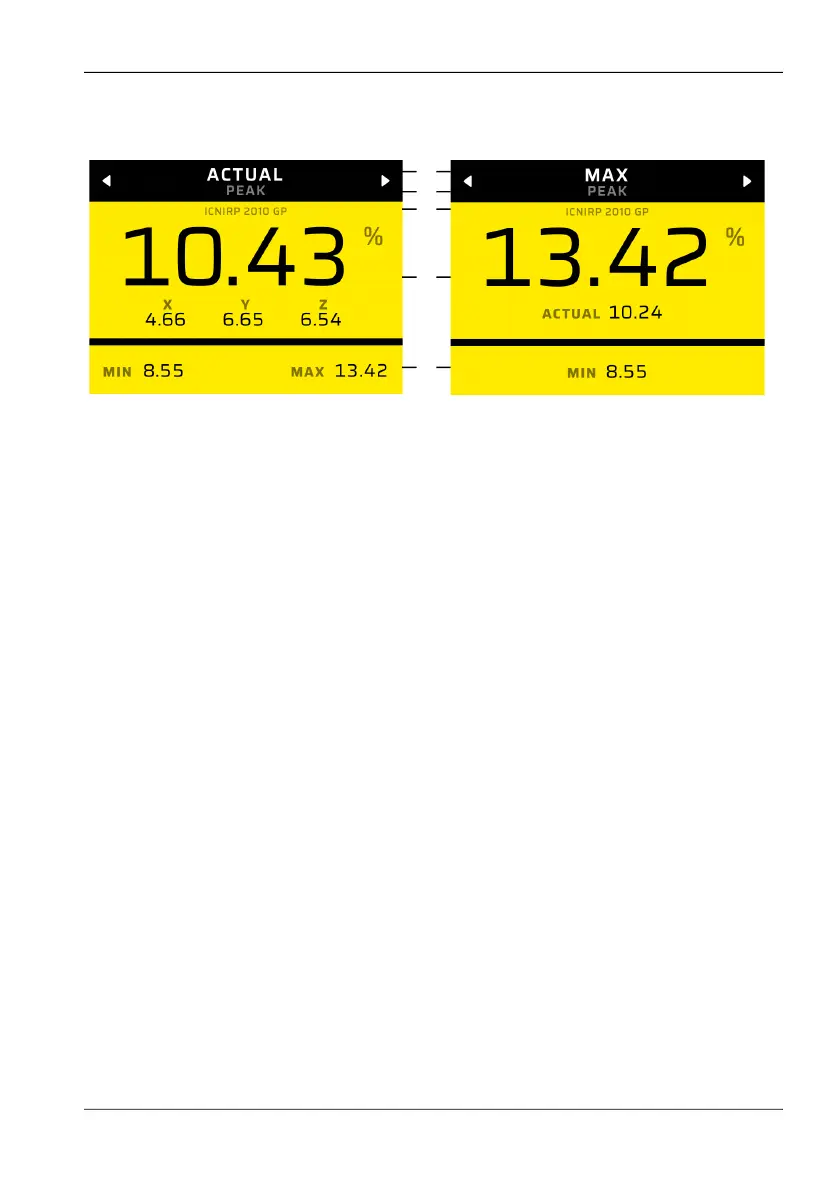8.6 Shaped Time Domain
Narda FieldMan 85
The display in detail
Fig. 13: Numerical display in the SHAPED TIME DOMAIN operating mode
1 Selected result type (selection via cross key)
2 Selected detector (selection in MEASUREMENT SETTINGS)
3 Selected evaluation standard
4 Main field:
– Left: Result type ACTUAL.
The current isotropic value and the three axes are displayed.
– Right: Other result type, here as an example MAXIMUM.
The selected result type is displayed and ACTUAL is always displayed as well
5 Supplementary field:
– Statistical values MIN and MAX
1
2
3
4
5