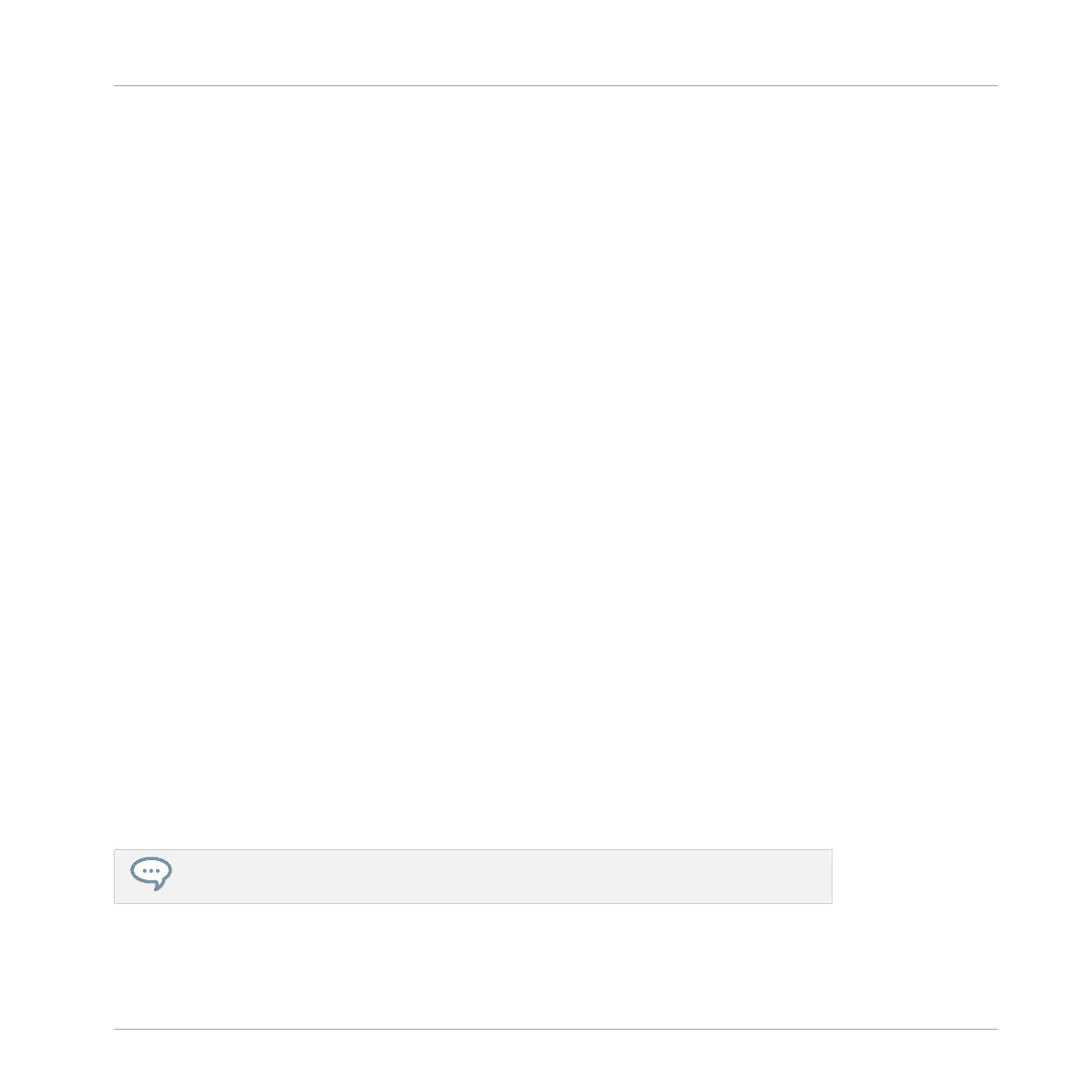2. Upon your selection in the previous menu, the menu takes the name of your selection,
and another menu appears on its right which allows you to refine your search (e.g., by list-
ing all Parameter pages of the selected Plug-in or Channel). This continues until a param-
eter is reached and you select it.
→
Upon the selection of a parameter, the Macro Control is assigned to this parameter.
Note that the whole path to this parameter stays visible in the Target selector: this lets you
modify a single selection without starting from the topmost channel and going through the en-
tire selection process again:
►
To modify a particular item in the selection shown by the Target selector, click it and se-
lect another item for that level.
If the items in the further selection chain don’t fit to your new selection anymore, they
will be reset.
10.2 Using Other Sound Sources
Until now we have used two different sound sources in our Sounds:
▪ In all Sounds of the drum kit Group, the sound source is the Sampler Plug-in — MA-
SCHINE’s internal sampler.
▪ In both Sounds of the bass Group, the sound source is an instance of the MASSIVE VST/
AU plug-in.
But you can also use other sound sources:
▪ You can use the audio coming from any other Group(s) and/or Sound(s).
▪ You can use the audio coming from an external source.
In this section we will quickly show you how to set this up. This will allow us to introduce the
powerful routing facilities provided by MASCHINE.
We will exclusively use the software, but most of these tasks can be done from your con-
troller as well. Please refer to the Manual for more information.
Using Advanced Features
Using Other Sound Sources
MASCHINE - Getting Started - 137
