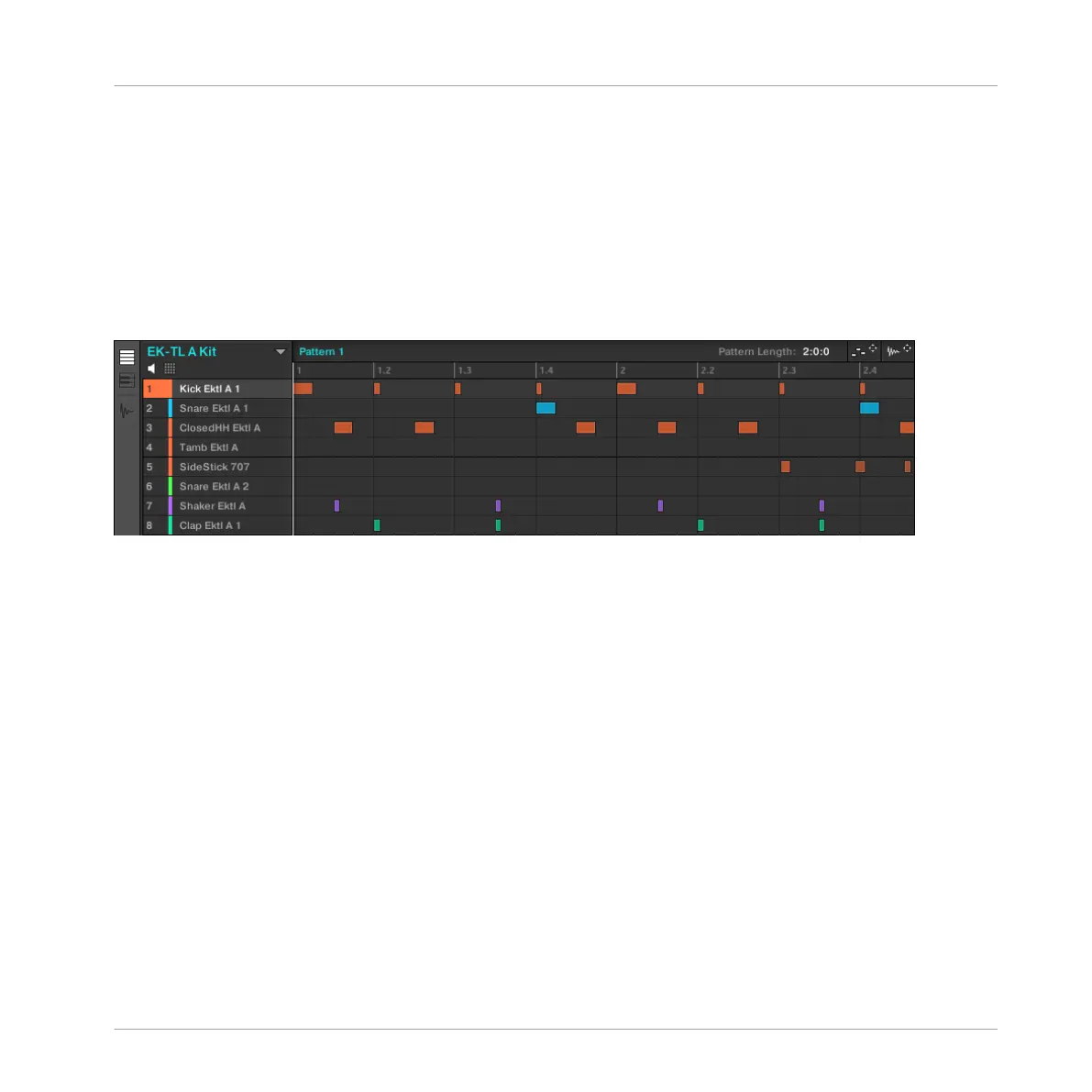6. Press REC to start recording (the button lights up), and add a few notes with the pads
when the second half of the Pattern is playing.
7. At any time, don’t hesitate to undo/redo your last action(s) by pressing SHIFT + pad 1 and
SHIFT + pad 2, respectively.
8. Once you are satisfied with the ending of your extended Pattern, disable REC to stop re-
cording.
→
You now have a 2-bar Pattern containing a new variation!
Your Pattern after doubling and having added a few kicks in the second half.
When recording, you don’t necessarily need to be super-accurate in your playing: The next sec-
tion will show you how the Quantize functions can correct the timing of your playing to a set of
discrete values.
4.1.3 Quantizing the Rhythm
It takes a little practice to be very precise when playing the pads. Sometimes (especially if
you’re new to MASCHINE) your timing may be slightly off and this will be evident when you
record your Pattern. MASCHINE has a solution for this! It's called quantization.
A Few Notes on Quantization
Here are a few points worth noting on quantization:
▪ The use of quantization notably depends on the music style of your song: In some cases,
the rhythm must be perfectly tight, while in other cases, half-quantization (or even no
quantization at all) would fit best.
Creating Beats
Fine-tuning your First Pattern
MASCHINE - Getting Started - 56