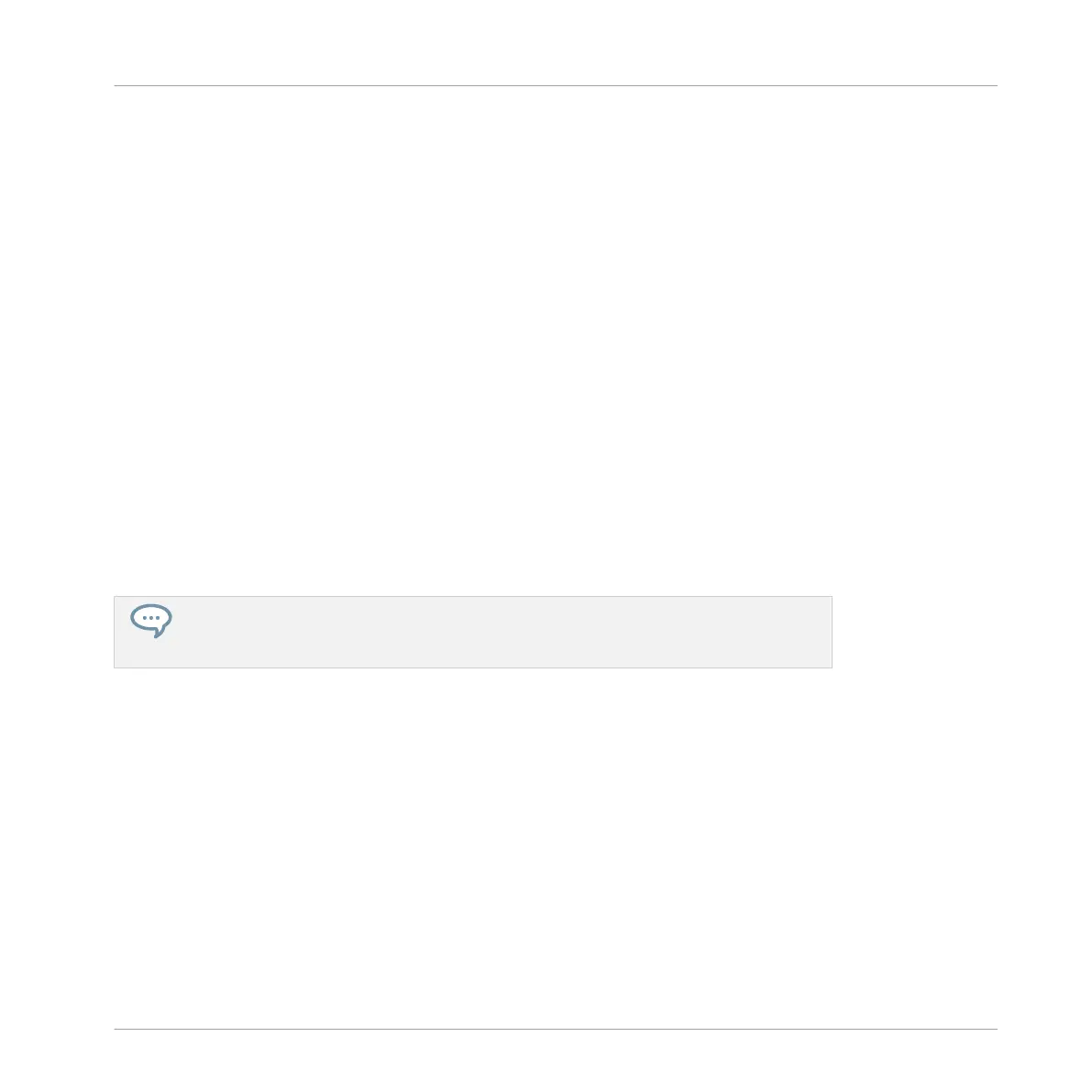▪ Send any external signal to the send effect we built in ↑10.2.1, Using Sounds and Groups
as Sound Source.
▪ Plug a microphone and process it in real time in your live performance!
10.3 Sampling
Now let's look at another great feature of MASCHINE: its sampling facilities. MASCHINE al-
lows you to record internal or external audio signals using your audio interface to create loops,
single hits or instruments, in fact sampling has many uses within MASCHINE. For instance you
could:
▪ Resample the internal audio of MASCHINE. This can be used to sample a loop
▪ Record an external sound source
▪ Chop up audio
▪ Design new sounds
In this tutorial we will sample some audio and add a chopped vocal to add to our track. Before
we begin we must setup our external sound source to record the input from our microphone.
This chapter is a short introduction to sampling. We will exclusively use the software,
but most of these tasks can be done from your controller as well. Please refer to the
Manual for detailed information.
10.3.1 How to Sample
1. First choose an empty Sound slot to record into by clicking its name.
Using Advanced Features
Sampling
MASCHINE - Getting Started - 144
