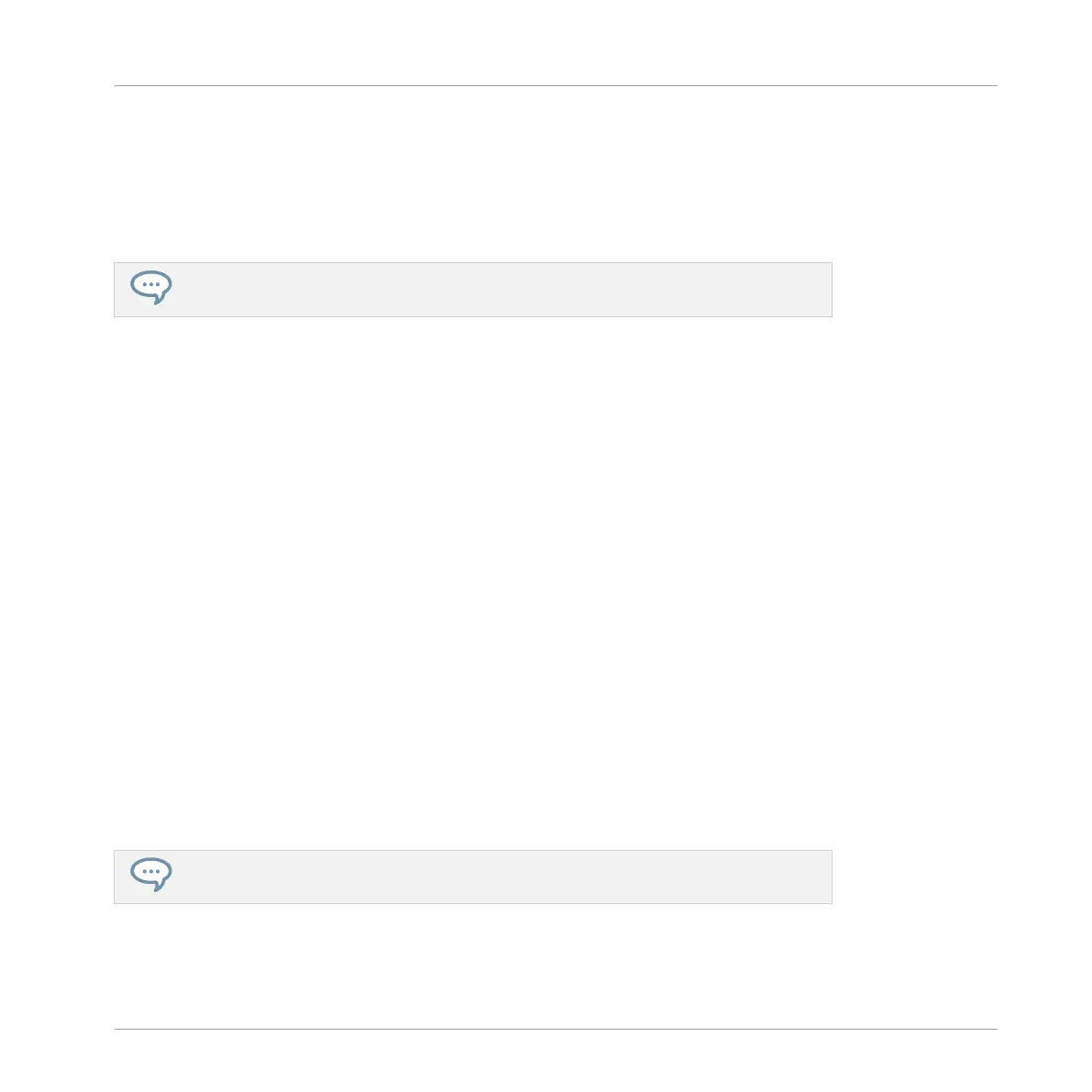2 First Steps
In this first tutorial, you will load a drum kit from the factory library, play it with the pads and
record a simple rhythmic pattern.
For a complete overview of MASCHINE and its controls, please see section ↑11, Quick
Reference.
Prerequisites
Please carefully follow the instructions of the Setup Guide which can be downloaded in PDF
format from the Native Instruments website. Once you have followed the Setup Guide, MA-
SCHINE should be installed on your computer, its basic audio settings correctly configured,
and the hardware controller connected to your computer. If this is not the case, please return
to the Setup Guide for more information before going any further.
►
Please start MASCHINE via one of the usual ways on your operating system — for exam-
ple, by double-clicking the alias placed on your desktop during the installation procedure.
A Project in MASCHINE
In MASCHINE, your whole song (or track) is called Project. A Project consists of all sounds,
instruments, effects, settings, along with all arrangement information you will create — in oth-
er words, a Project holds everything defining your song.
►
If you already started testing MASCHINE, please start again with a blank, new Project by
clicking the File menu and choosing New or by using the shortcut [Ctrl] + [N] ([Cmd] +
[N] on Mac OS X).
First you will learn how to load a drum kit using the MASCHINE software and then use your
hardware controller to carry out the same procedure.
For a complete overview of a MASCHINE project, please see section ↑11.2, MASCHINE
Project Overview.
First Steps
MASCHINE - Getting Started - 19
