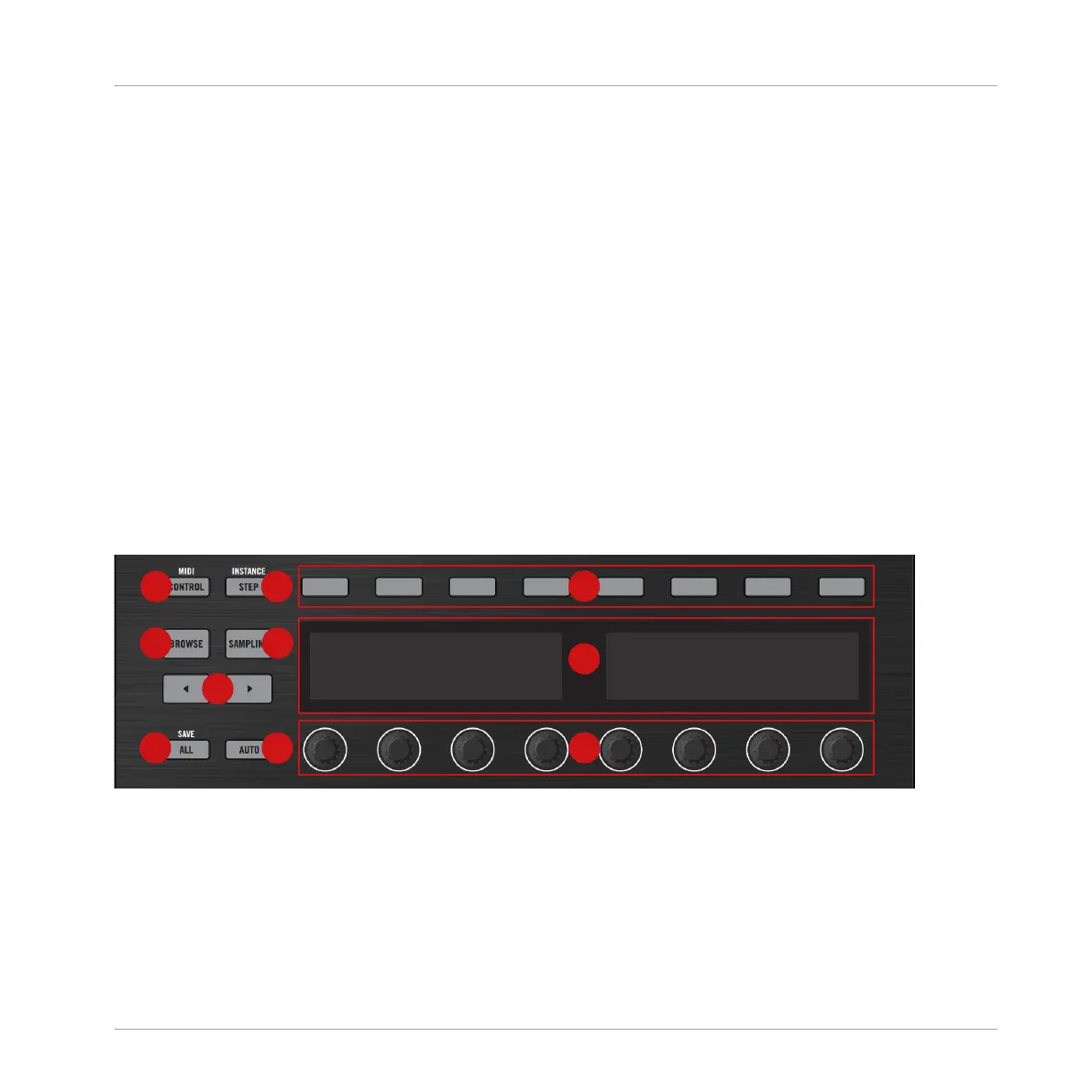(2) PADS section: Access the various controller modes using the column of mode buttons on
the left-hand side of this section. Besides playing the Sounds of the selected Group, the 16
pads give you access to many editing and selection commands depending on the selected con-
troller mode. For more information on this section please view PADS Section.
(3) TRANSPORT section: Start, stop and restart playback, activate record and skip bars while
playing, simply by pressing the dedicated buttons. Use SHIFT to access the secondary func-
tions of your controller. For more information on this section please view TRANSPORT Section.
(4) GROUPS section: The dedicated Group buttons allow you to instantly access each Group of
Sounds. For more information on this section please view ↑11.3.1.3, GROUPS Section.
(5) MASTER section: This section holds the multifunctional Control encoder in the middle
which allows you to control the Volume, Tempo and Swing. The NOTE REPEAT button is also
positioned here, ready to help with the creative process of making beats. For more information
on this section please view MASTER Section.
11.3.1.1 CONTROL Section
This section gives an overview of the CONTROL section.
Overview of the CONTROL section.
(1) CONTROL button: Press CONTROL at any time to return to Control mode — the default
mode of the controller. In this mode, the pads represent the Sounds of the selected Group. At
the same time, Control mode provides instant access to all Sound, Group and Master parame-
ters via the eight Buttons and eight Knobs above and under the displays. You can also use the
Quick Reference
MASCHINE Hardware Overview
MASCHINE - Getting Started - 162
