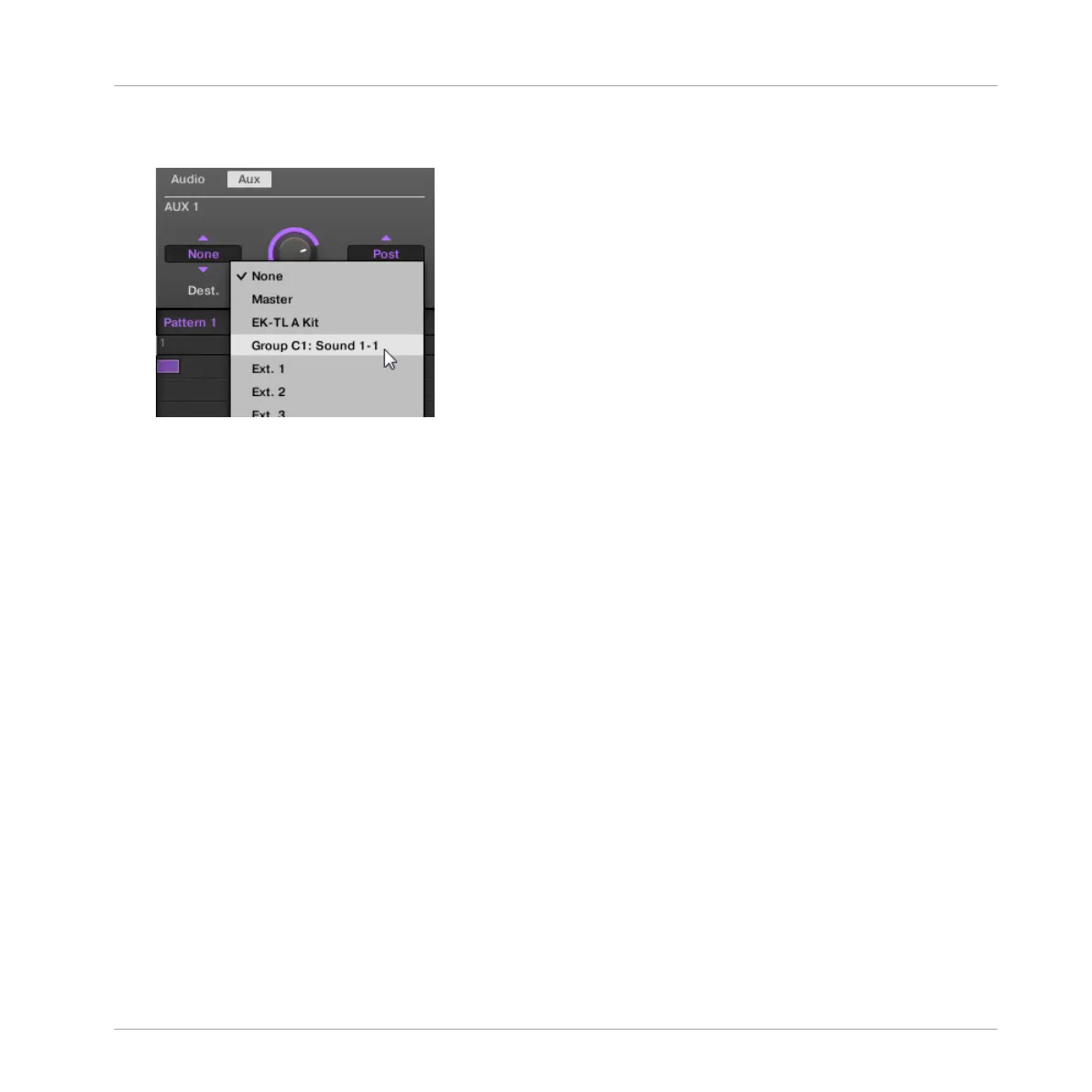11. In the Aux 1 section, click the label None of the Dest. (destination) selector.
In the menu that opens, select C1: Sound 1-1.
→
You hear your bass line processed by the FM effect on top of the original bass line! You
can adjust the level of the processed bass line via the Level knob in the same Aux 1 sec-
tion.
In fact, we have just set up a send effect in MASCHINE. As we selected an effect plug-in in
the first Plug-in slot of Group C, MASCHINE automatically made this Sound available as an
output for all other Sounds and Groups of your Project. By choosing this Sound in the Aux 1’s
Output selector of the Group “Bass,” we told MASCHINE to send the audio of this Group addi-
tionally to the FM Sound.
Feel free to experiment with this feature:
▪ Add other effects in Group C’s Sound slot 1.
▪ Route other Sounds or Groups to this same effect.
▪ Adjust each auxiliary level independently.
▪ Create new effects chains in other Sound slots of Group C and route other signals to them.
Routing Tips
▪ For a better overview, rename the Sound you use as a send effect after the effects name.
▪ You can build your own multi-effects: for each send effect you can have an unlimited
amount of effects per Sound or Group!
Using Advanced Features
Using Other Sound Sources
MASCHINE - Getting Started - 140
