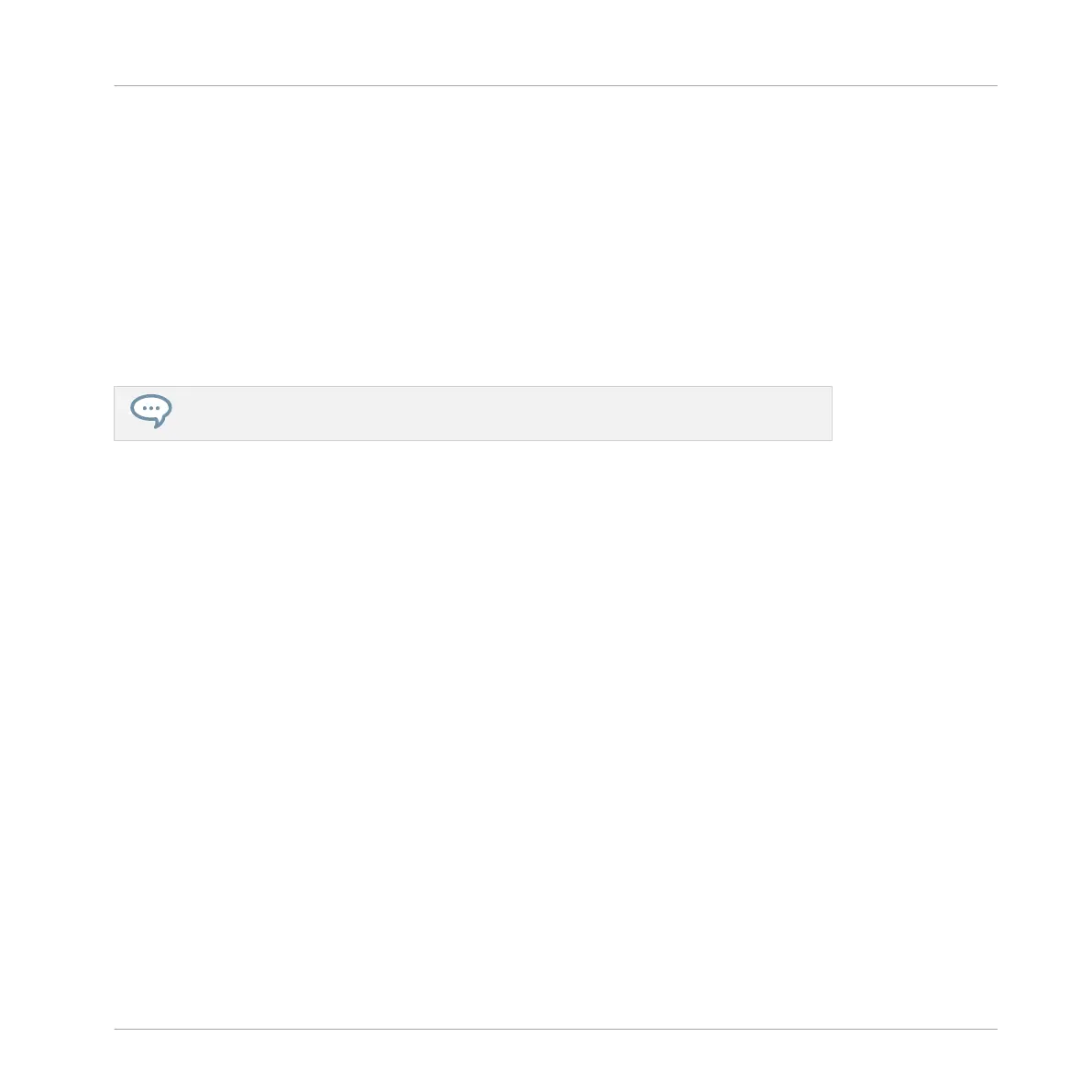(1) SCENE button: Enters Scene mode in Ideas view or Section mode in Arranger view. Use
Scene mode to access your Scenes and Section mode for arranging your song.
▪ Use Scene mode to create, select and manage Scenes to prepare them for assignment to
Sections in the Arranger. During playback, you can switch Scenes for quick on-the-fly ar-
rangement by pressing the pads; half-lit pads show existing Scenes, while fully lit pads
show the selected Scene. When you are satisfied with a Scene you can append it to the
Arranger.
▪ Use Section mode to create, select, and manage Sections in order to create an arrange-
ment. Here you can create Sections, assign a Scene to Section, position a Section on the
Timeline, and set the length of a Section.
Use SHIFT + SCENE to quickly toggle between Ideas view and Arranger view.
(2) PATTERN button: Enters Pattern mode. Pattern mode allows you to create different Patterns
for the selected Group, switch between different Patterns or create a new one during playback,
etc. Half-lit pads show which Patterns contain events, the fully lit pad shows the selected Pat-
tern.
(3) PAD MODE button: Enters Pad Mode. This mode allows you to select a different mode for
your pads. For example, you can quickly switch the pads to play melodies or even chords! The
following pad modes are available:
▪ In the standard layout mapping, each pad represents one Sound of the Group and the
Sounds’ velocity is controlled by the pressure applied on the pads.
▪ In Keyboard mode, the pads represent 16 chromatic steps of the currently selected Sound,
ascending from the selected root note — this way you can play the selected Sound like a
melodic instrument. You can also use Buttons 5-8 to adjust the Base Key for your pads.
Press SHIFT + PAD MODE to quickly activate Keyboard mode.
▪ In 16 Velocities mode, the pads represent 16 levels from the softest to the full velocity of
the currently selected Sound — this is especially useful for building up dynamic grooves.
▪ In Fixed Velocities mode, each pad represents one Sound of the Group and all Sounds have
the same fixed velocity, whatever pressure you apply on the pads.
Quick Reference
MASCHINE Hardware Overview
MASCHINE - Getting Started - 169
