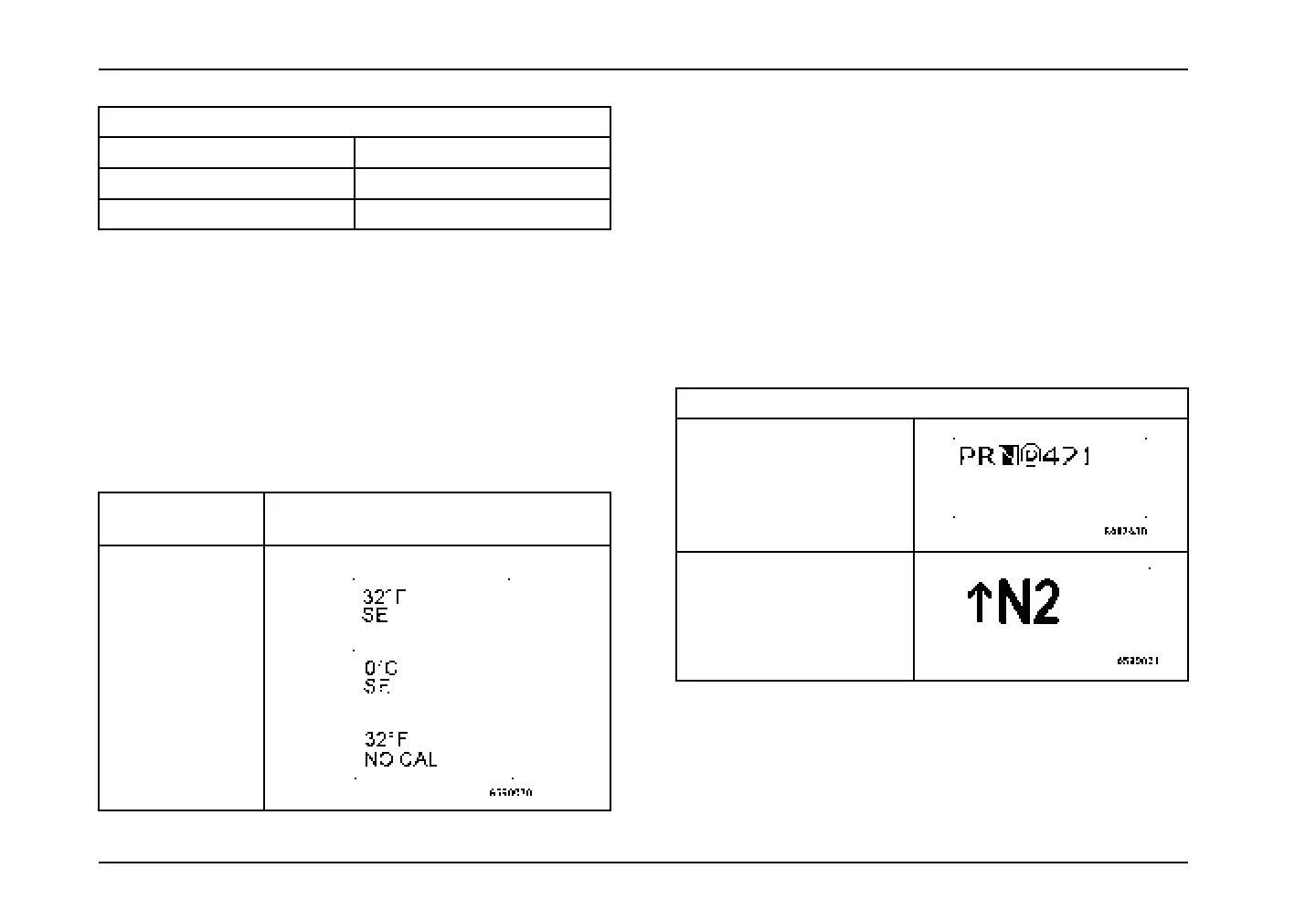Controls/Features
MaxxForce® Engines
Warning indicator Warning Message
Red Stop Stop Engine
Yellow Warning Warn Engine
Quadrant 3: Display Messages
Outside Temperature and Compass Displays (Optional)
The optional Outside Temperature and Compass Heading is
displayed in Quadrant 3. Typical displays for Temperature and
Compass Heading are listed in the following table. The display
provides both the outside ambient temperature and the relative
direction of the vehicle within a particular geographical zone.
Vehicle must be moving to acquire an accurate temperature.
Quadrant 3 –
Display Messages
Description
Outside
Temperature and
Compass Heading
Display Format:
Outside Temperature Reading
The Outside Temperature is displayed on the first line of
Quadrant 3 above the Compass Heading. The temperature
sensor is located near the front bumper. Due to its location,
the sensor readings can be affected by road or engine heat
during idling or prevailing driving conditions (extended slow
movement).
The display will be in °F or °C, depending on the units selected
while in the odometer mode.
Quadrant 4: Transmission Gear Displays
Quadrant 4 – Transmission Gear Indications
Allison P-R-N-D-L gear
display
Eaton® Transmission display
68 3879634R1
